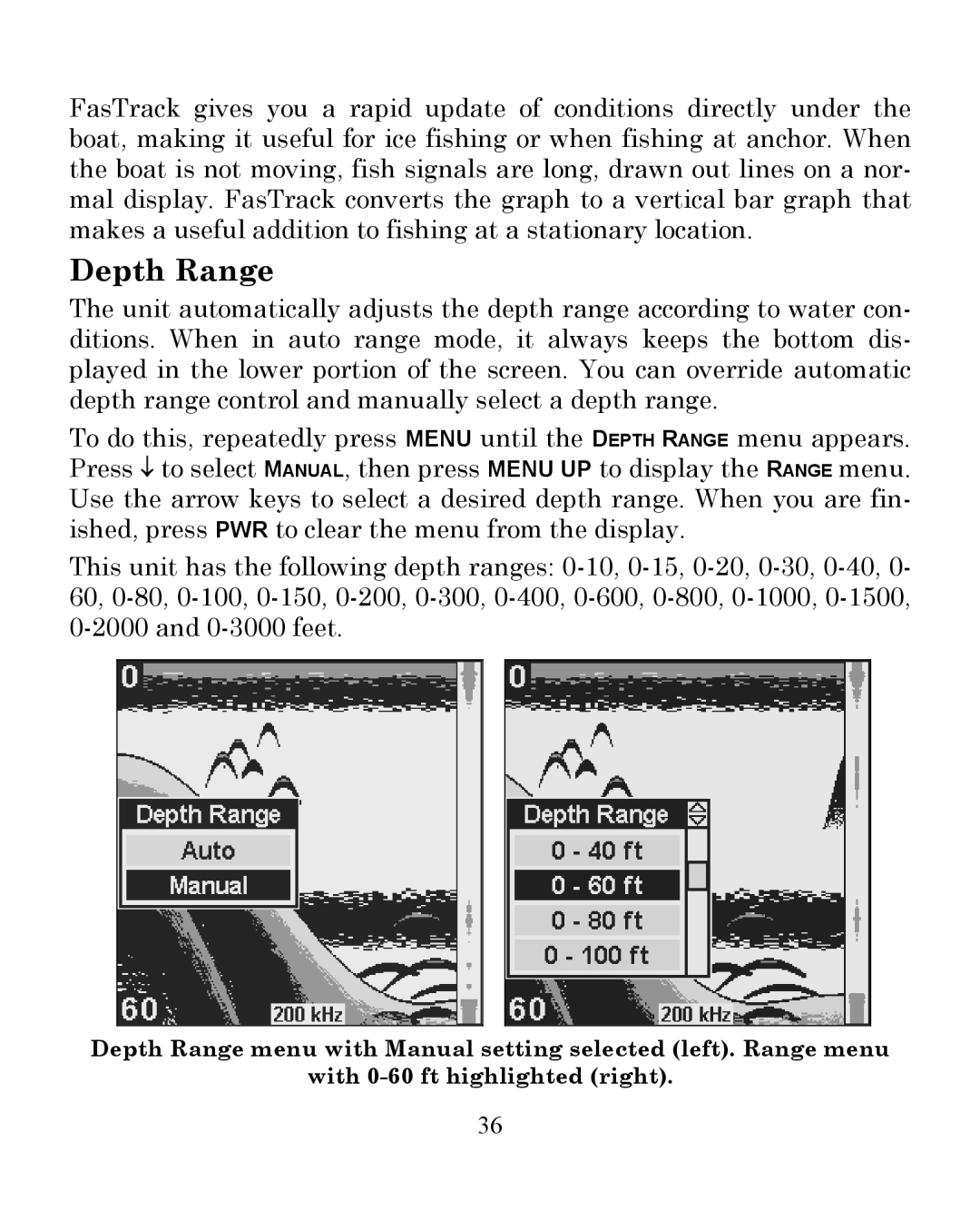FasTrack gives you a rapid update of conditions directly under the boat, making it useful for ice fishing or when fishing at anchor. When the boat is not moving, fish signals are long, drawn out lines on a nor- mal display. FasTrack converts the graph to a vertical bar graph that makes a useful addition to fishing at a stationary location.
Depth Range
The unit automatically adjusts the depth range according to water con- ditions. When in auto range mode, it always keeps the bottom dis- played in the lower portion of the screen. You can override automatic depth range control and manually select a depth range.
To do this, repeatedly press MENU until the DEPTH RANGE menu appears. Press ↓ to select MANUAL, then press MENU UP to display the RANGE menu. Use the arrow keys to select a desired depth range. When you are fin- ished, press PWR to clear the menu from the display.
This unit has the following depth ranges:
Depth Range menu with Manual setting selected (left). Range menu
with
36