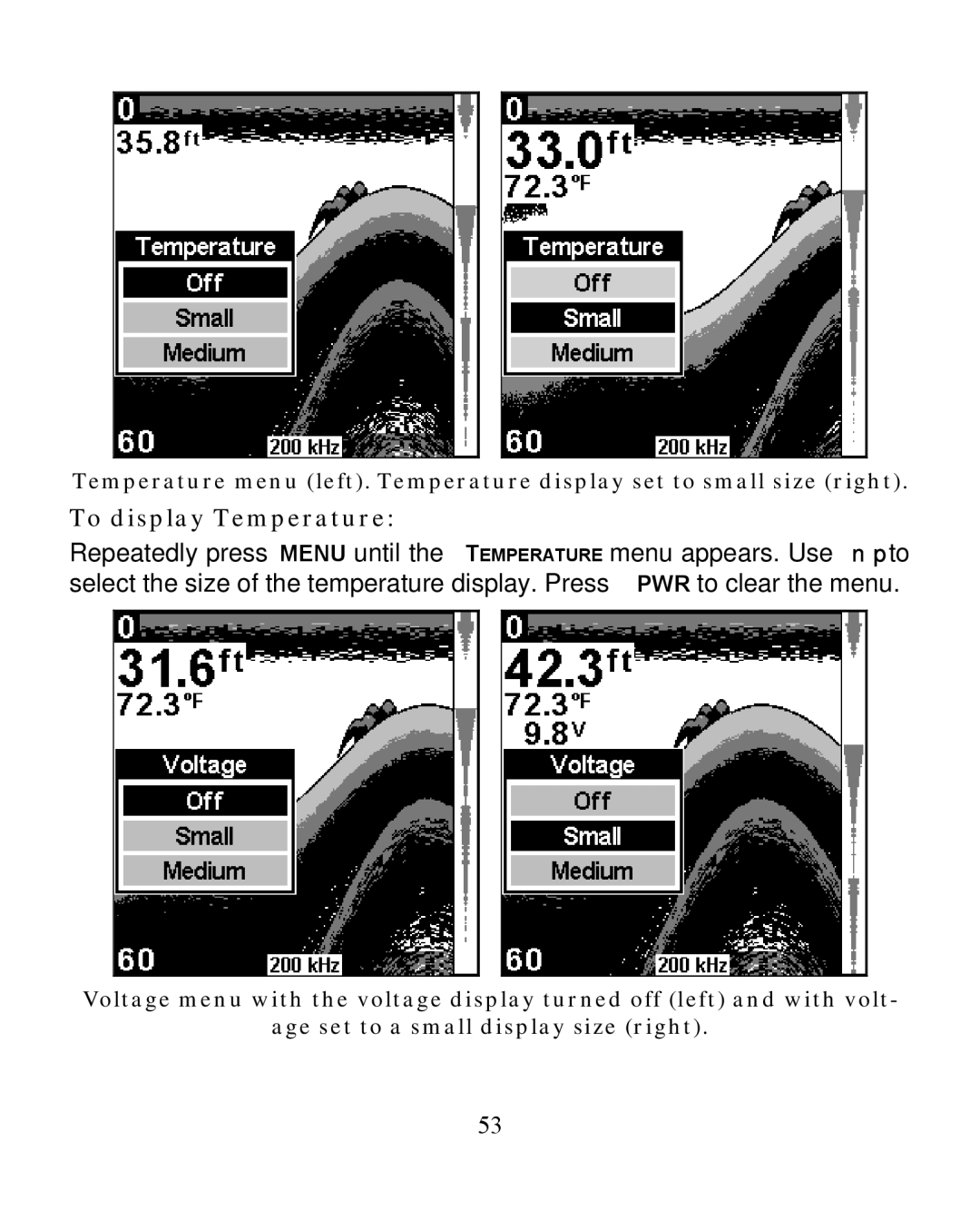Temperature menu (left). Temperature display set to small size (right).
To display Temperature:
Repeatedly press MENU until the TEMPERATURE menu appears. Use ↑ ↓ to select the size of the temperature display. Press PWR to clear the menu.
Voltage menu with the voltage display turned off (left) and with volt-
age set to a small display size (right).
53