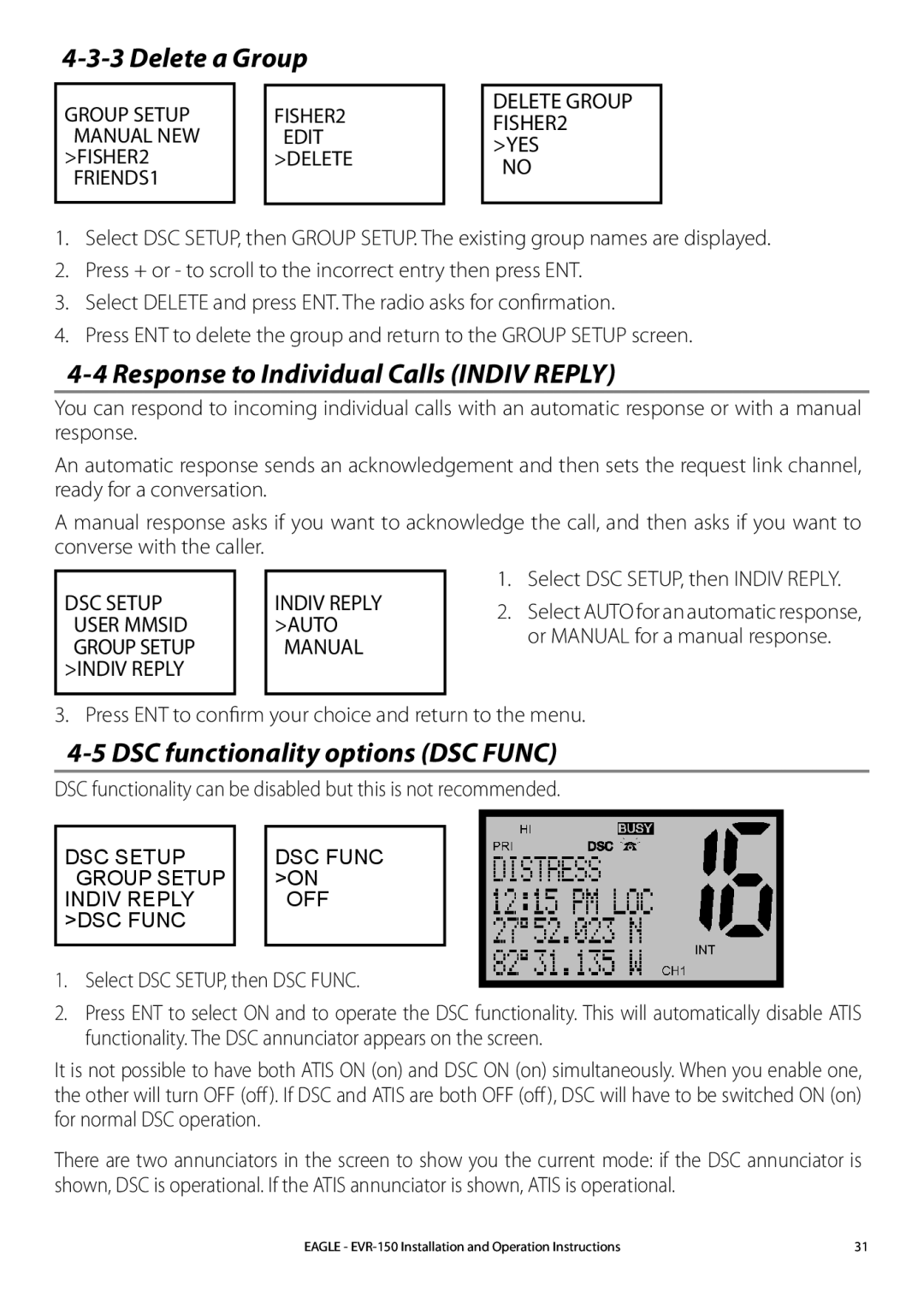4-3-3 Delete a Group
GROUP SETUP |
| FISHER2 |
MANUAL NEW |
| EDIT |
>FISHER2 |
| >DELETE |
FRIENDS1 |
|
|
|
|
|
DELETE GROUP FISHER2 >YES
NO
1.Select DSC SETUP, then GROUP SETUP. The existing group names are displayed.
2.Press + or - to scroll to the incorrect entry then press ENT.
3.Select DELETE and press ENT. The radio asks for confirmation.
4.Press ENT to delete the group and return to the GROUP SETUP screen.
4-4 Response to Individual Calls (INDIV REPLY)
You can respond to incoming individual calls with an automatic response or with a manual response.
An automatic response sends an acknowledgement and then sets the request link channel, ready for a conversation.
A manual response asks if you want to acknowledge the call, and then asks if you want to converse with the caller.
DSC SETUP USER MMSID GROUP SETUP >INDIV REPLY
INDIV REPLY >AUTO
MANUAL
1.Select DSC SETUP, then INDIV REPLY.
2.Select AUTO for an automatic response, or MANUAL for a manual response.
3. Press ENT to confirm your choice and return to the menu.
4-5 DSC functionality options (DSC FUNC)
DSC functionality can be disabled but this is not recommended.
DSC SETUP |
| DSC FUNC |
GROUP SETUP |
| >ON |
INDIV REPLY |
| OFF |
>DSC FUNC |
|
|
|
|
|
1.Select DSC SETUP, then DSC FUNC.
2.Press ENT to select ON and to operate the DSC functionality. This will automatically disable ATIS functionality. The DSC annunciator appears on the screen.
It is not possible to have both ATIS ON (on) and DSC ON (on) simultaneously. When you enable one, the other will turn OFF (off). If DSC and ATIS are both OFF (off), DSC will have to be switched ON (on) for normal DSC operation.
There are two annunciators in the screen to show you the current mode: if the DSC annunciator is shown, DSC is operational. If the ATIS annunciator is shown, ATIS is operational.
EAGLE - | 31 |