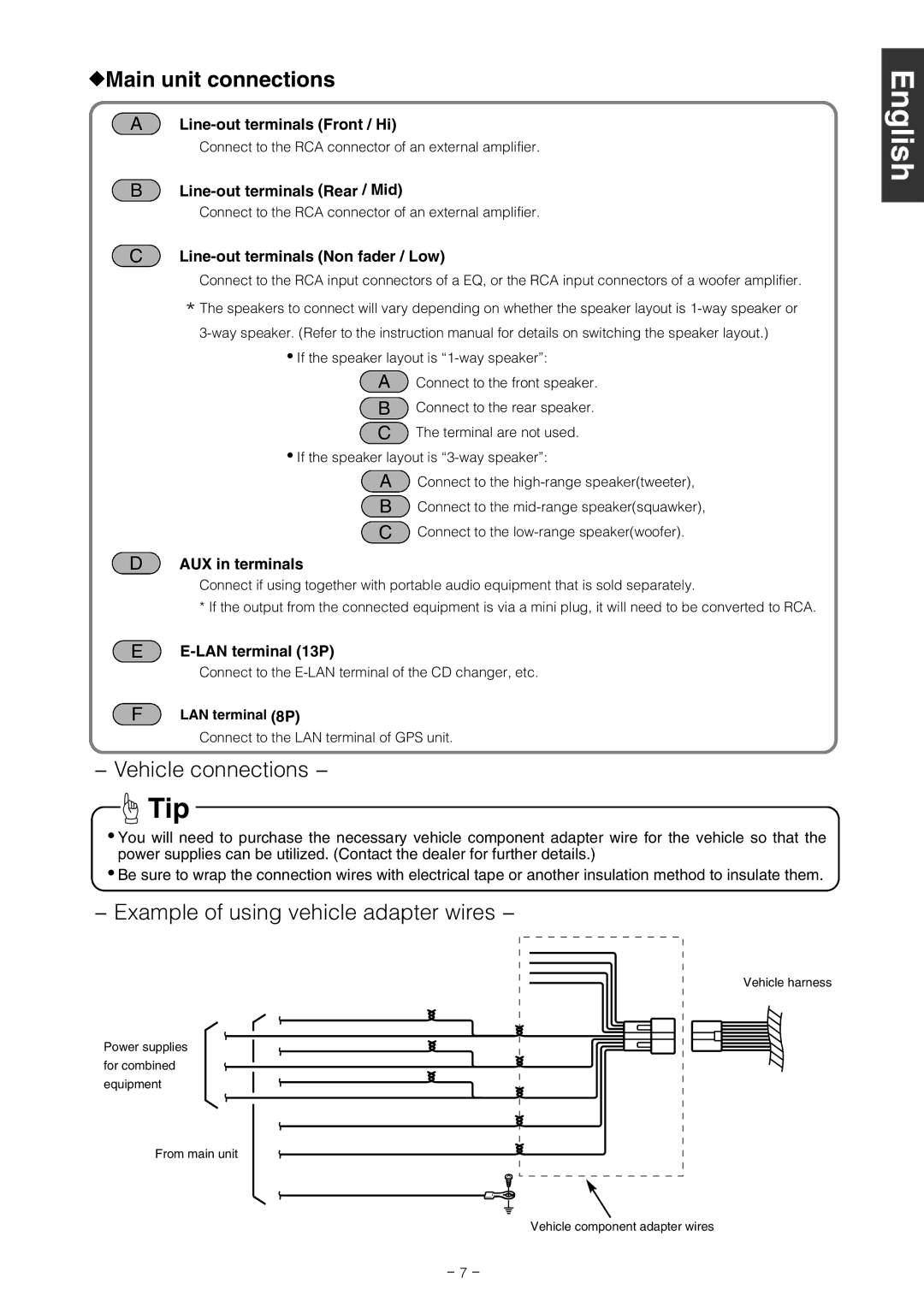Main unit connections
Main unit connections
ALine-out terminals (Front / Hi)
Connect to the RCA connector of an external amplifier.
BLine-out terminals (Rear / Mid)
Connect to the RCA connector of an external amplifier.
CLine-out terminals (Non fader / Low)
Connect to the RCA input connectors of a EQ, or the RCA input connectors of a woofer amplifier.
*The speakers to connect will vary depending on whether the speaker layout is
•If the speaker layout is
AConnect to the front speaker.
BConnect to the rear speaker.
CThe terminal are not used.
•If the speaker layout is
AConnect to the
BConnect to the
CConnect to the
DAUX in terminals
Connect if using together with portable audio equipment that is sold separately.
* If the output from the connected equipment is via a mini plug, it will need to be converted to RCA.
EE-LAN terminal (13P)
Connect to the
FLAN terminal (8P)
Connect to the LAN terminal of GPS unit.
- Vehicle connections -
 Tip
Tip
•You will need to purchase the necessary vehicle component adapter wire for the vehicle so that the power supplies can be utilized. (Contact the dealer for further details.)
•Be sure to wrap the connection wires with electrical tape or another insulation method to insulate them.
-Example of using vehicle adapter wires -
Vehicle harness
Power supplies for combined equipment
From main unit
Vehicle component adapter wires
English
Español Français Italiano Nederlands Svenska
- 7 -