Basic operation
[FUNC] button
 [ BND ] button [SOURCE] button
[ BND ] button [SOURCE] button
Here, the HPF
Since the
1.Press the [FUNC] button.
2.Press the [  BND
BND  ] button until [CO/F&R OFF] appears on the screen.
] button until [CO/F&R OFF] appears on the screen.
3.Press the [SOURCE] button to switch Cross Over (F.R) ON/OFF.
4.Press the [FUNC] button.
Pressing the button will cancel Function mode.
Disabling the Cross Over (NF) functionHere, the LPF
Since the
1.Press the [FUNC] button.
2.Press the [  BND
BND  ] button until [CO/NF OFF] appears on the screen.
] button until [CO/NF OFF] appears on the screen.
3.Press the [SOURCE] button to switch Cross Over (NF) ON/OFF.
4.Press the [FUNC] button.
Pressing the button will cancel Function mode.
34