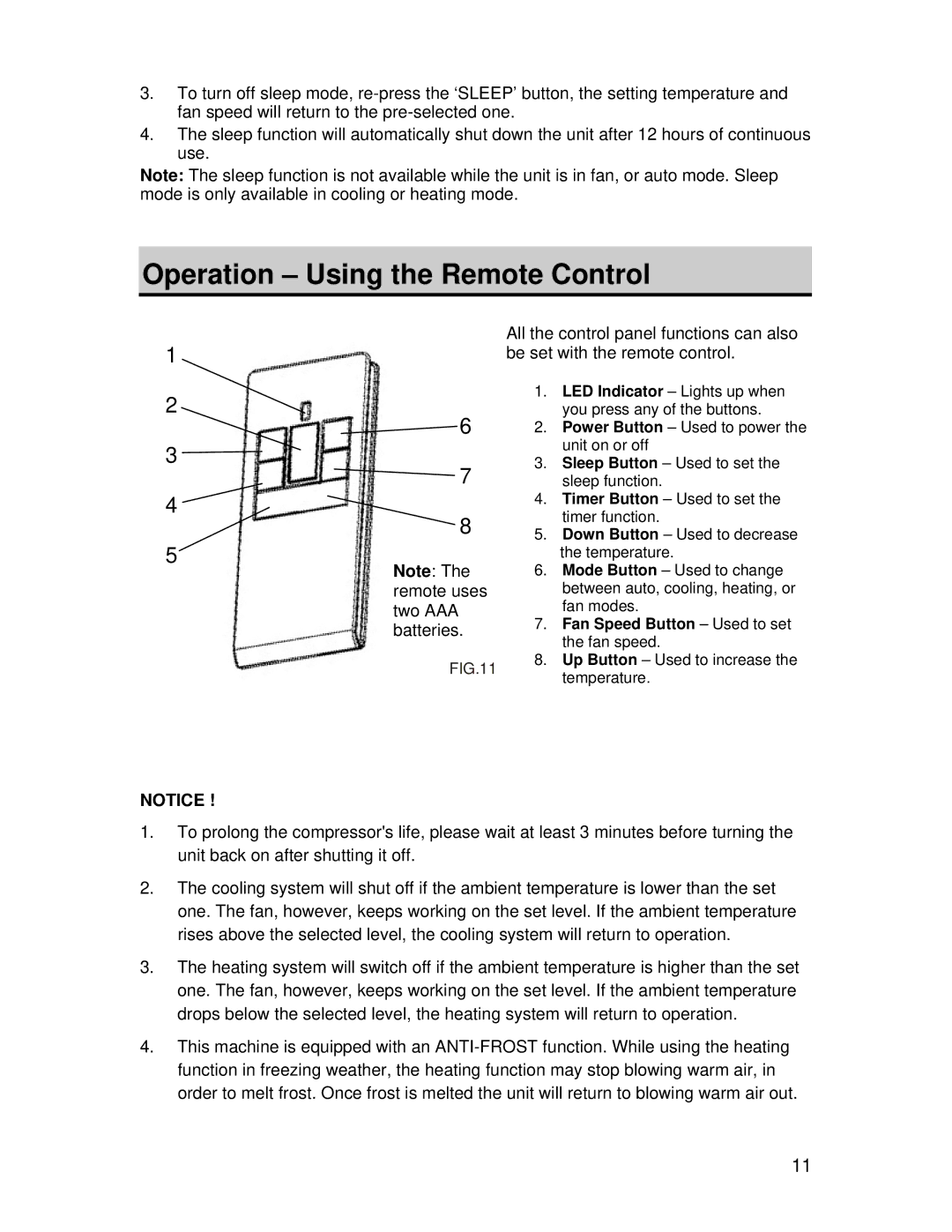AP420HS specifications
The EdgeStar AP420HS is a powerful and versatile portable air conditioner that efficiently cools rooms up to 400 square feet. Designed for both residential and commercial use, it combines sleek aesthetics with advanced technology to offer optimal performance and convenience.One of the standout features of the AP420HS is its dual hose design. This innovative system allows for faster cooling by drawing in air from outside while exhausting warm air, enhancing overall cooling efficiency. Unlike single-hose units that can lead to negative pressure and reduced cooling performance, the dual hose setup ensures a more consistent indoor climate.
Equipped with a robust 14,000 BTU cooling capacity, the EdgeStar AP420HS is capable of handling higher heat loads, making it ideal for rooms with plenty of windows, direct sunlight, or large gatherings. This powerful performance is complemented by an adjustable thermostat, giving users the ability to control the temperature according to their preferences.
The EdgeStar AP420HS also boasts a built-in dehumidifier function, capable of removing up to 80 pints of excess moisture per day. This feature not only enhances comfort but helps to prevent mold growth and improve indoor air quality, making it a perfect choice for humid climates.
Ease of use is a core design principle for the EdgeStar AP420HS. It comes with a user-friendly digital control panel that includes a remote control for added convenience, allowing users to adjust settings from across the room. Moreover, the unit is equipped with a 24-hour timer and multiple fan speeds, enabling customized cooling solutions tailored to individual needs.
Energy efficiency is another vital characteristic of the AP420HS. It is designed to meet energy efficiency standards and includes an Energy Saver mode that optimizes energy consumption while maintaining comfort. The portable design featuring caster wheels makes it easy to move the unit from room to room, ensuring you stay comfortable wherever you go.
Overall, the EdgeStar AP420HS is a top-of-the-line portable air conditioner that successfully combines performance, convenience, and energy efficiency. With its powerful cooling capabilities, dual hose design, and ease of use, it is an excellent choice for anyone seeking a reliable solution to combat the heat.