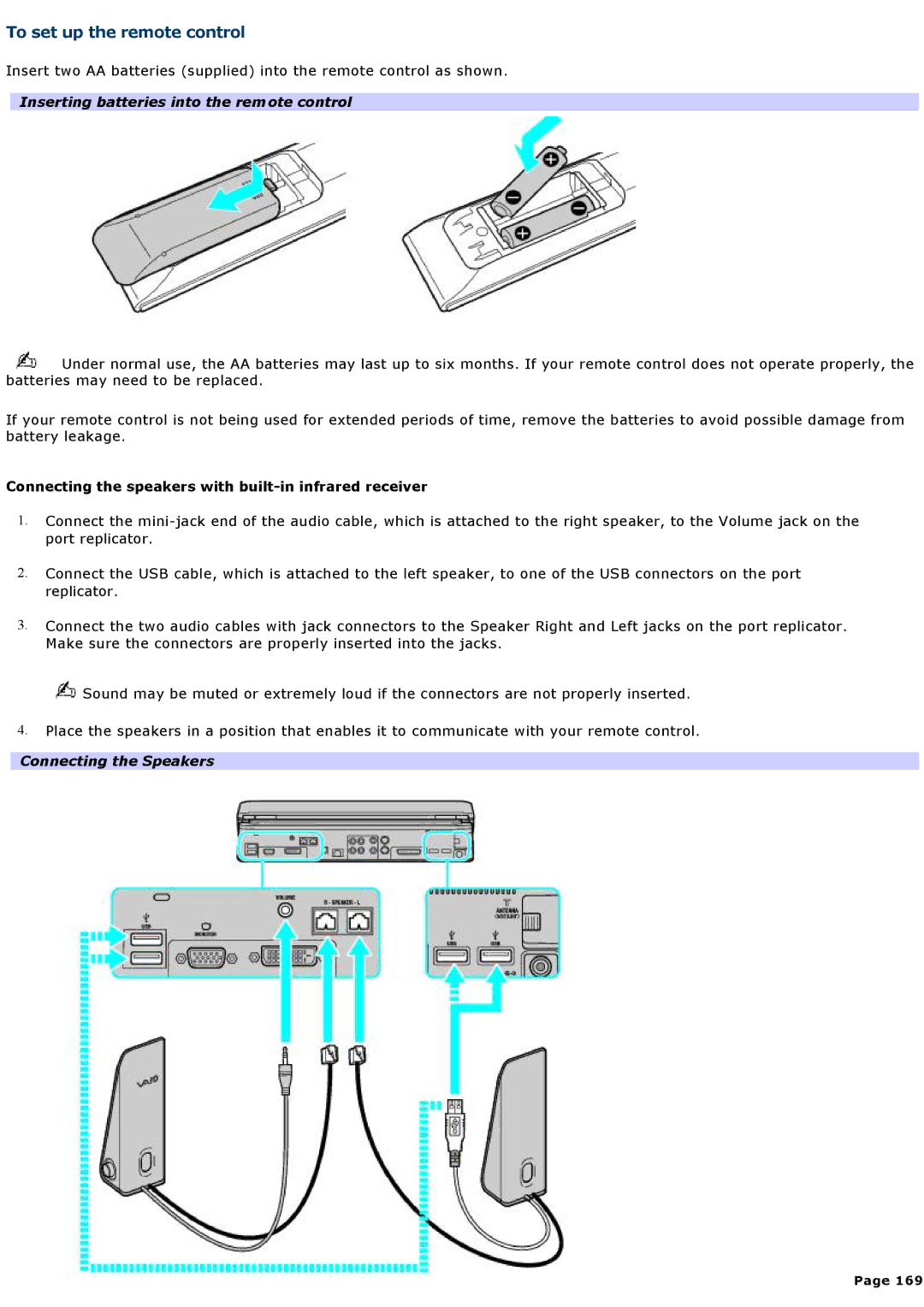To set up the remote control
Insert two AA batteries (supplied) into the remote control as shown.
Inserting batteries into the remote control
![]() Under normal use, the AA batteries may last up to six months. If your remote control does not operate properly, the batteries may need to be replaced.
Under normal use, the AA batteries may last up to six months. If your remote control does not operate properly, the batteries may need to be replaced.
If your remote control is not being used for extended periods of time, remove the batteries to avoid possible damage from battery leakage.
Connecting the speakers with built-in infrared receiver
1.Connect the
2.Connect the USB cable, which is attached to the left speaker, to one of the USB connectors on the port replicator.
3.Connect the two audio cables with jack connectors to the Speaker Right and Left jacks on the port replicator. Make sure the connectors are properly inserted into the jacks.
![]() Sound may be muted or extremely loud if the connectors are not properly inserted.
Sound may be muted or extremely loud if the connectors are not properly inserted.
4.Place the speakers in a position that enables it to communicate with your remote control.
Connecting the Speakers
Page 169