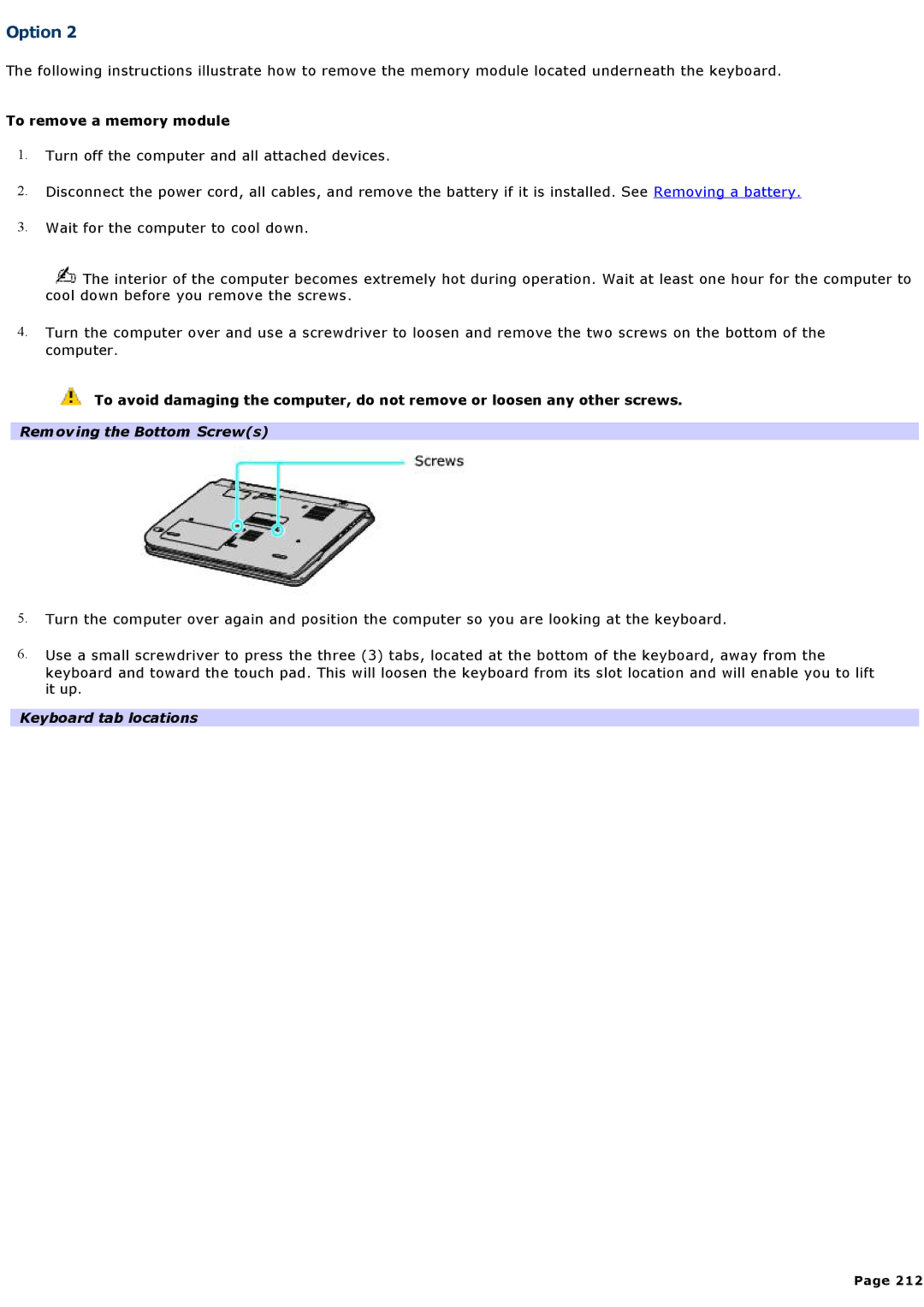Option 2
The following instructions illustrate how to remove the memory module located underneath the keyboard.
To remove a memory module
1.Turn off the computer and all attached devices.
2.Disconnect the power cord, all cables, and remove the battery if it is installed. See Removing a battery.
3.Wait for the computer to cool down.
![]() The interior of the computer becomes extremely hot during operation. Wait at least one hour for the computer to cool down before you remove the screws.
The interior of the computer becomes extremely hot during operation. Wait at least one hour for the computer to cool down before you remove the screws.
4.Turn the computer over and use a screwdriver to loosen and remove the two screws on the bottom of the computer.
To avoid damaging the computer, do not remove or loosen any other screws.
Removing the Bottom Screw(s)
5.Turn the computer over again and position the computer so you are looking at the keyboard.
6.Use a small screwdriver to press the three (3) tabs, located at the bottom of the keyboard, away from the keyboard and toward the touch pad. This will loosen the keyboard from its slot location and will enable you to lift it up.
Keyboard tab locations
Page 212