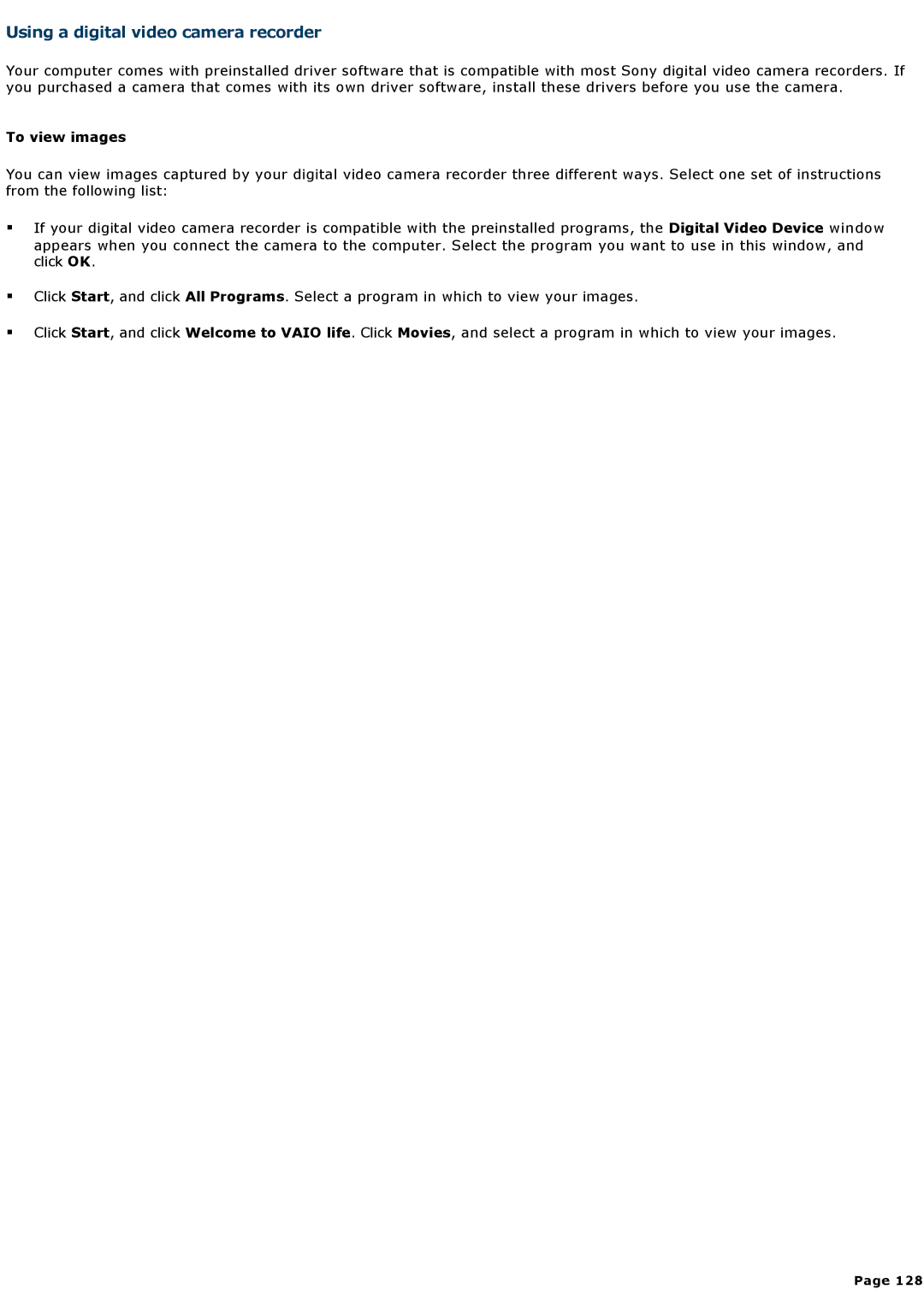Using a digital video camera recorder
Your computer comes with preinstalled driver software that is compatible with most Sony digital video camera recorders. If you purchased a camera that comes with its own driver software, install these drivers before you use the camera.
To view images
You can view images captured by your digital video camera recorder three different ways. Select one set of instructions from the following list:
If your digital video camera recorder is compatible with the preinstalled programs, the Digital Video Device window appears when you connect the camera to the computer. Select the program you want to use in this window, and click OK.
Click Start, and click All Programs. Select a program in which to view your images.
Click Start, and click Welcome to VAIO life. Click Movies, and select a program in which to view your images.
Page 128