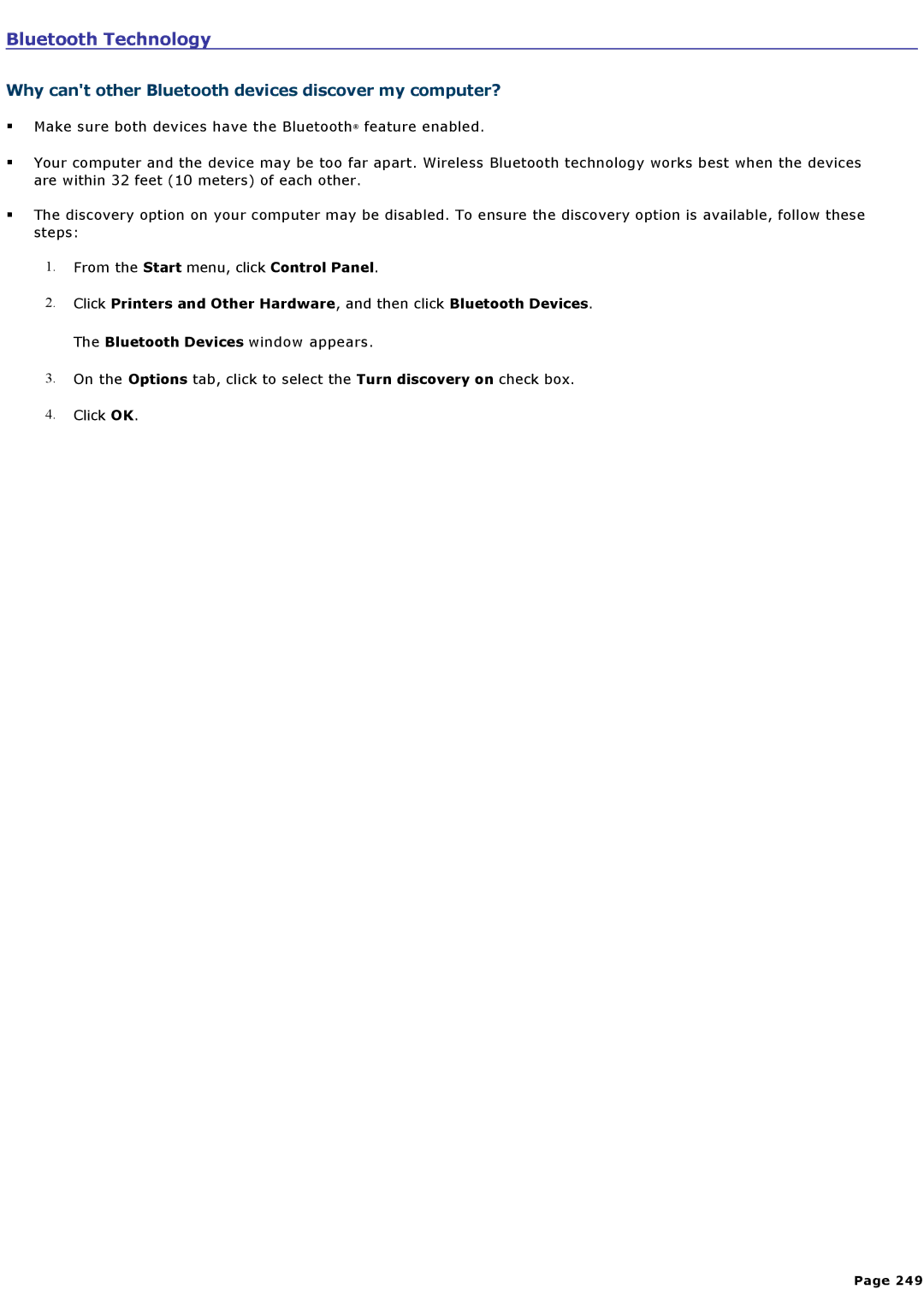Bluetooth Technology
Why can't other Bluetooth devices discover my computer?
Make sure both devices have the Bluetooth® feature enabled.
Your computer and the device may be too far apart. Wireless Bluetooth technology works best when the devices are within 32 feet (10 meters) of each other.
The discovery option on your computer may be disabled. To ensure the discovery option is available, follow these steps:
1.From the Start menu, click Control Panel.
2.Click Printers and Other Hardware, and then click Bluetooth Devices.
The Bluetooth Devices window appears.
3.On the Options tab, click to select the Turn discovery on check box.
4.Click OK.
Page 249