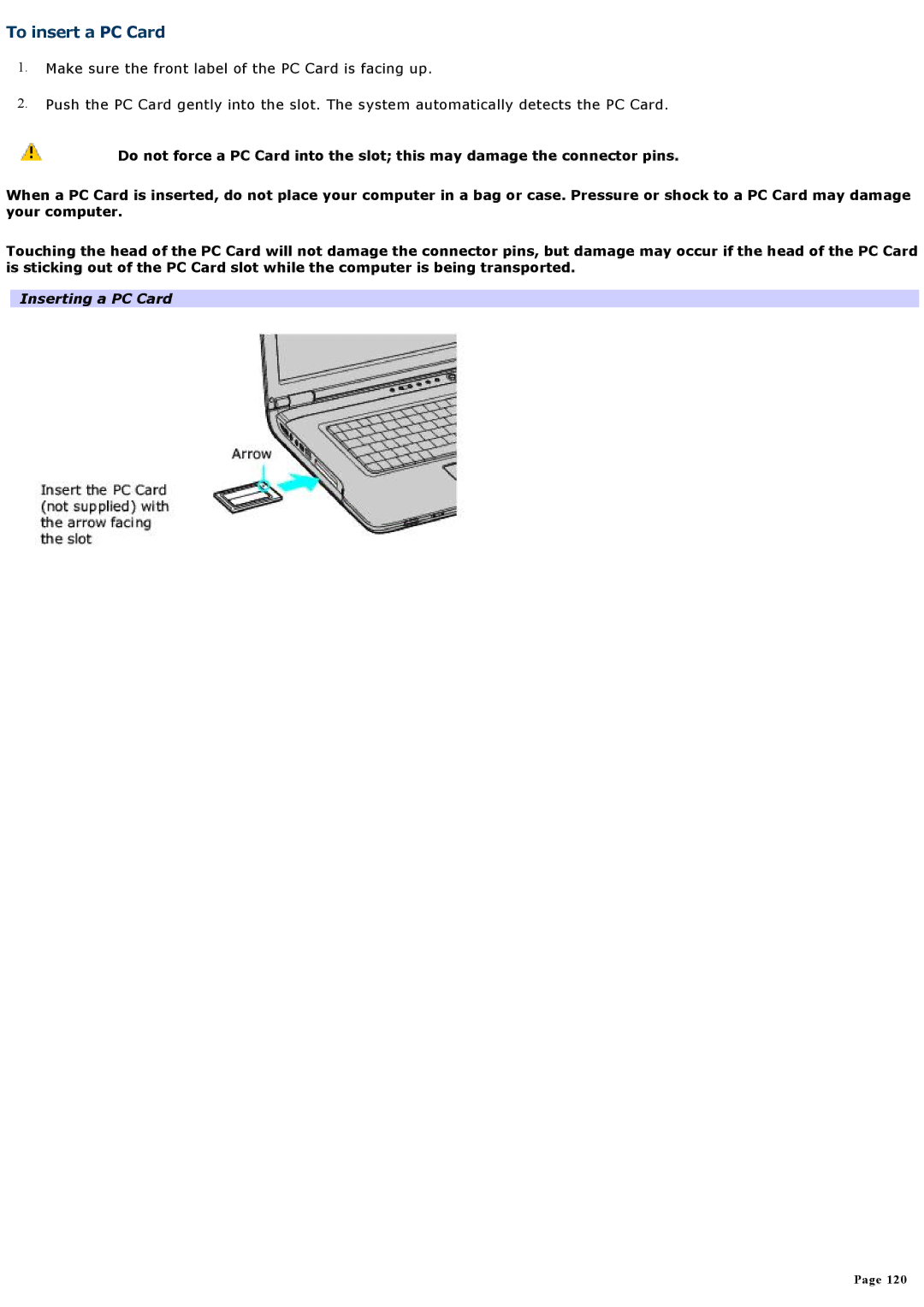To insert a PC Card
1.Make sure the front label of the PC Card is facing up.
2.Push the PC Card gently into the slot. The system automatically detects the PC Card.
Do not force a PC Card into the slot; this may damage the connector pins.
When a PC Card is inserted, do not place your computer in a bag or case. Pressure or shock to a PC Card may damage your computer.
Touching the head of the PC Card will not damage the connector pins, but damage may occur if the head of the PC Card is sticking out of the PC Card slot while the computer is being transported.
Inserting a PC Card
Page 120