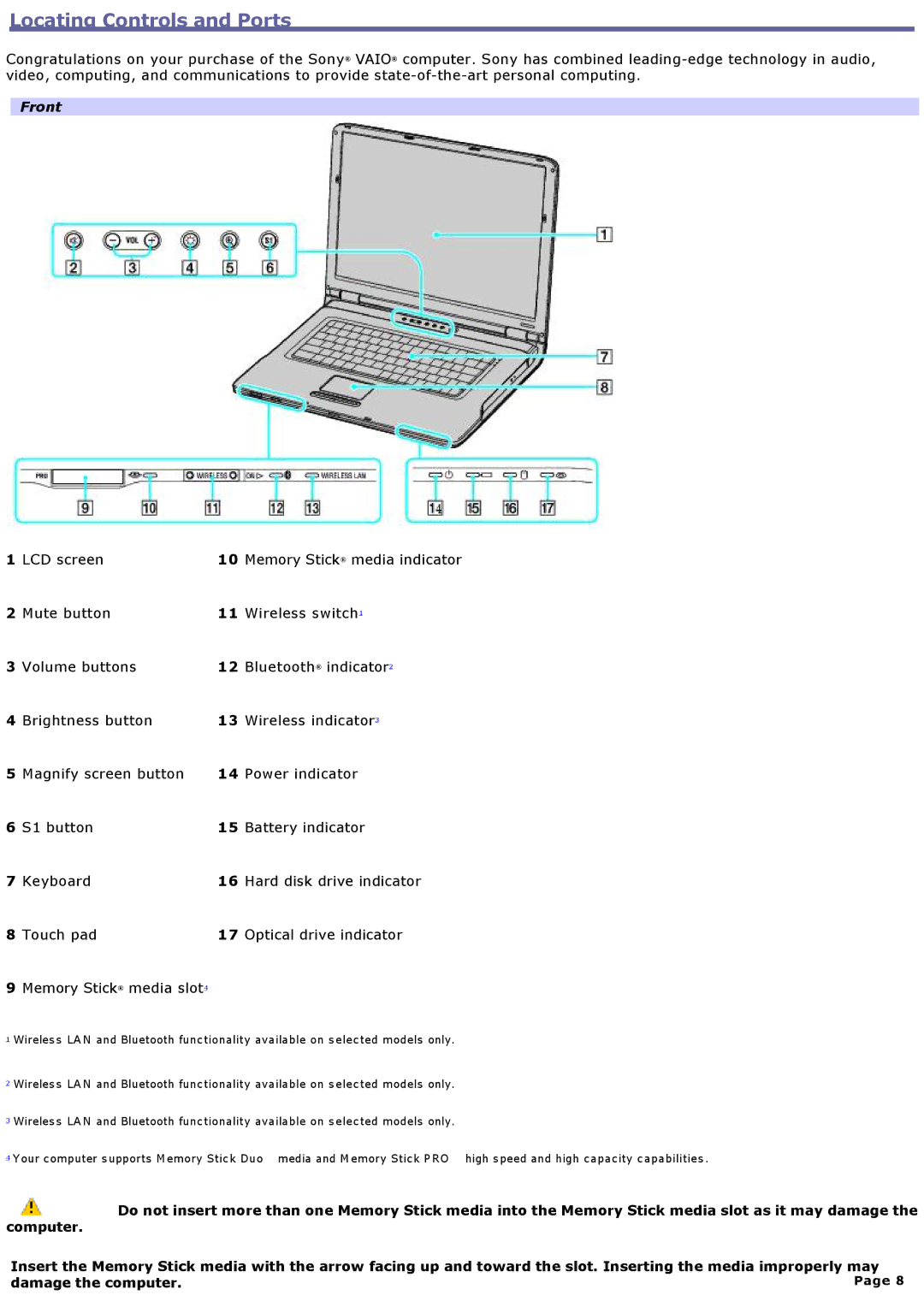Locating Controls and Ports
Congratulations on your purchase of the Sony® VAIO® computer. Sony has combined
Front
1 | LCD screen | 10 | Memory Stick® media indicator |
2 | Mute button | 11 | Wireless switch1 |
3 | Volume buttons | 12 | Bluetooth® indicator2 |
4 | Brightness button | 13 | Wireless indicator3 |
5 | Magnify screen button | 14 | Power indicator |
6 | S1 button | 15 | Battery indicator |
7 | Keyboard | 16 | Hard disk drive indicator |
8 | Touch pad | 17 | Optical drive indicator |
9Memory Stick® media slot4
1 | Wireless LA N and Bluetooth functionality available on selected models only. |
2 | Wireless LA N and Bluetooth functionality available on selected models only. |
3 | Wireless LA N and Bluetooth functionality available on selected models only. |
4 | Your computer supports Memory Stick Duo media and Memory Stick PRO high speed and high capacity capabilities. |
![]() Do not insert more than one Memory Stick media into the Memory Stick media slot as it may damage the computer.
Do not insert more than one Memory Stick media into the Memory Stick media slot as it may damage the computer.
Insert the Memory Stick media with the arrow facing up and toward the slot. Inserting the media improperly may
damage the computer. | Page 8 |