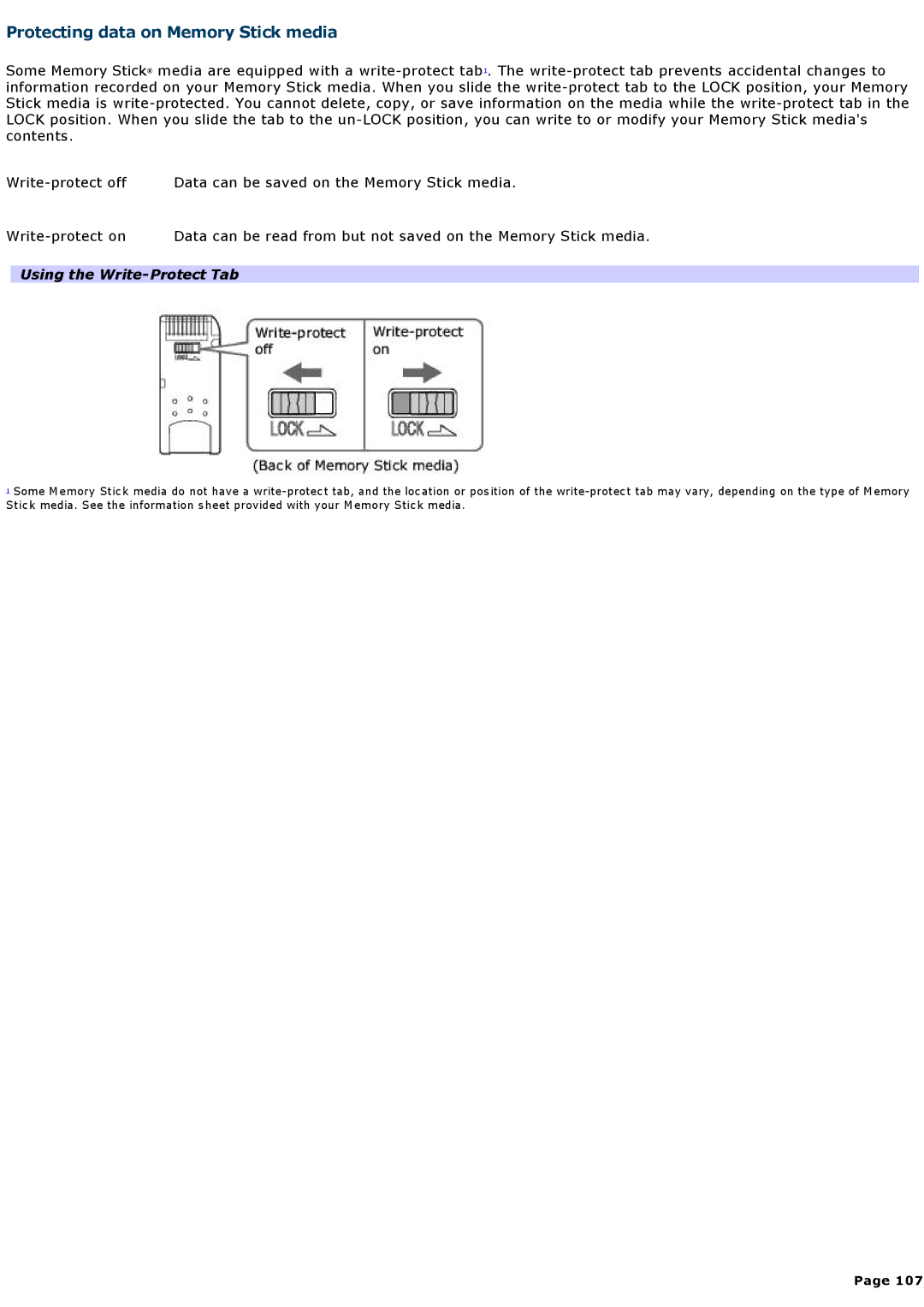Protecting data on Memory Stick media
Some Memory Stick® media are equipped with a
Data can be saved on the Memory Stick media. | |
Data can be read from but not saved on the Memory Stick media. |
Using the Write-Protect Tab
1Some Memory Stick media do not have a
Page 107