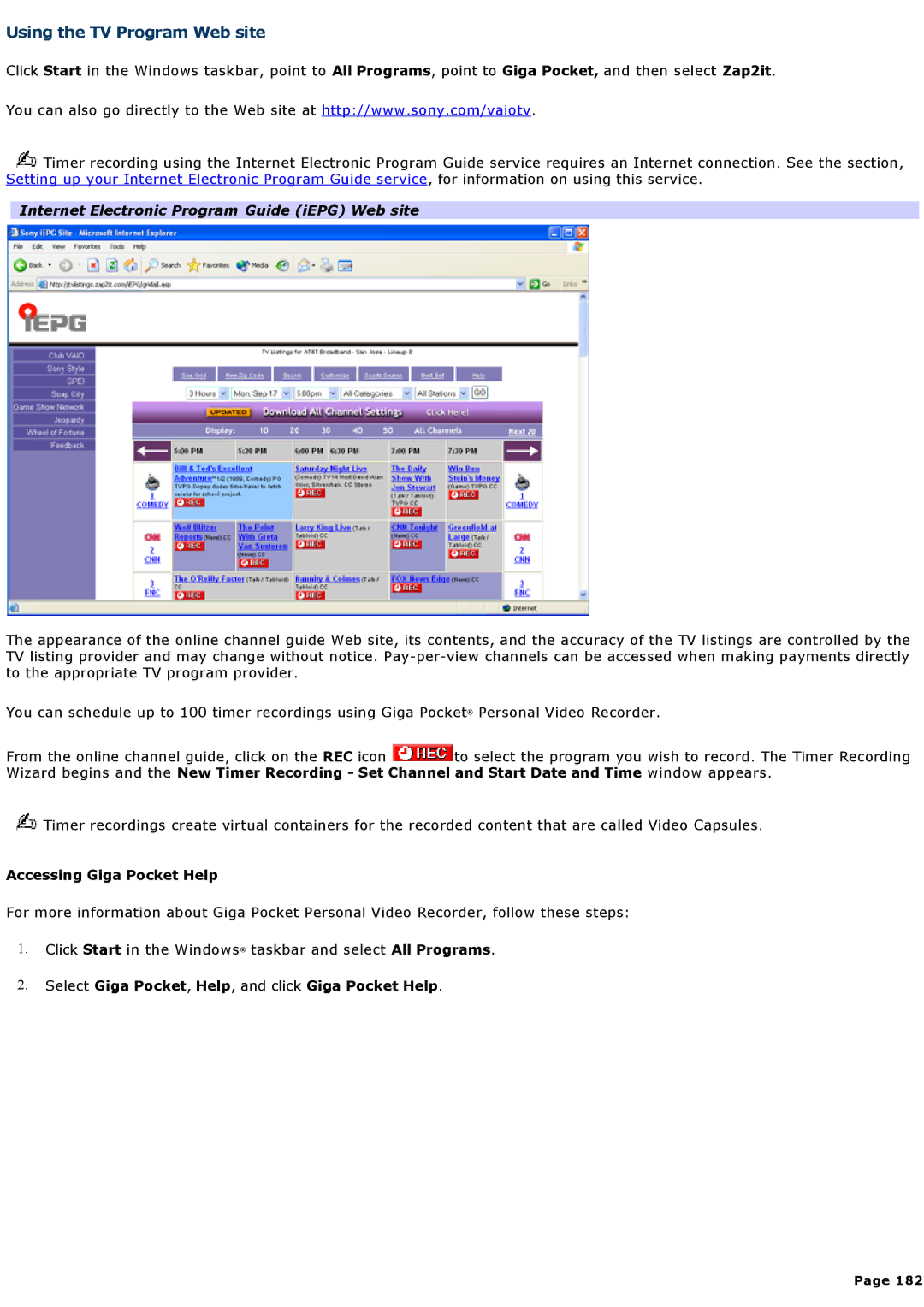Using the TV Program Web site
Click Start in the Windows taskbar, point to All Programs, point to Giga Pocket, and then select Zap2it.
You can also go directly to the Web site at http://www.sony.com/vaiotv.
![]() Timer recording using the Internet Electronic Program Guide service requires an Internet connection. See the section, Setting up your Internet Electronic Program Guide service, for information on using this service.
Timer recording using the Internet Electronic Program Guide service requires an Internet connection. See the section, Setting up your Internet Electronic Program Guide service, for information on using this service.
Internet Electronic Program Guide (iEPG) Web site
The appearance of the online channel guide Web site, its contents, and the accuracy of the TV listings are controlled by the TV listing provider and may change without notice.
You can schedule up to 100 timer recordings using Giga Pocket® Personal Video Recorder.
From the online channel guide, click on the REC icon ![]() to select the program you Wizard begins and the New Timer Recording - Set Channel and Start Date and Time
to select the program you Wizard begins and the New Timer Recording - Set Channel and Start Date and Time
wish to record. The Timer Recording window appears.
![]() Timer recordings create virtual containers for the recorded content that are called Video Capsules.
Timer recordings create virtual containers for the recorded content that are called Video Capsules.
Accessing Giga Pocket Help
For more information about Giga Pocket Personal Video Recorder, follow these steps:
1.Click Start in the Windows® taskbar and select All Programs.
2.Select Giga Pocket, Help, and click Giga Pocket Help.
Page 182