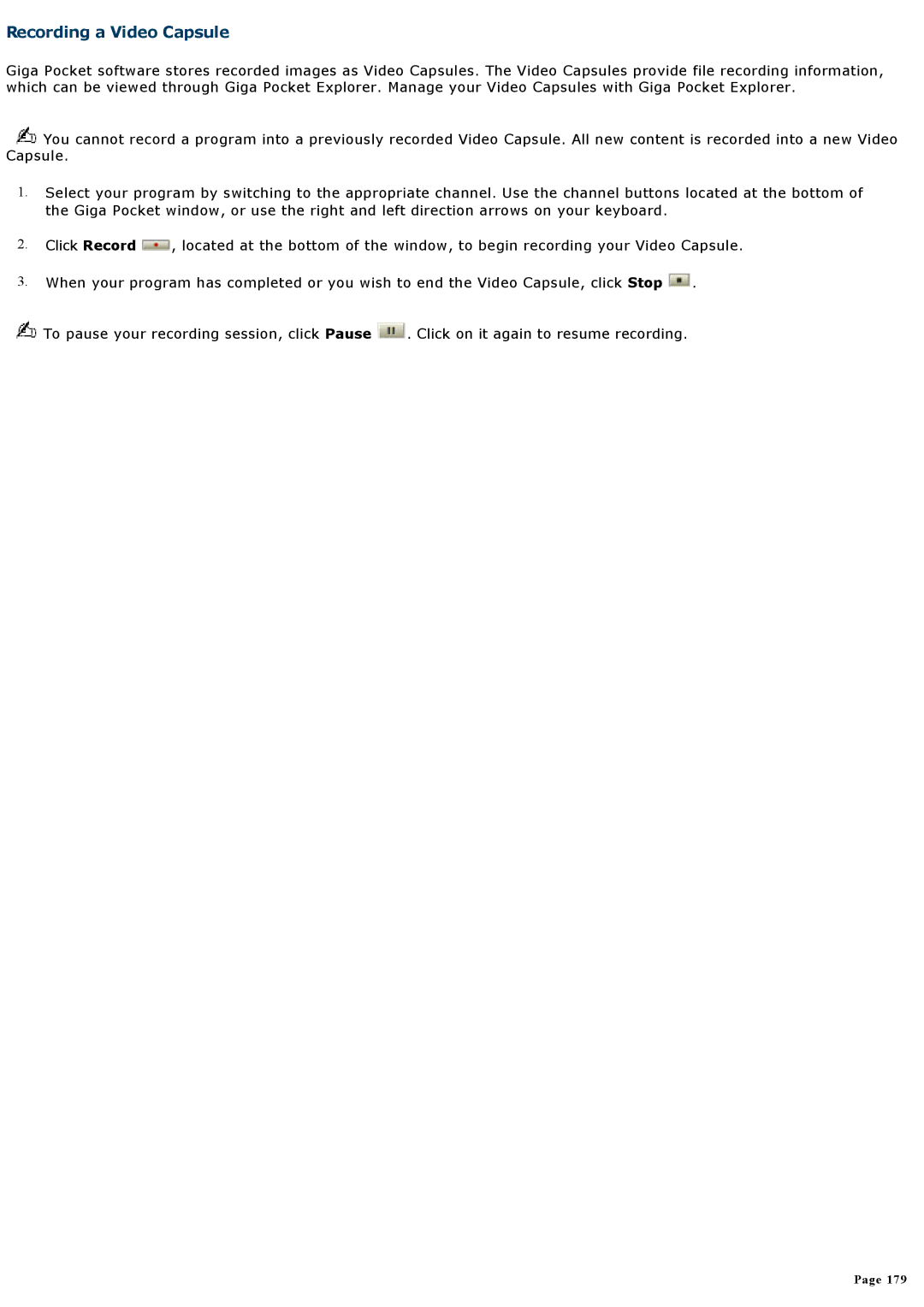Recording a Video Capsule
Giga Pocket software stores recorded images as Video Capsules. The Video Capsules provide file recording information, which can be viewed through Giga Pocket Explorer. Manage your Video Capsules with Giga Pocket Explorer.
![]() You cannot record a program into a previously recorded Video Capsule. All new content is recorded into a new Video Capsule.
You cannot record a program into a previously recorded Video Capsule. All new content is recorded into a new Video Capsule.
1.Select your program by switching to the appropriate channel. Use the channel buttons located at the bottom of the Giga Pocket window, or use the right and left direction arrows on your keyboard.
2.Click Record ![]() , located at the bottom of the window, to begin recording your Video Capsule.
, located at the bottom of the window, to begin recording your Video Capsule.
3.When your program has completed or you wish to end the Video Capsule, click Stop ![]() .
.
![]() To pause your recording session, click Pause
To pause your recording session, click Pause ![]() . Click on it again to resume recording.
. Click on it again to resume recording.
Page 179