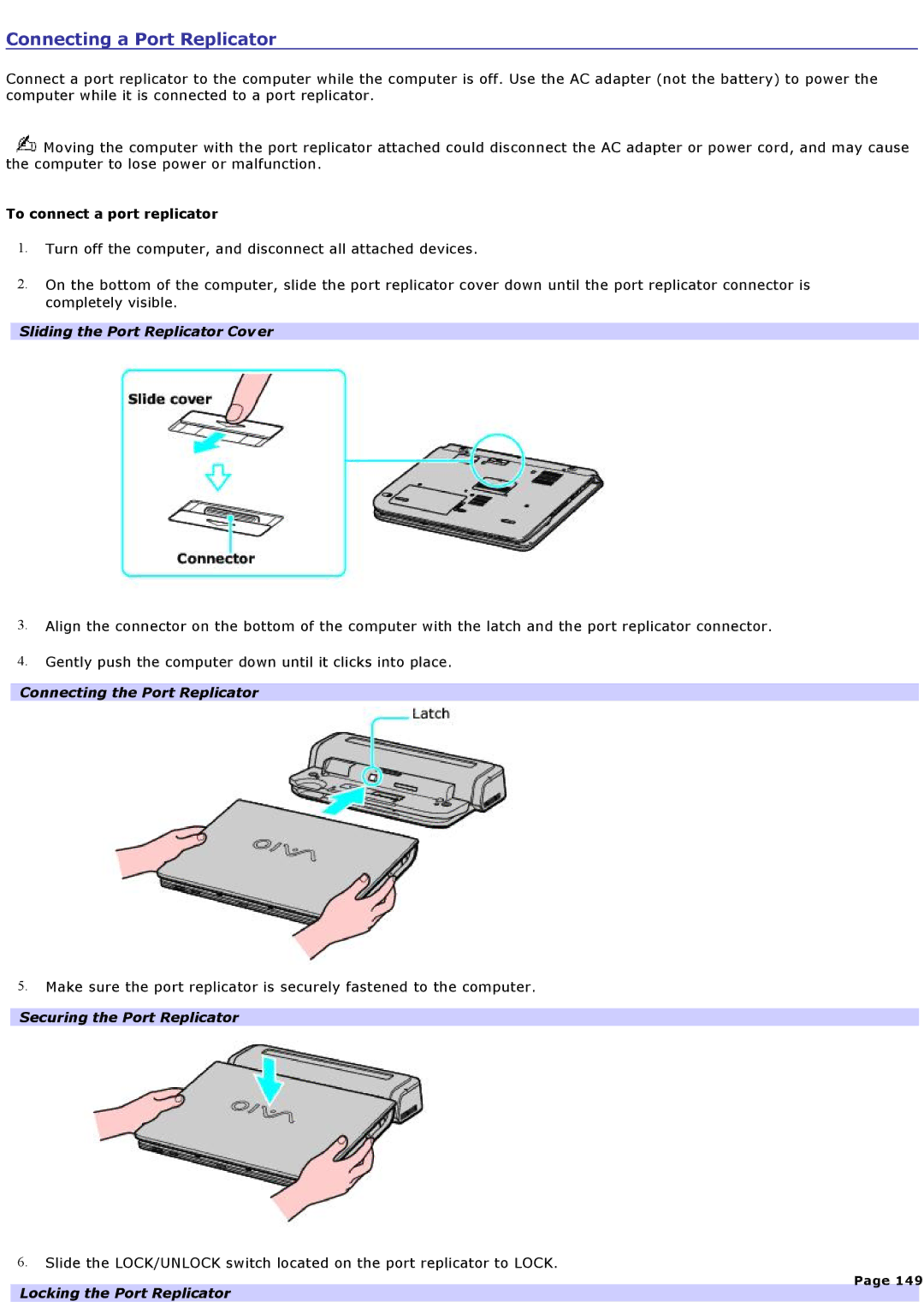Connecting a Port Replicator
Connect a port replicator to the computer while the computer is off. Use the AC adapter (not the battery) to power the computer while it is connected to a port replicator.
![]() Moving the computer with the port replicator attached could disconnect the AC adapter or power cord, and may cause the computer to lose power or malfunction.
Moving the computer with the port replicator attached could disconnect the AC adapter or power cord, and may cause the computer to lose power or malfunction.
To connect a port replicator
1.Turn off the computer, and disconnect all attached devices.
2.On the bottom of the computer, slide the port replicator cover down until the port replicator connector is completely visible.
Sliding the Port Replicator Cover
3.Align the connector on the bottom of the computer with the latch and the port replicator connector.
4.Gently push the computer down until it clicks into place.
Connecting the Port Replicator
5.Make sure the port replicator is securely fastened to the computer.
Securing the Port Replicator
6.Slide the LOCK/UNLOCK switch located on the port replicator to LOCK.
Page 149