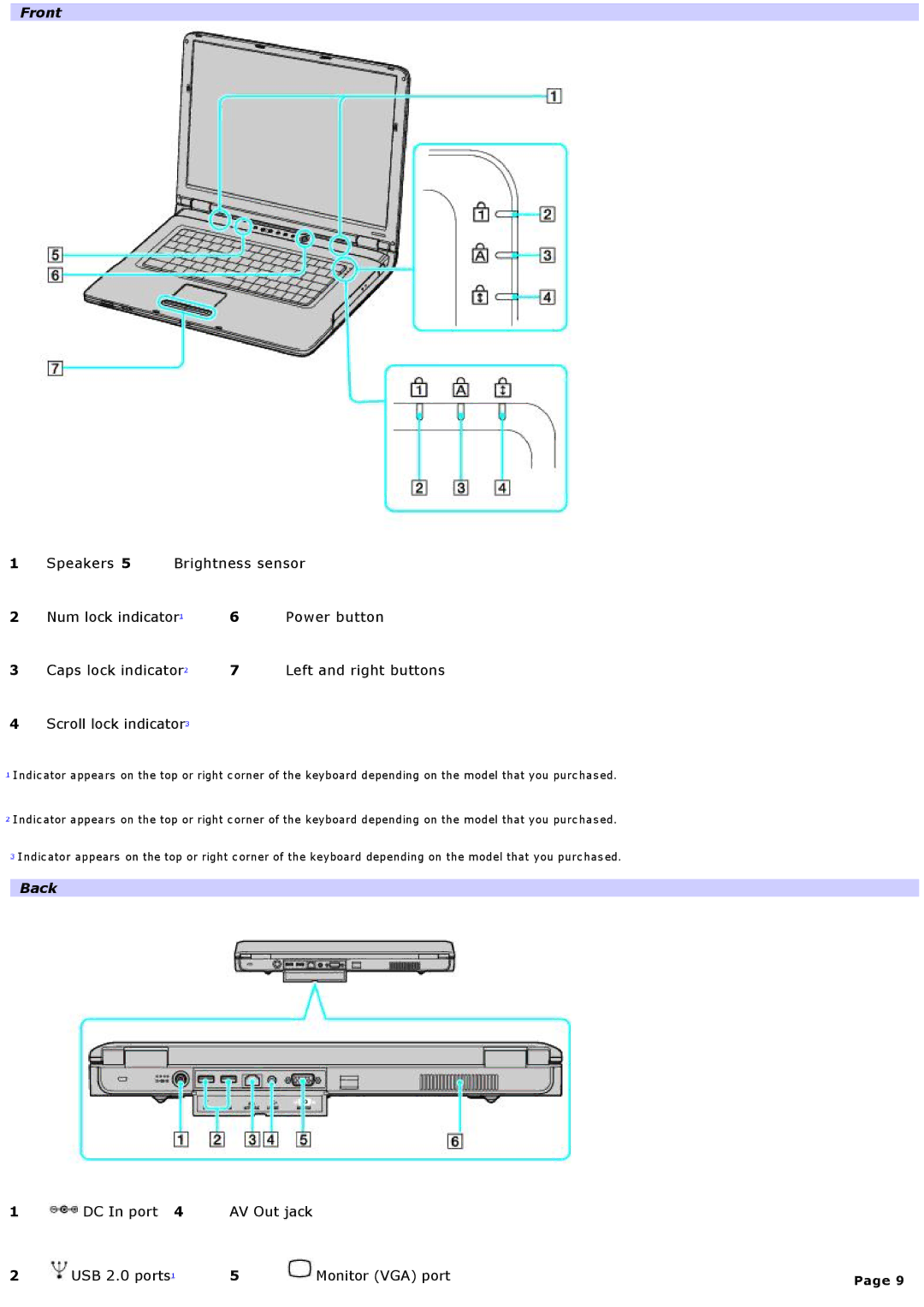Front
1Speakers 5 Brightness sensor
2 | Num lock indicator1 | 6 | Power button |
3 | Caps lock indicator2 | 7 | Left and right buttons |
4Scroll lock indicator3
1Indicator appears on the top or right corner of the keyboard depending on the model that you purchased.
2Indicator appears on the top or right corner of the keyboard depending on the model that you purchased.
3Indicator appears on the top or right corner of the keyboard depending on the model that you purchased.
Back
1 | DC In port 4 | AV Out jack |
|
|
2 | USB 2.0 ports1 | 5 | Monitor (VGA) port | Page 9 |
|
|
|
|