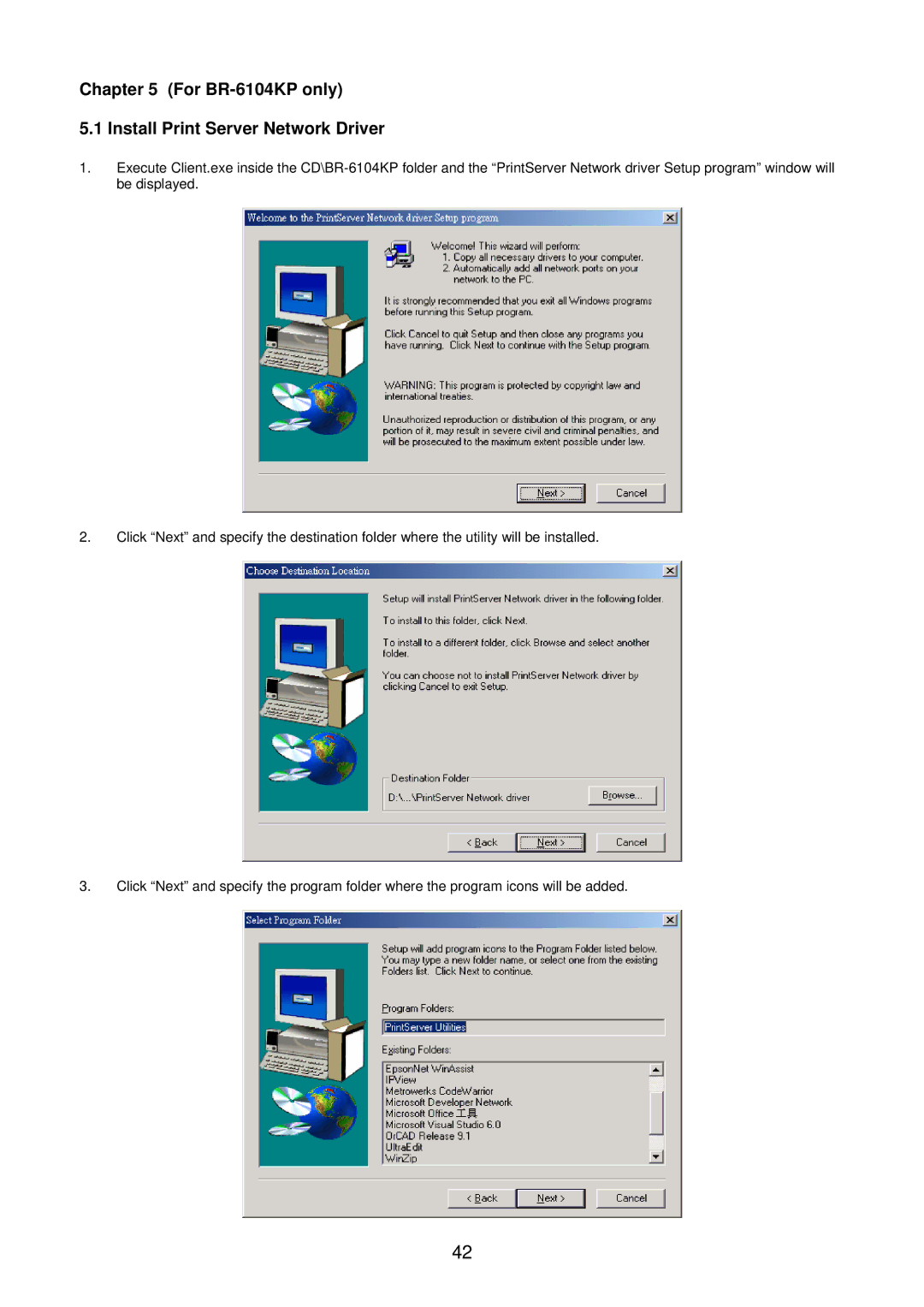Chapter 5 (For BR-6104KP only)
5.1 Install Print Server Network Driver
1.Execute Client.exe inside the
2.Click “Next” and specify the destination folder where the utility will be installed.
3.Click “Next” and specify the program folder where the program icons will be added.
42