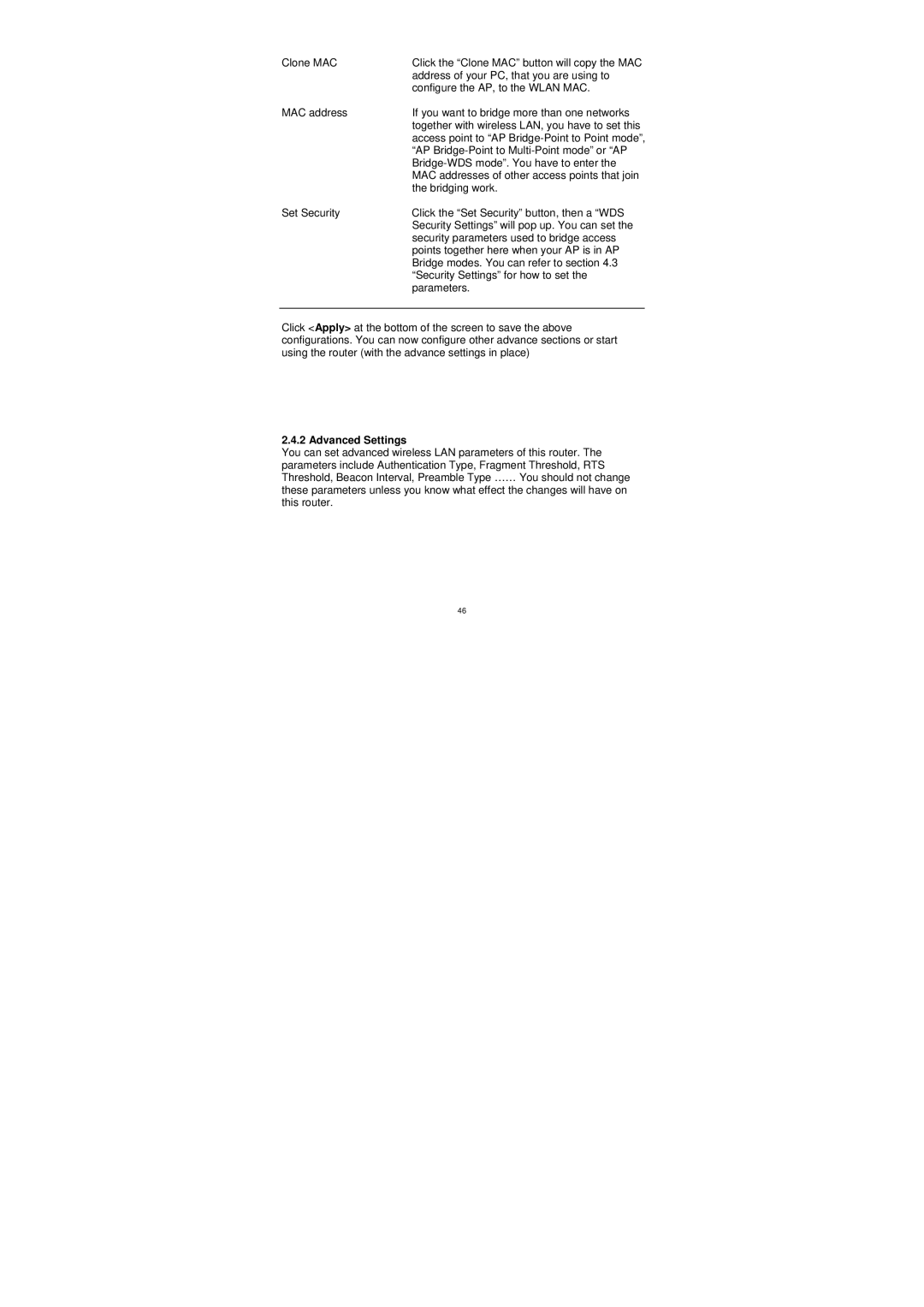Clone MAC | Click the “Clone MAC” button will copy the MAC |
| address of your PC, that you are using to |
| configure the AP, to the WLAN MAC. |
MAC address | If you want to bridge more than one networks |
| together with wireless LAN, you have to set this |
| access point to “AP |
| “AP |
| |
| MAC addresses of other access points that join |
| the bridging work. |
Set Security | Click the “Set Security” button, then a “WDS |
| Security Settings” will pop up. You can set the |
| security parameters used to bridge access |
| points together here when your AP is in AP |
| Bridge modes. You can refer to section 4.3 |
| “Security Settings” for how to set the |
| parameters. |
Click <Apply> at the bottom of the screen to save the above configurations. You can now configure other advance sections or start using the router (with the advance settings in place)
2.4.2 Advanced Settings
You can set advanced wireless LAN parameters of this router. The parameters include Authentication Type, Fragment Threshold, RTS Threshold, Beacon Interval, Preamble Type …… You should not change
these parameters unless you know what effect the changes will have on this router.
46