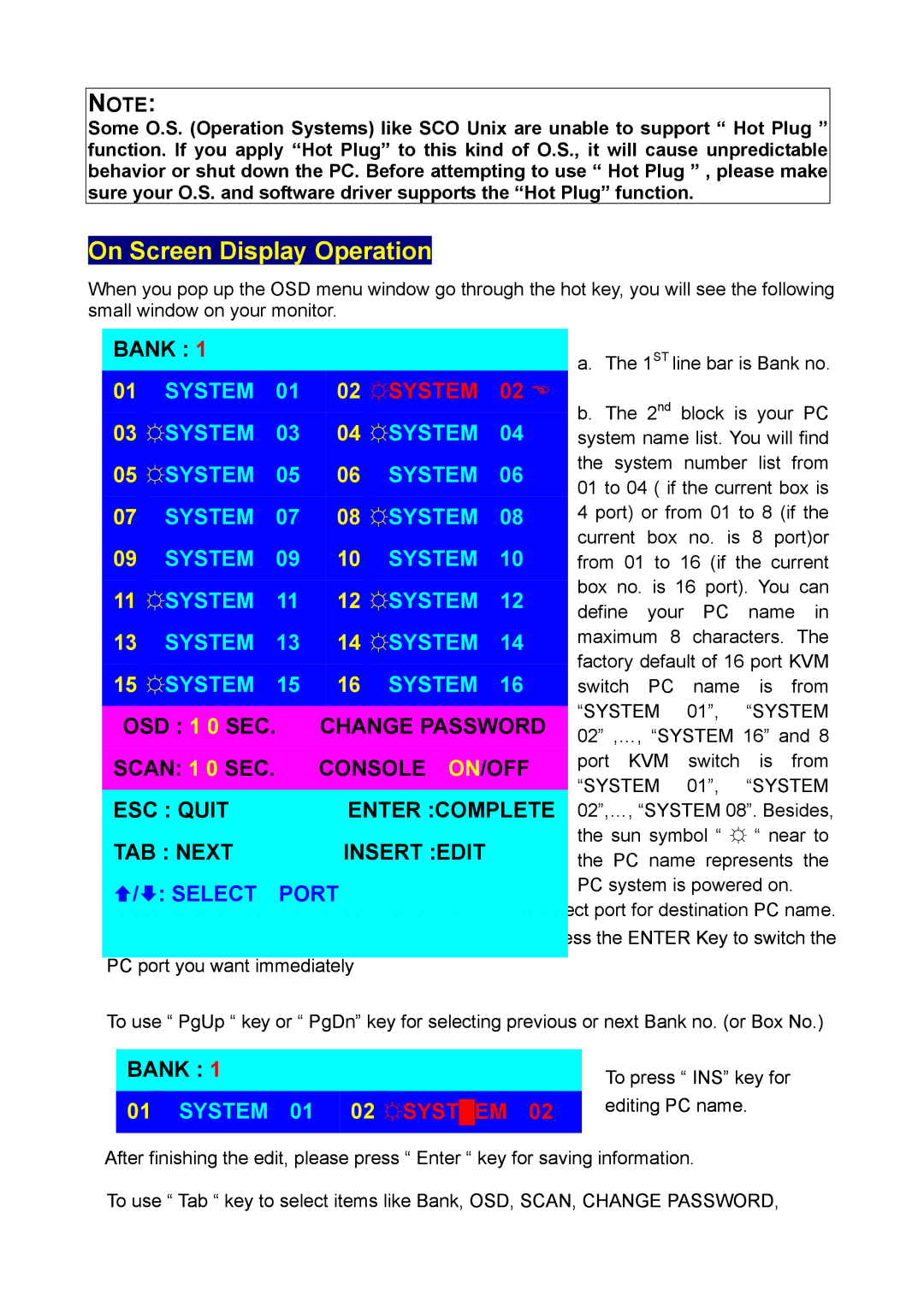NOTE:
Some O.S. (Operation Systems) like SCO Unix are unable to support “ Hot Plug ” function. If you apply “Hot Plug” to this kind of O.S., it will cause unpredictable behavior or shut down the PC. Before attempting to use “ Hot Plug ” , please make sure your O.S. and software driver supports the “Hot Plug” function.
On Screen Display Operation
When you pop up the OSD menu window go through the hot key, you will see the following small window on your monitor.
BANK : 1 |
|
|
|
|
|
| a. The 1ST line bar is Bank no. | ||||
01 |
| SYSTEM | 01 |
| 02 ☼SYSTEM | 02 ( | b. The 2nd block is your PC | ||||
03 |
| ☼SYSTEM | 03 |
| 04 |
| ☼SYSTEM | 04 | |||
|
|
| system name list. You will find | ||||||||
05 |
| ☼SYSTEM | 05 |
| 06 |
| SYSTEM | 06 | the system | number list from | |
|
|
| 01 to 04 ( if the current box is | ||||||||
|
|
|
|
|
|
|
|
| |||
07 |
| SYSTEM | 07 |
| 08 |
| ☼SYSTEM | 08 | 4 port) or from 01 to 8 (if the | ||
09 |
| SYSTEM | 09 |
| 10 |
| SYSTEM | 10 | current box no. is 8 port)or | ||
|
|
| from 01 to 16 (if the current | ||||||||
11 |
| ☼SYSTEM | 11 |
| 12 |
| ☼SYSTEM | 12 | box no. is 16 port). You can | ||
|
|
| define your PC name in | ||||||||
|
|
|
|
|
|
|
|
| |||
13 |
| SYSTEM | 13 |
| 14 |
| ☼SYSTEM | 14 | maximum 8 | characters. The | |
15 |
| ☼SYSTEM | 15 | 16 |
| SYSTEM | 16 | factory default of 16 port KVM | |||
|
| switch PC name is from | |||||||||
|
|
|
|
|
|
|
|
| “SYSTEM | 01”, | “SYSTEM |
OSD : 1 0 SEC. |
| CHANGE PASSWORD | |||||||||
| 02” ,…, “SYSTEM 16” and 8 | ||||||||||
|
|
|
|
|
|
|
|
| |||
SCAN: 1 0 SEC. |
| CONSOLE ON/OFF | port KVM switch is from | ||||||||
|
|
|
|
|
|
|
|
| “SYSTEM | 01”, | “SYSTEM |
ESC : QUIT |
|
| ENTER :COMPLETE | ||||||||
|
| 02”,…, “SYSTEM 08”. Besides, | |||||||||
TAB : NEXT |
|
| INSERT :EDIT |
| the sun symbol “ ☼ “ near to | ||||||
|
|
| the PC name represents the | ||||||||
©/ª: SELECT PORT | PC system is powered on. |
| |
To use up arrow key “ y “ or down arrow key “ z “ to select port for destination PC name. | |
APgDn/PgUp:fter you have selectedBANKtheSELECTPC port already, you can press the ENTER Key to switch the PC port you want immediately
To use “ PgUp “ key or “ PgDn” key for selecting previous or next Bank no. (or Box No.)
BANK : 1 | To press “ INS” key for |
01 SYSTEM 01 02 ☼SYST█EM 02 | editing PC name. |
|
|
After finishing the edit, please press “ Enter “ key for saving information.
To use “ Tab “ key to select items like Bank, OSD, SCAN, CHANGE PASSWORD,