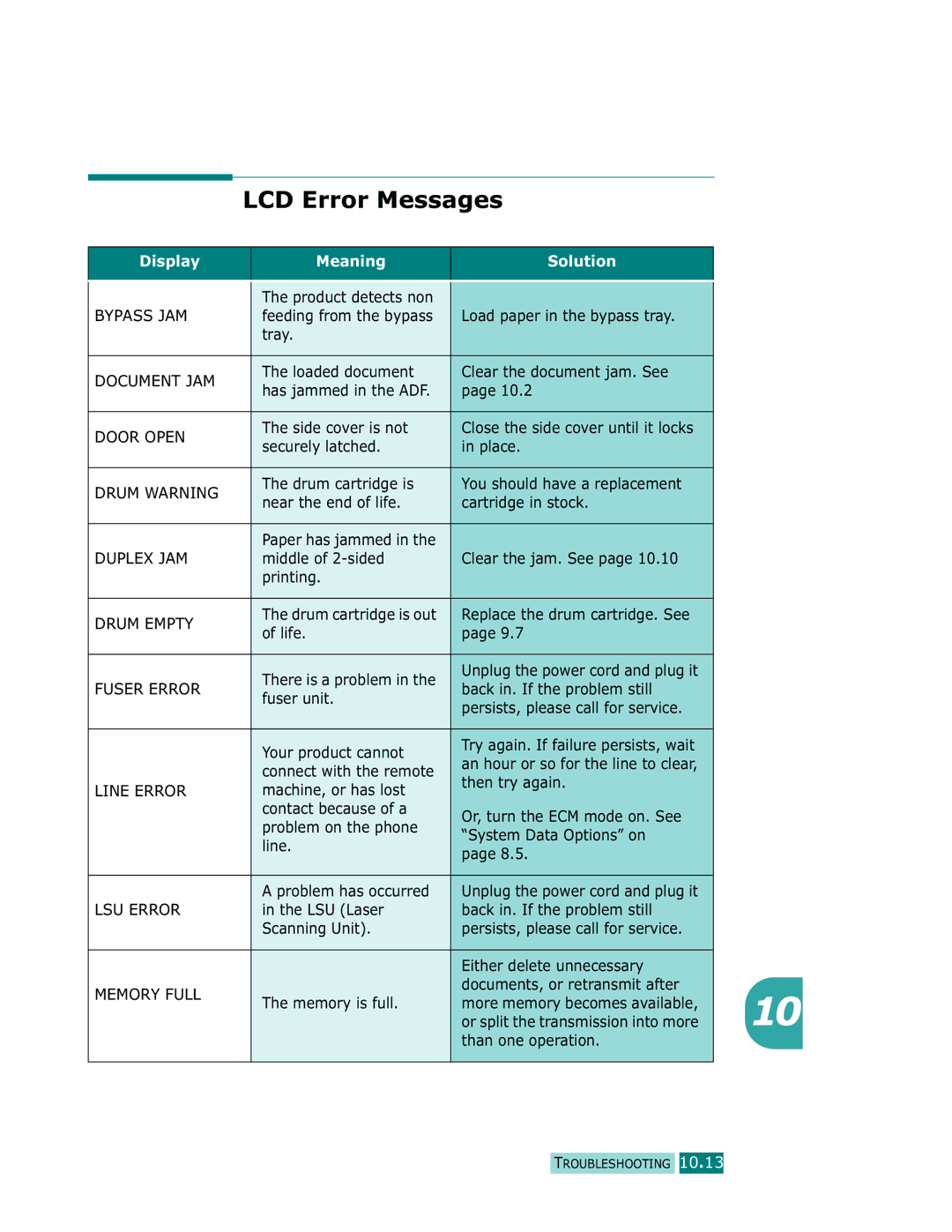LCD Error Messages
Display | Meaning | Solution |
| |
|
|
|
| |
|
|
|
| |
| The product detects non |
|
| |
BYPASS JAM | feeding from the bypass | Load paper in the bypass tray. |
| |
| tray. |
|
| |
|
|
|
| |
DOCUMENT JAM | The loaded document | Clear the document jam. See |
| |
has jammed in the ADF. | page 10.2 |
| ||
|
| |||
|
|
|
| |
DOOR OPEN | The side cover is not | Close the side cover until it locks |
| |
securely latched. | in place. |
| ||
|
| |||
|
|
|
| |
DRUM WARNING | The drum cartridge is | You should have a replacement |
| |
near the end of life. | cartridge in stock. |
| ||
|
| |||
|
|
|
| |
| Paper has jammed in the |
|
| |
DUPLEX JAM | middle of | Clear the jam. See page 10.10 |
| |
| printing. |
|
| |
|
|
|
| |
DRUM EMPTY | The drum cartridge is out | Replace the drum cartridge. See |
| |
of life. | page 9.7 |
| ||
|
| |||
|
|
|
| |
| There is a problem in the | Unplug the power cord and plug it |
| |
FUSER ERROR | back in. If the problem still |
| ||
fuser unit. |
| |||
| persists, please call for service. |
| ||
|
|
| ||
|
|
|
| |
| Your product cannot | Try again. If failure persists, wait |
| |
| an hour or so for the line to clear, |
| ||
| connect with the remote |
| ||
| then try again. |
| ||
LINE ERROR | machine, or has lost |
| ||
|
| |||
| contact because of a | Or, turn the ECM mode on. See |
| |
| problem on the phone |
| ||
| “System Data Options” on |
| ||
| line. |
| ||
| page 8.5. |
| ||
|
|
| ||
|
|
|
| |
| A problem has occurred | Unplug the power cord and plug it |
| |
LSU ERROR | in the LSU (Laser | back in. If the problem still |
| |
| Scanning Unit). | persists, please call for service. |
| |
|
|
|
| |
|
| Either delete unnecessary |
| |
MEMORY FULL |
| documents, or retransmit after | 10 | |
The memory is full. | more memory becomes available, | |||
| ||||
|
| or split the transmission into more | ||
|
| than one operation. |
| |
|
|
|
|