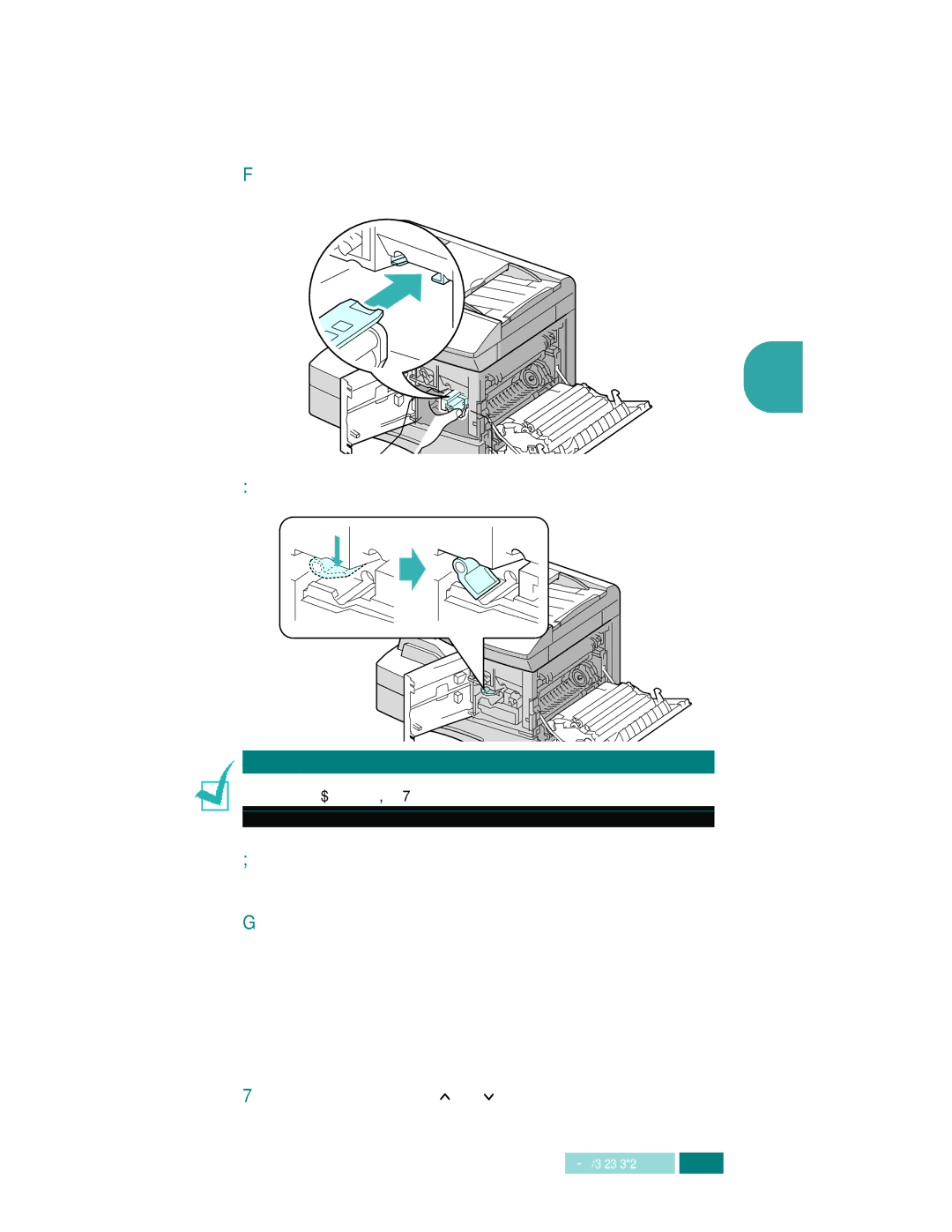4Unpack the new drum cartridge and slide it in place, making sure not to touch the surface of the drum.
9
5Reinstall the toner cartridge, then lock the lever.
NOTE: If your machine automatically recognises the replaced cartridge, you can skip following 6 and 7 steps.
6Close the front cover and the side cover. The LCD displays “NEW DRUM? 1.YES 2.NO”.
7Select “YES” by pressing 1. The product returns to Standby mode.
If the drum cartridge does not work properly and it is required to replace with a new one before “DRUM WARNING” or “DRUM EMPTY” appears on the display, replace the drum cartridge as described above then take the following steps to reset the drum counter:
1Press Menu and then ![]() or
or ![]() repeatedly until “MAINTENANCE” appears on the display, then press Enter.
repeatedly until “MAINTENANCE” appears on the display, then press Enter.