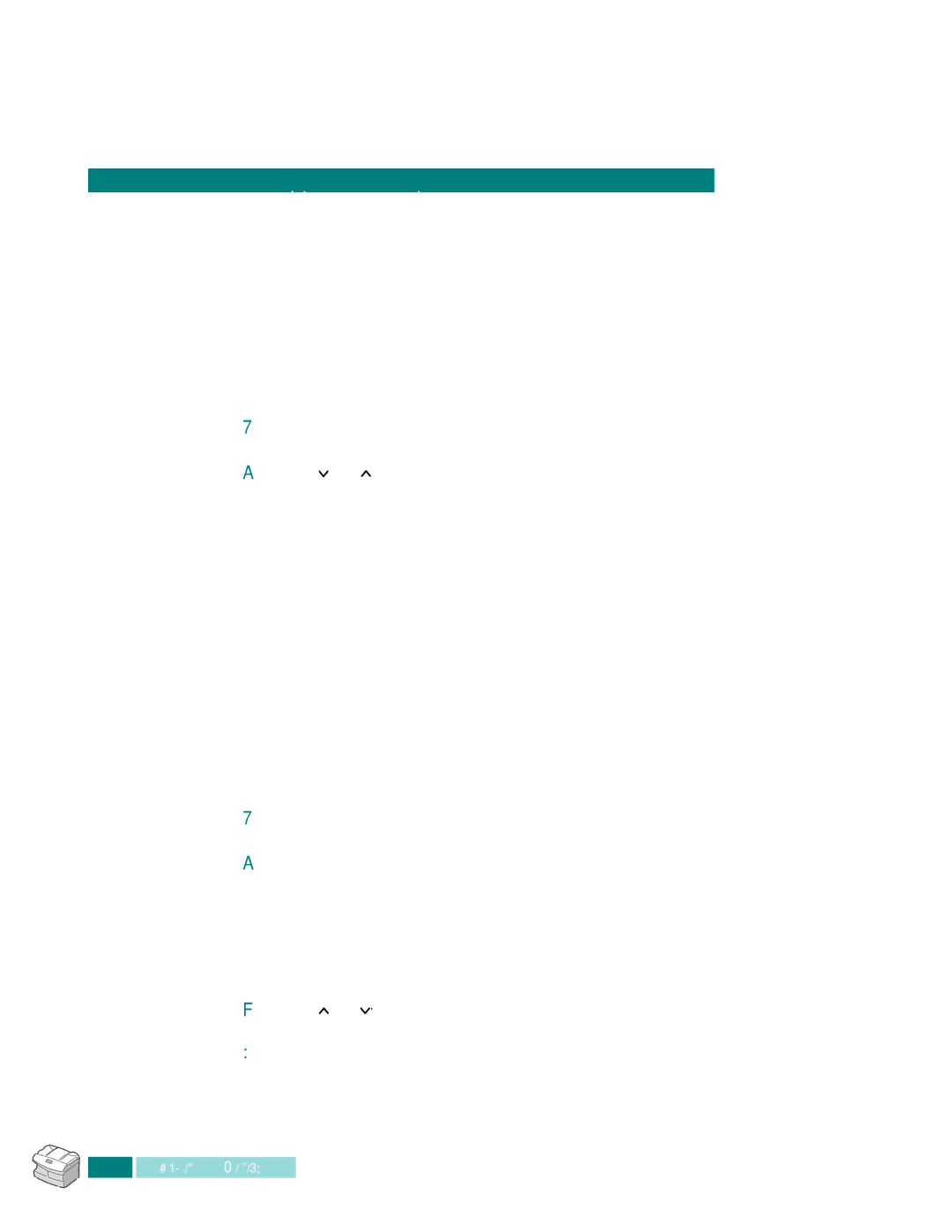Searching for a Number in the Memory
There are two ways to search for a number in the memory. You can either scan from A to Z sequentially. Or you can search using the first letter of the name associated with the number.
Searching Sequentially through the Memory
1Press Search/Delete.
2Press ![]() or
or ![]() to scroll through the memory until you see the name and number you want to dial. You can search downward or upward through the entire memory in alphabetical order (from A to Z).
to scroll through the memory until you see the name and number you want to dial. You can search downward or upward through the entire memory in alphabetical order (from A to Z).
While searching through the product’s memory, you will see that each entry is preceded by one of three letters: “T” for
3When the name and number you want appears on the LCD display, press Copy/Start or Enter to dial.
Searching with a Particular First Letter
1Press Search/Delete.
2Press the button labelled with the letter you want to search for. A name beginning with the letter appears on the LCD display.
3For example, if you want to find the name “MOBILE”, press the 6 button, which is labelled with “MNO”.
4Press ![]() or
or ![]() to display the next name in the list.
to display the next name in the list.
5When the name and number you wan appear on the LCD display, press Copy/Start or Enter to dial.