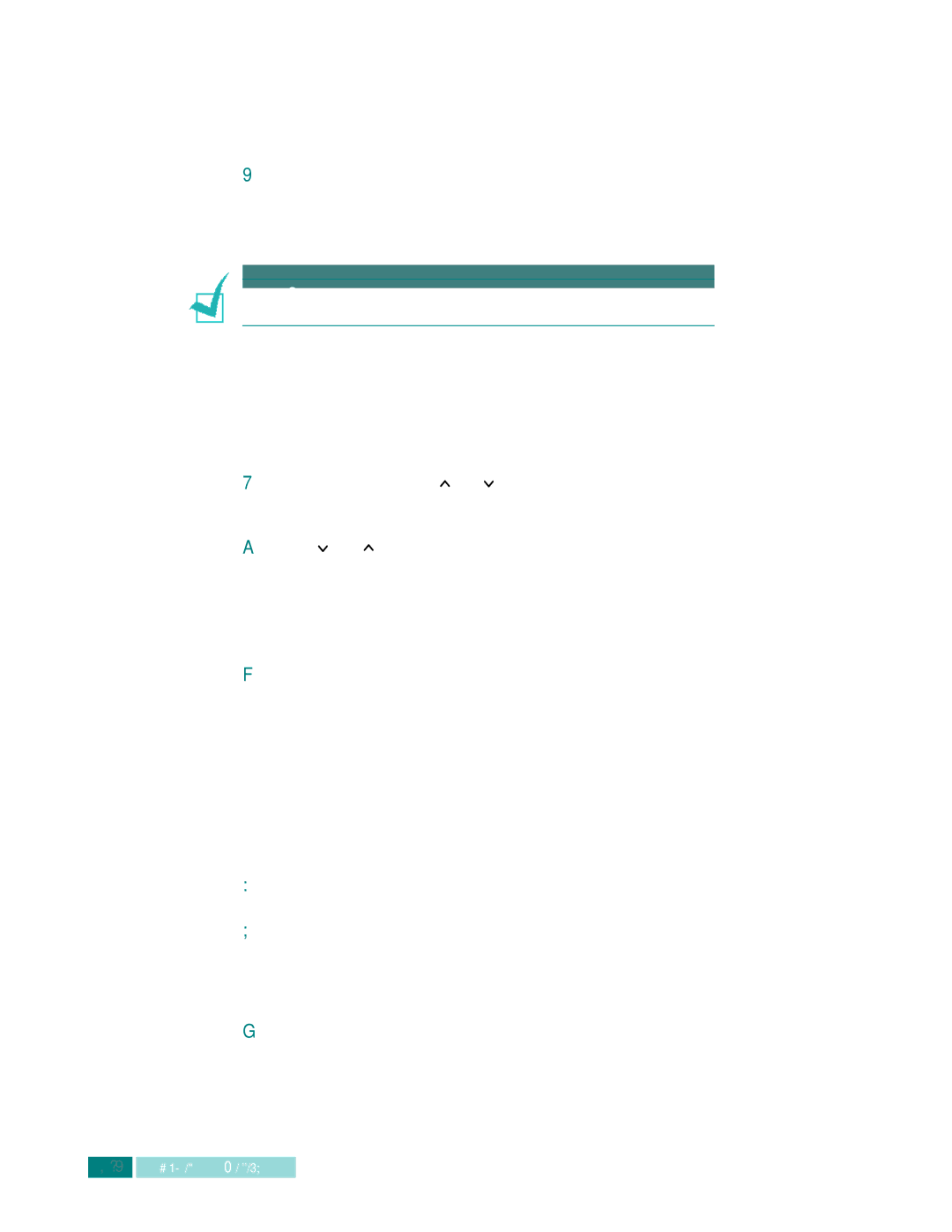9If you want to assign another group, repeat from step 3. Or
To return to Standby mode, press Stop/Clear.
NOTE: You cannot include one group dial number in another group dial number.
Editing Group Dial Numbers
You can delete a specific
1Press Menu and then ![]() or
or ![]() repeatedly until “GROUP DIAL” appears on the display, then press Enter.
repeatedly until “GROUP DIAL” appears on the display, then press Enter.
2Press ![]() or
or ![]() to select “EDIT” and then press Enter.
to select “EDIT” and then press Enter.
3Enter the group number you want to edit, and press Enter. The LCD display prompts you to enter a
4If you want to delete a specific speed dial number or one- touch dial number from the group, enter the speed dial number or press the
If you want to add a new speed dial number or
5Press Enter. Repeat steps 4 and 5 to complete the edition.
6Press Menu when you finish editing. If there is a name assigned to the group, the name appears on the upper line of the LCD display. Change the name if necessary, and press Enter.
7To return to Standby mode, press Stop/Clear.
6.8 AUTOMATIC DIALLING