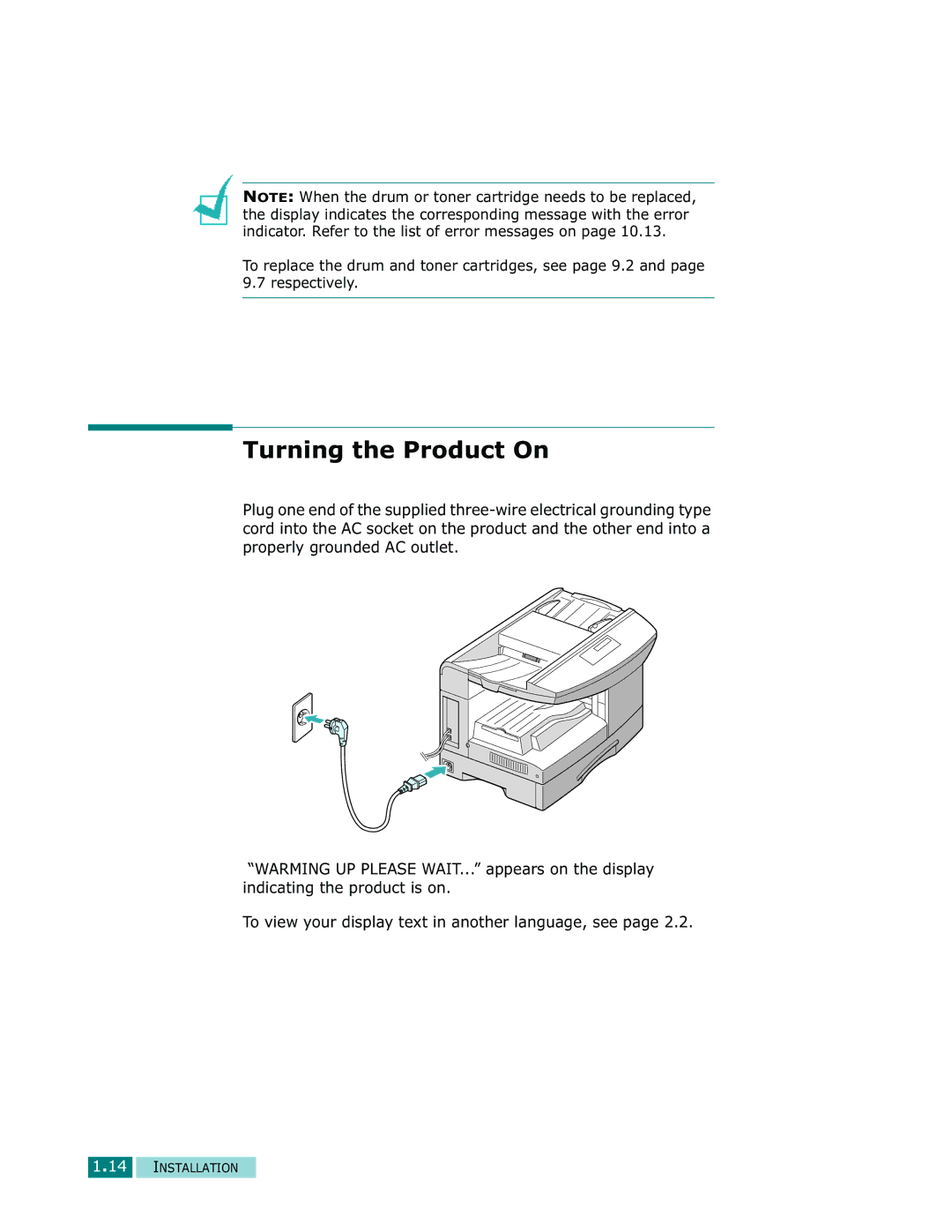NOTE: When the drum or toner cartridge needs to be replaced, the display indicates the corresponding message with the error indicator. Refer to the list of error messages on page 10.13.
To replace the drum and toner cartridges, see page 9.2 and page 9.7 respectively.
Turning the Product On
Plug one end of the supplied
“WARMING UP PLEASE WAIT...” appears on the display indicating the product is on.
To view your display text in another language, see page 2.2.