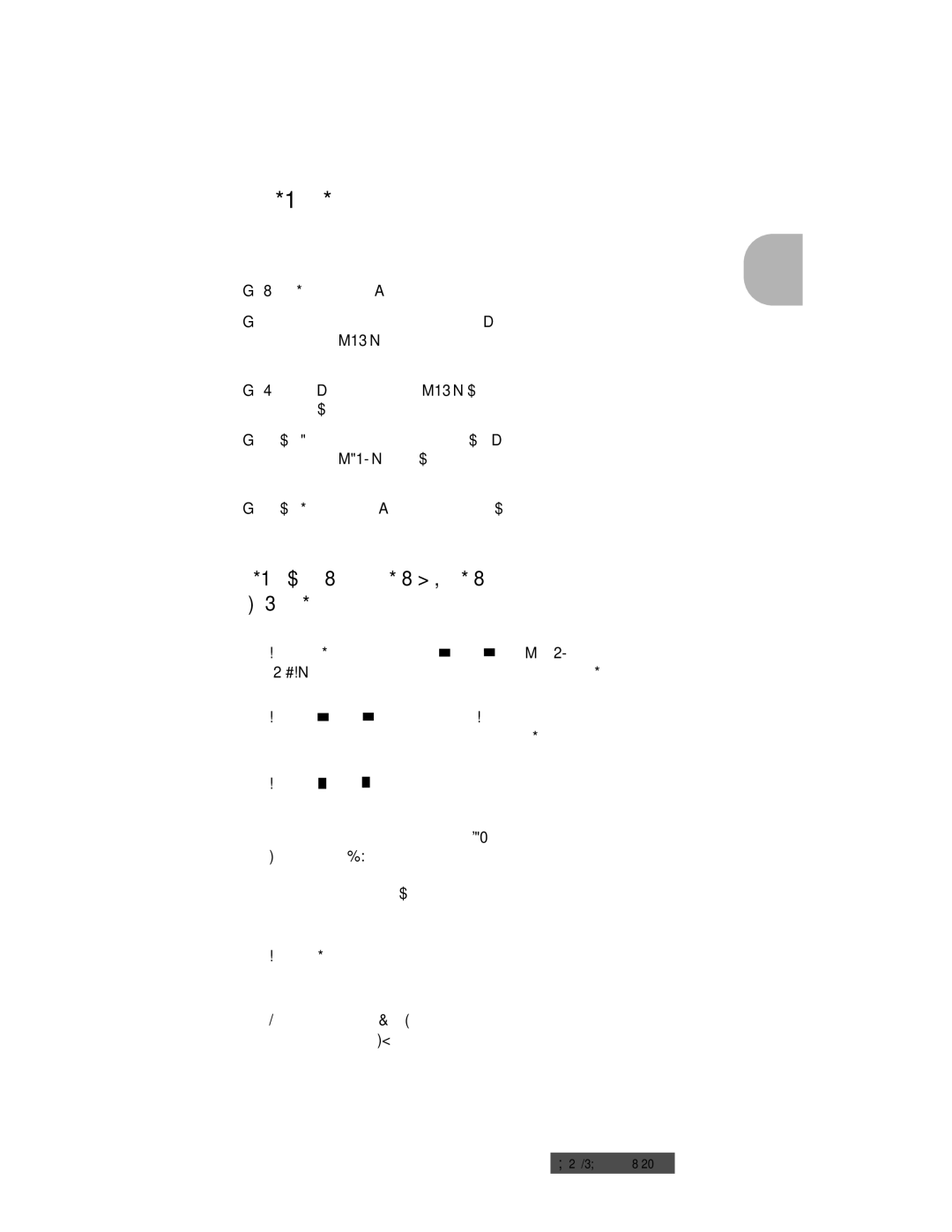Setting Sounds
You can control the following sounds: | 2 |
|
•Ringer Volume - You can adjust the ringer volume.
•Alarm Sound - You can turn the alarm sound on or off. With this option set to “ON,” alarm tone sounds when an error occurs or fax communication ends.
•Key Sound - With this option set to “ON,” key tone sounds each time any key is pressed.
•Speaker Control - You can turn on or off the speaker. With this option set to “COM,” the speaker is on until the remote machine answers.
•Speaker Volume - You can adjust the volume of the speaker to the desired loudness.
Ringer Volume, Alarm Sound, Key Sound, Speaker Control
1Press Menu and then ![]() or
or ![]() repeatedly until “SYSTEM SETUP” appears on the display, then press Enter.
repeatedly until “SYSTEM SETUP” appears on the display, then press Enter.
2Press ![]() or
or ![]() to scroll through the options. Press until you see the desired option, then press Enter.
to scroll through the options. Press until you see the desired option, then press Enter.
3Press ![]() or
or ![]() to display the desired status or loudness for the option you have selected.
to display the desired status or loudness for the option you have selected.
You’ll see the selection on the lower line of the LCD display. For ringer volume, 10 levels are available. You’ll also hear the selected loudness. Setting to the left end turns the ringer off. The product will work normally even if the ringer is set to off.
4Press Enter to save the selection. The next system setup option appears.
5If necessary, repeat steps 2 to 4. To return to Standby mode, press Stop/Clear.
GETTING STARTED 2.7