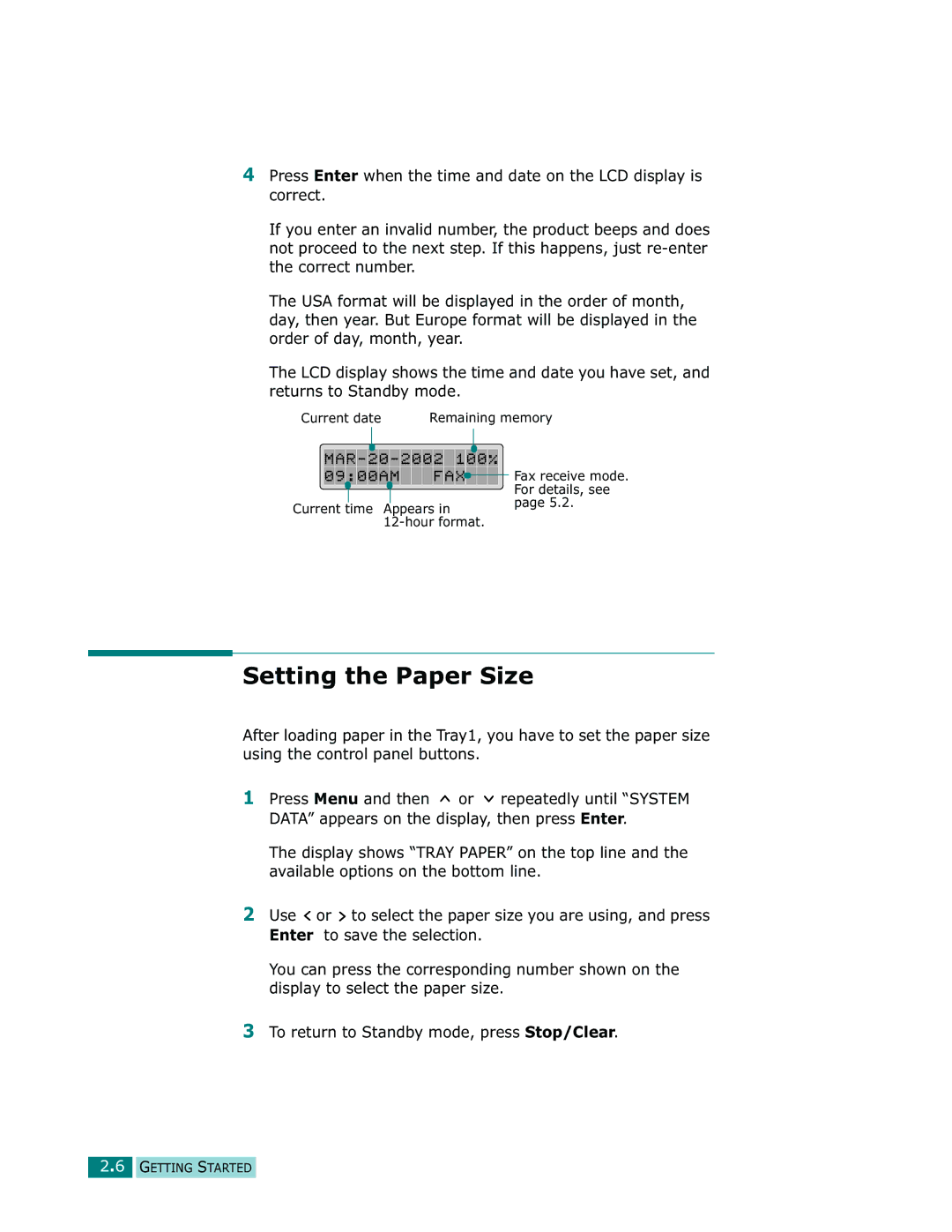4Press Enter when the time and date on the LCD display is correct.
If you enter an invalid number, the product beeps and does not proceed to the next step. If this happens, just
The USA format will be displayed in the order of month, day, then year. But Europe format will be displayed in the order of day, month, year.
The LCD display shows the time and date you have set, and returns to Standby mode.
Current date | Remaining memory | |
| ||
09:00AM | FAX | Fax receive mode. |
|
| For details, see |
Current time | Appears in | page 5.2. |
|
Setting the Paper Size
After loading paper in the Tray1, you have to set the paper size using the control panel buttons.
1Press Menu and then ![]() or
or ![]() repeatedly until “SYSTEM DATA” appears on the display, then press Enter.
repeatedly until “SYSTEM DATA” appears on the display, then press Enter.
The display shows “TRAY PAPER” on the top line and the available options on the bottom line.
2Use ![]() or
or ![]() to select the paper size you are using, and press Enter to save the selection.
to select the paper size you are using, and press Enter to save the selection.
You can press the corresponding number shown on the display to select the paper size.
3To return to Standby mode, press Stop/Clear.
2.6 GETTING STARTED