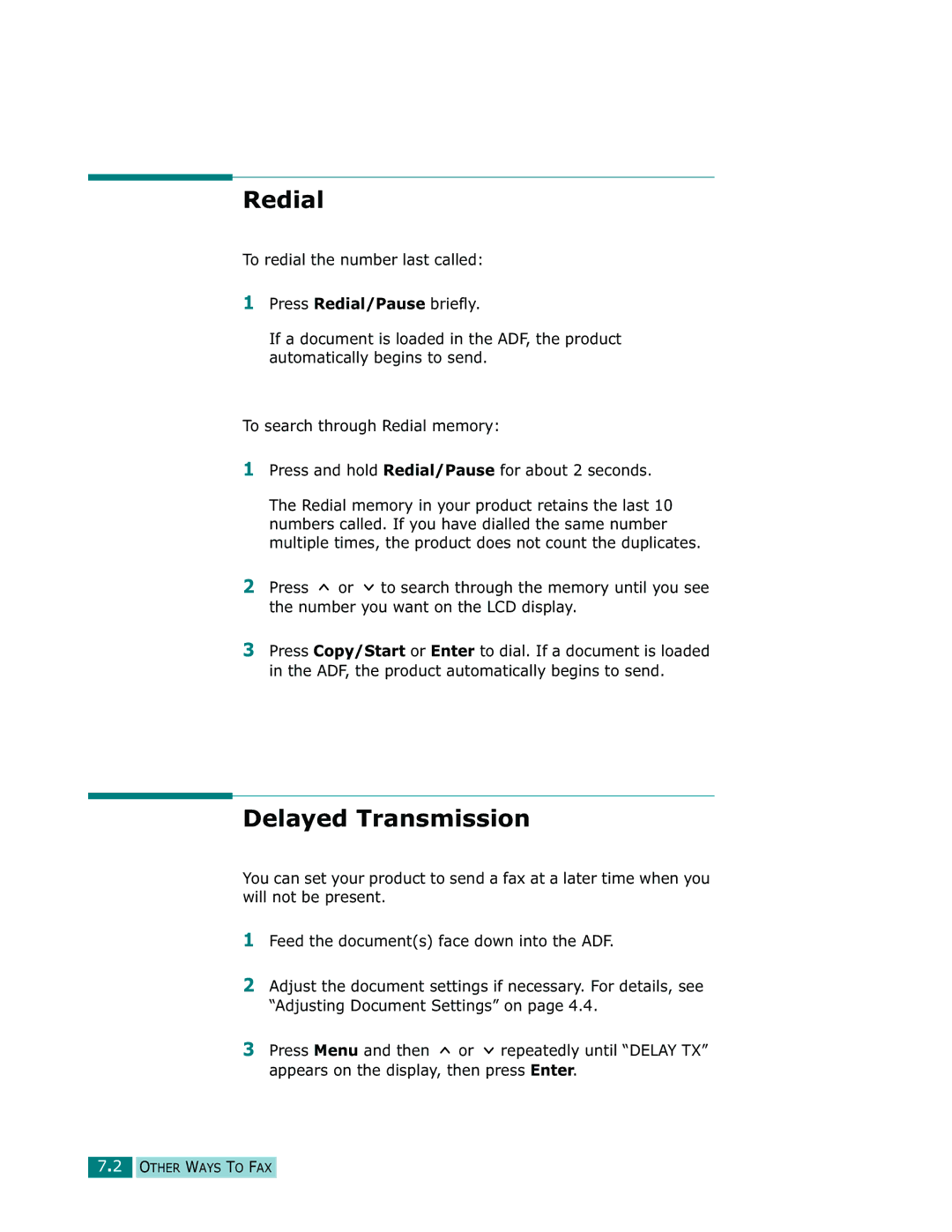Redial
To redial the number last called:
1Press Redial/Pause briefly.
If a document is loaded in the ADF, the product automatically begins to send.
To search through Redial memory:
1Press and hold Redial/Pause for about 2 seconds.
The Redial memory in your product retains the last 10 numbers called. If you have dialled the same number multiple times, the product does not count the duplicates.
2Press ![]() or
or ![]() to search through the memory until you see the number you want on the LCD display.
to search through the memory until you see the number you want on the LCD display.
3Press Copy/Start or Enter to dial. If a document is loaded in the ADF, the product automatically begins to send.
Delayed Transmission
You can set your product to send a fax at a later time when you will not be present.
1Feed the document(s) face down into the ADF.
2Adjust the document settings if necessary. For details, see “Adjusting Document Settings” on page 4.4.
3Press Menu and then ![]() or
or ![]() repeatedly until “DELAY TX” appears on the display, then press Enter.
repeatedly until “DELAY TX” appears on the display, then press Enter.
7.2 OTHER WAYS TO FAX