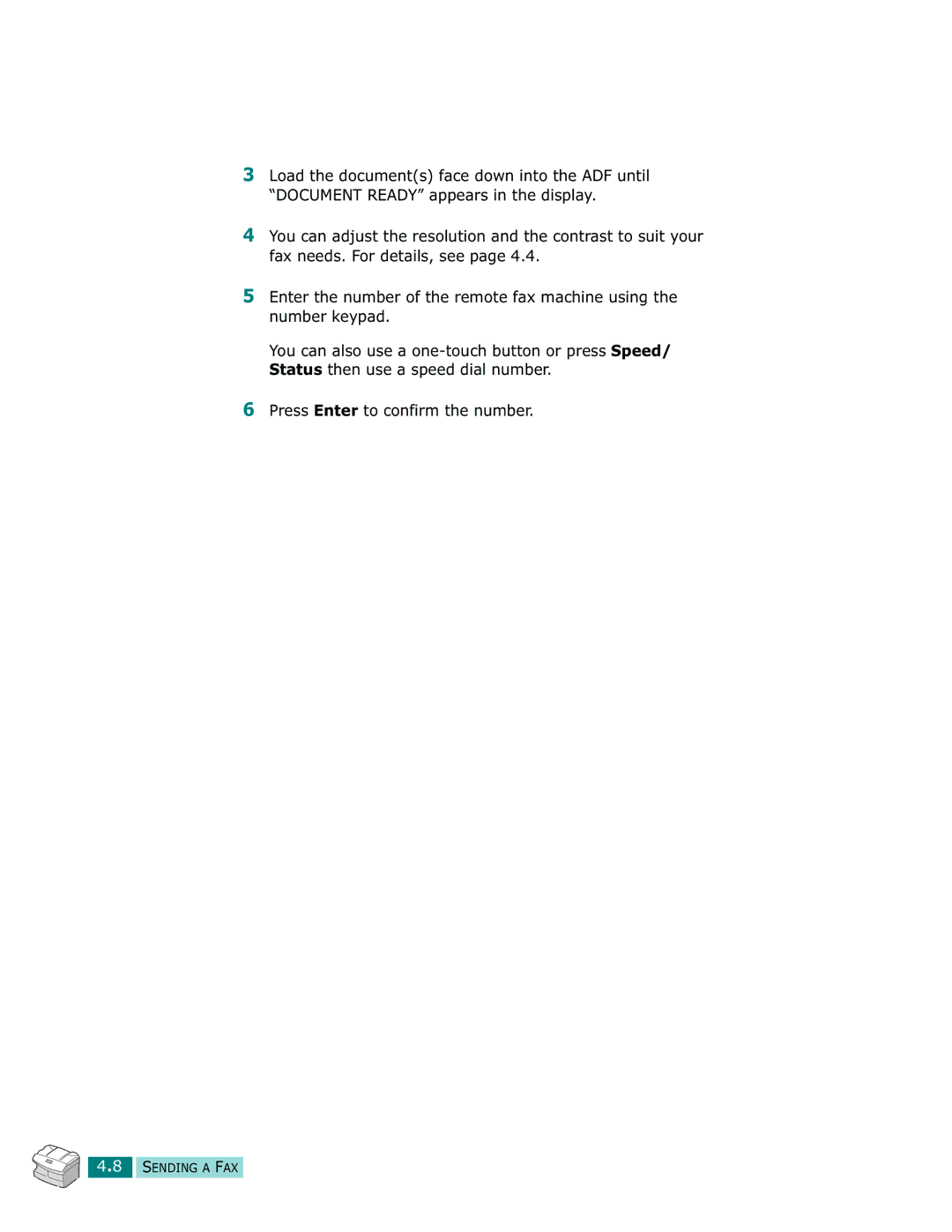3Load the document(s) face down into the ADF until “DOCUMENT READY” appears in the display.
4You can adjust the resolution and the contrast to suit your fax needs. For details, see page 4.4.
5Enter the number of the remote fax machine using the number keypad.
You can also use a
6Press Enter to confirm the number.