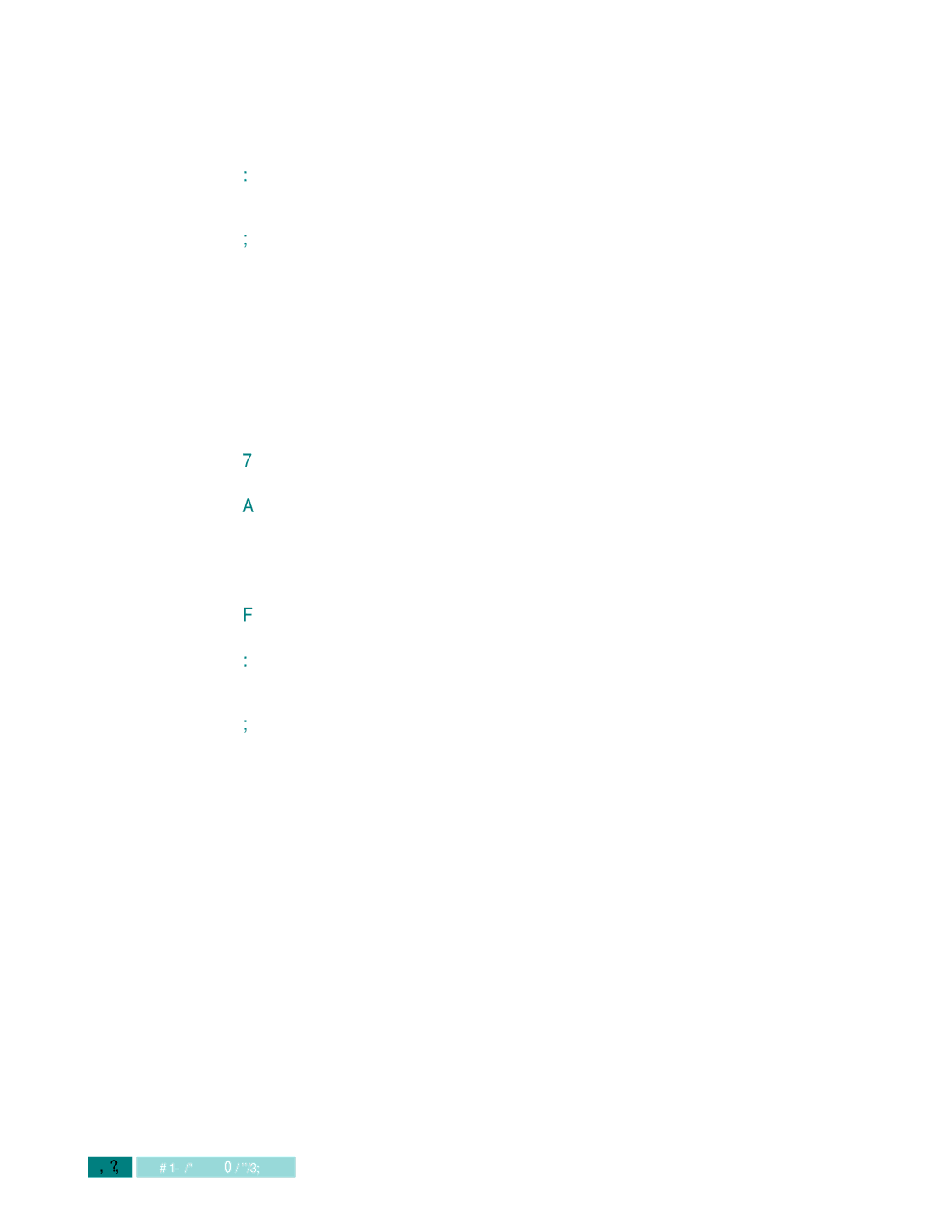5Press Enter when the name appears correctly or simply without entering a name.
6To store more telephone numbers, repeat steps 2 through 5.
Or
To return to Standby mode, press Stop/Clear.
Sending a Fax using a Speed Number
1Feed the document(s) face down into the ADF.
2Adjust the document settings if necessary. For details, see “Adjusting Document Settings” on page 4.4.
3Press Speed/Status on the control panel.
4Enter the speed dial number.
5When the desired number appears on the LCD display, press Enter. The document scans into memory.
6The fax number stored in the speed dial location will be automatically dialled, then the document will be sent when the remote fax machine answers.
6.6 AUTOMATIC DIALLING