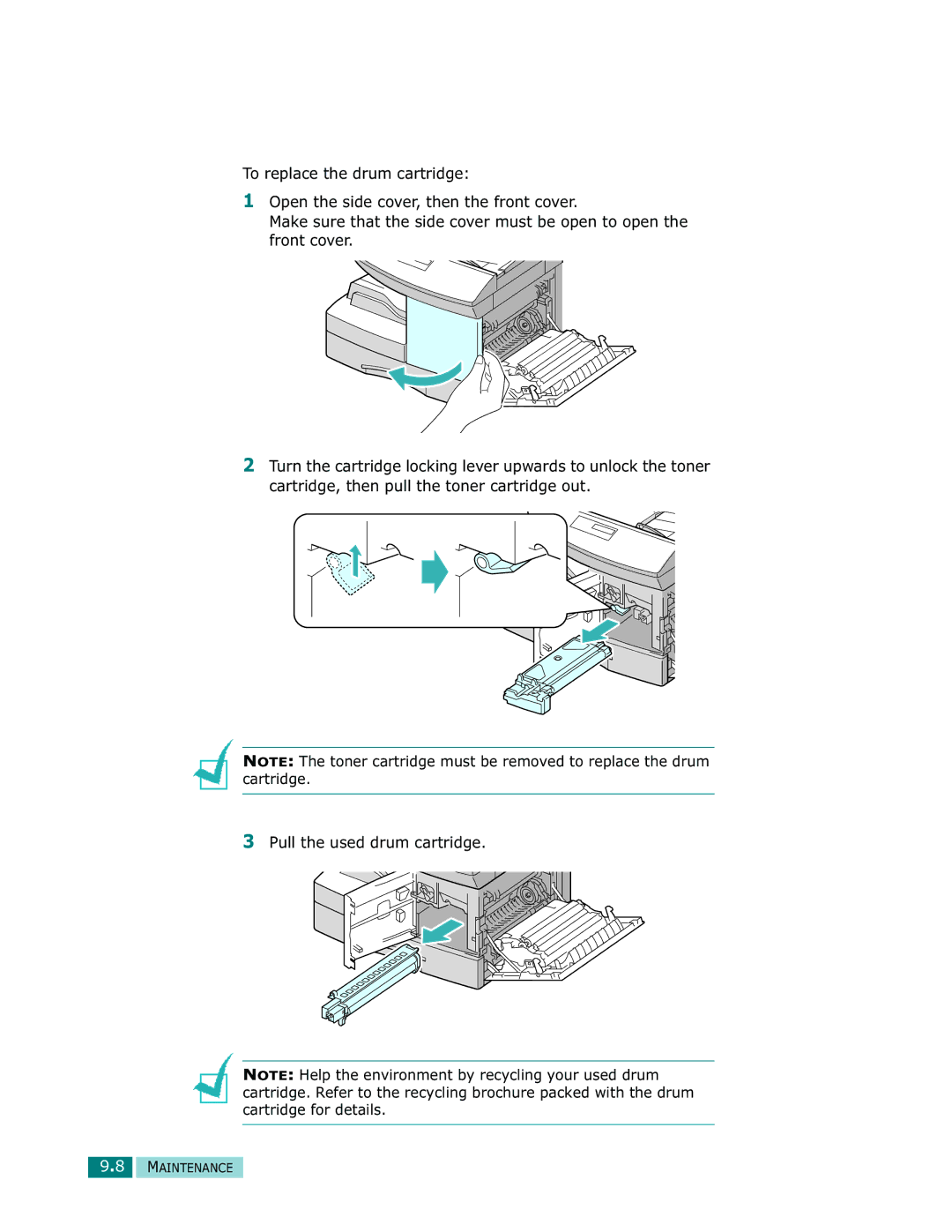To replace the drum cartridge:
1Open the side cover, then the front cover.
Make sure that the side cover must be open to open the front cover.
2Turn the cartridge locking lever upwards to unlock the toner cartridge, then pull the toner cartridge out.
NOTE: The toner cartridge must be removed to replace the drum cartridge.
3Pull the used drum cartridge.
NOTE: Help the environment by recycling your used drum cartridge. Refer to the recycling brochure packed with the drum cartridge for details.