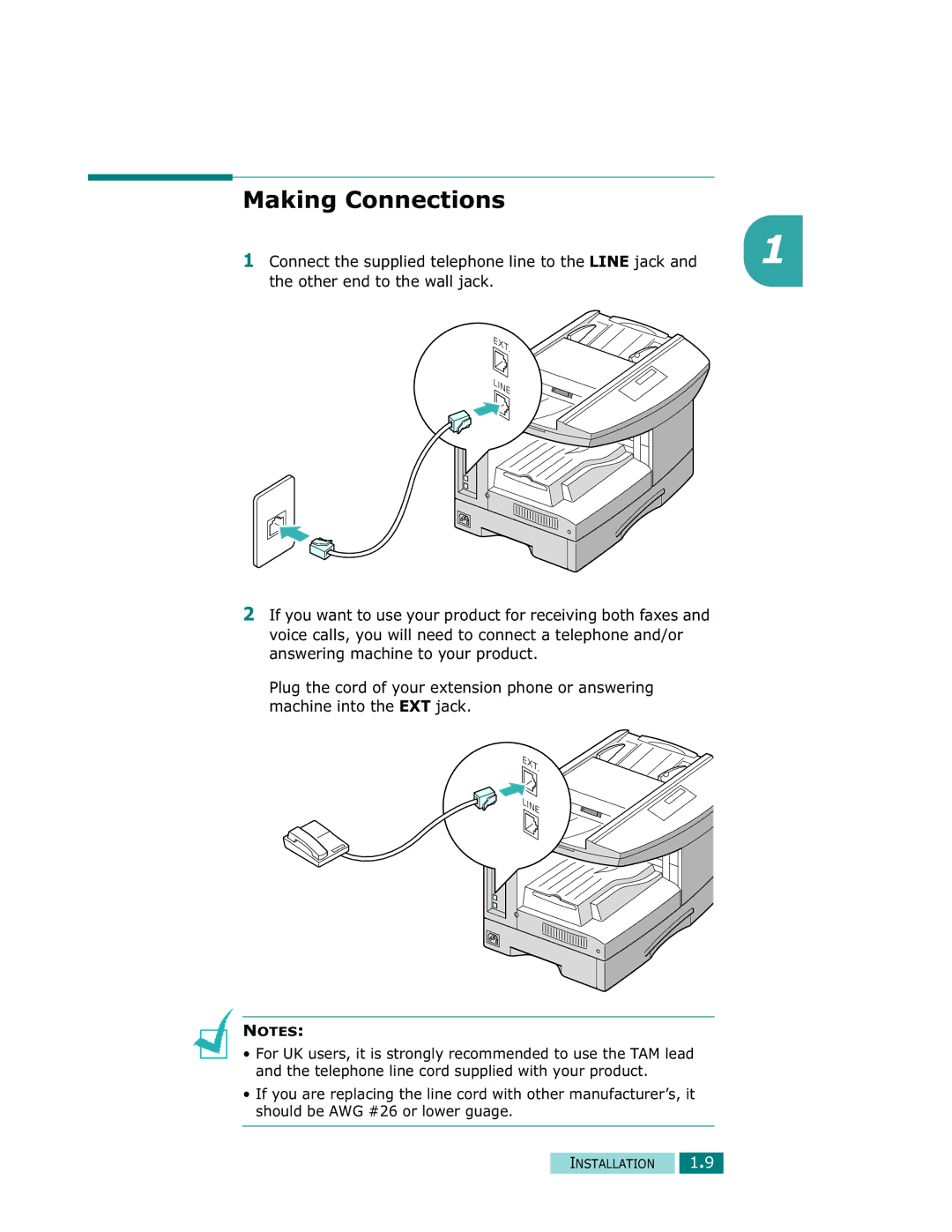Making Connections
1 Connect the supplied telephone line to the LINE jack and | 1 |
the other end to the wall jack. |
|
2If you want to use your product for receiving both faxes and voice calls, you will need to connect a telephone and/or answering machine to your product.
Plug the cord of your extension phone or answering machine into the EXT jack.
NOTES:
•For UK users, it is strongly recommended to use the TAM lead and the telephone line cord supplied with your product.
•If you are replacing the line cord with other manufacturer’s, it should be AWG #26 or lower guage.
INSTALLATION 1.9