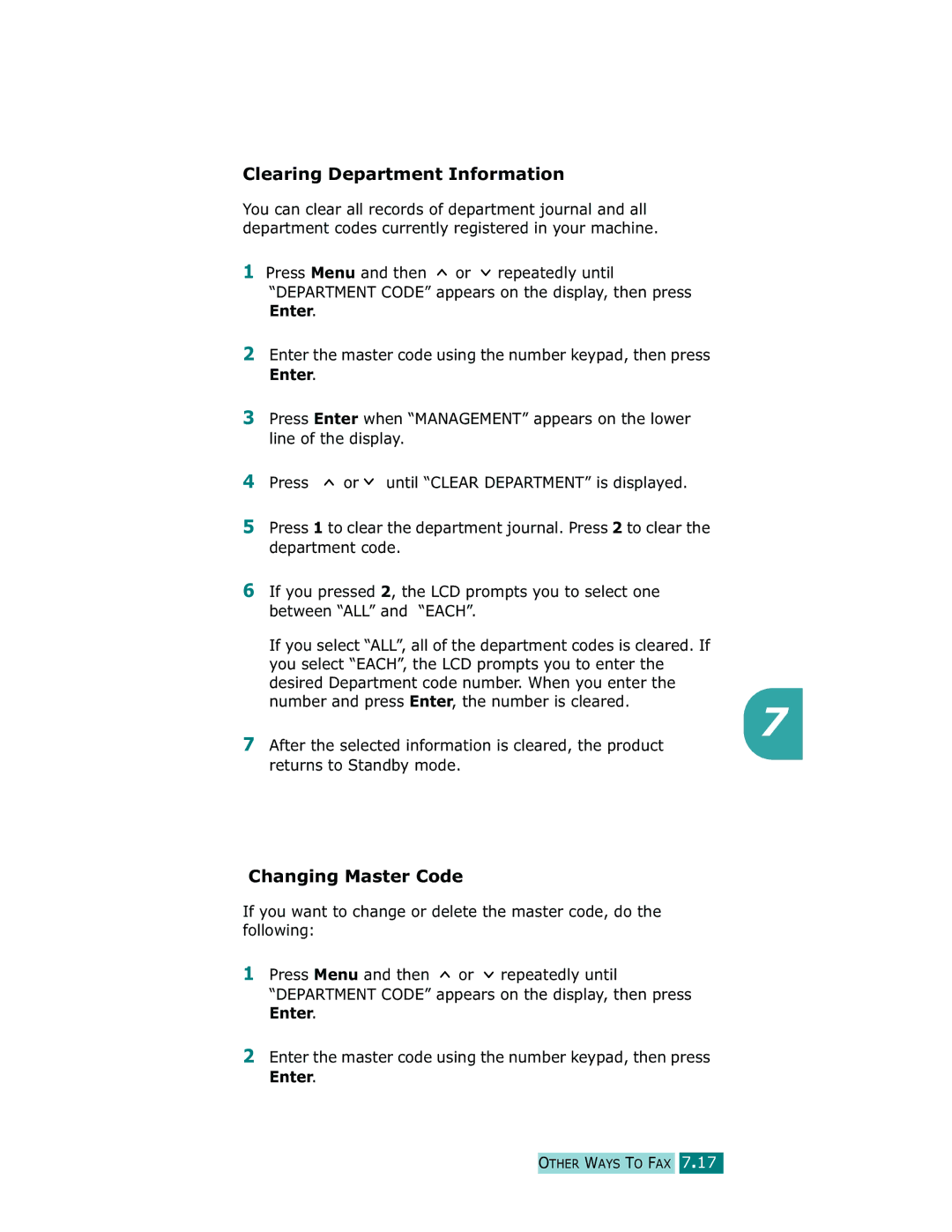Clearing Department Information
You can clear all records of department journal and all department codes currently registered in your machine.
1Press Menu and then ![]() or
or ![]() repeatedly until “DEPARTMENT CODE” appears on the display, then press Enter.
repeatedly until “DEPARTMENT CODE” appears on the display, then press Enter.
2Enter the master code using the number keypad, then press Enter.
3Press Enter when “MANAGEMENT” appears on the lower line of the display.
4Press ![]() or
or ![]() until “CLEAR DEPARTMENT” is displayed.
until “CLEAR DEPARTMENT” is displayed.
5Press 1 to clear the department journal. Press 2 to clear the department code.
6 If you pressed 2, the LCD prompts you to select one between “ALL” and “EACH”.
If you select “ALL”, all of the department codes is cleared. If you select “EACH”, the LCD prompts you to enter the desired Department code number. When you enter the number and press Enter, the number is cleared.
7
7After the selected information is cleared, the product returns to Standby mode.
Changing Master Code
If you want to change or delete the master code, do the following:
1Press Menu and then ![]() or
or ![]() repeatedly until “DEPARTMENT CODE” appears on the display, then press Enter.
repeatedly until “DEPARTMENT CODE” appears on the display, then press Enter.
2Enter the master code using the number keypad, then press Enter.