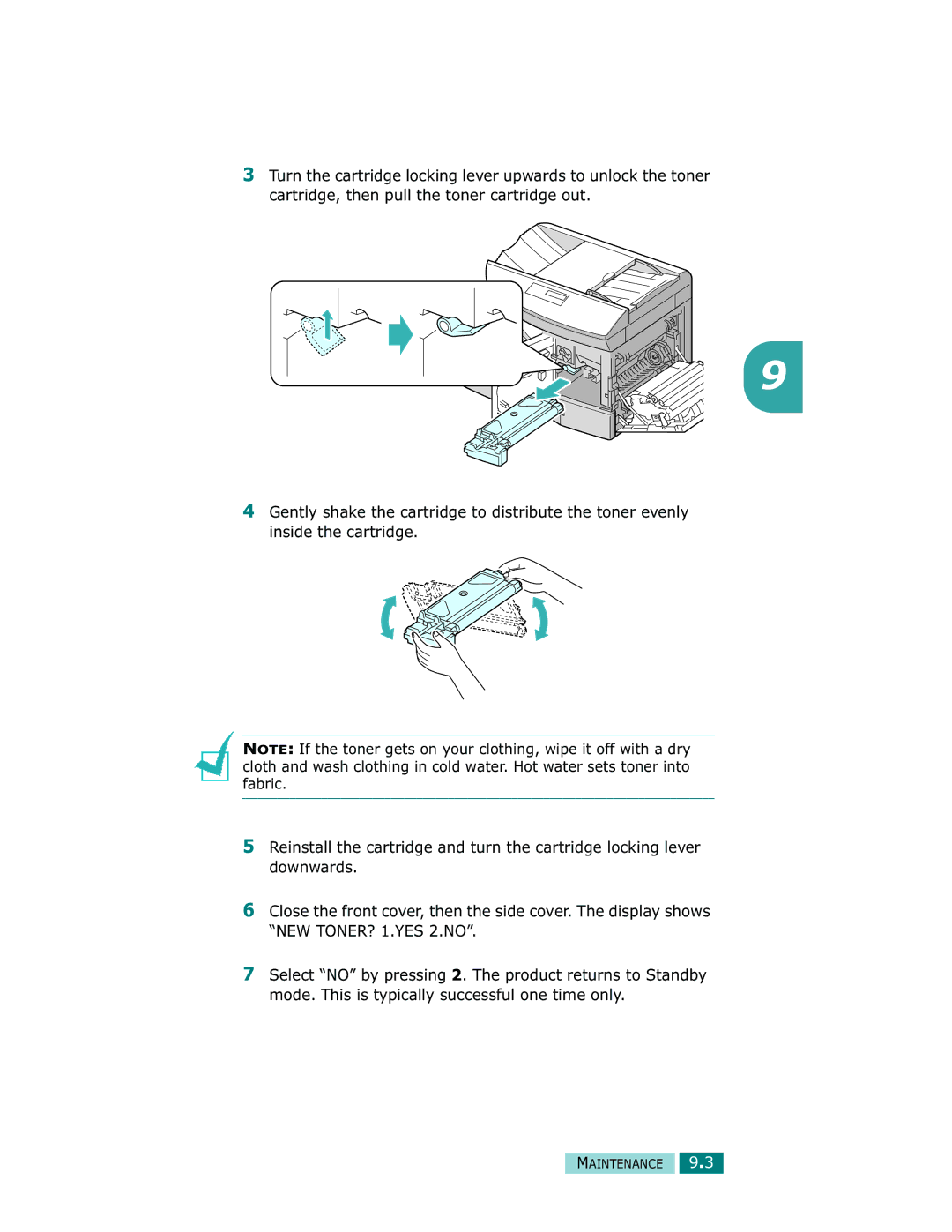3Turn the cartridge locking lever upwards to unlock the toner cartridge, then pull the toner cartridge out.
9
4Gently shake the cartridge to distribute the toner evenly inside the cartridge.
NOTE: If the toner gets on your clothing, wipe it off with a dry cloth and wash clothing in cold water. Hot water sets toner into fabric.
5Reinstall the cartridge and turn the cartridge locking lever downwards.
6Close the front cover, then the side cover. The display shows “NEW TONER? 1.YES 2.NO”.
7Select “NO” by pressing 2. The product returns to Standby mode. This is typically successful one time only.