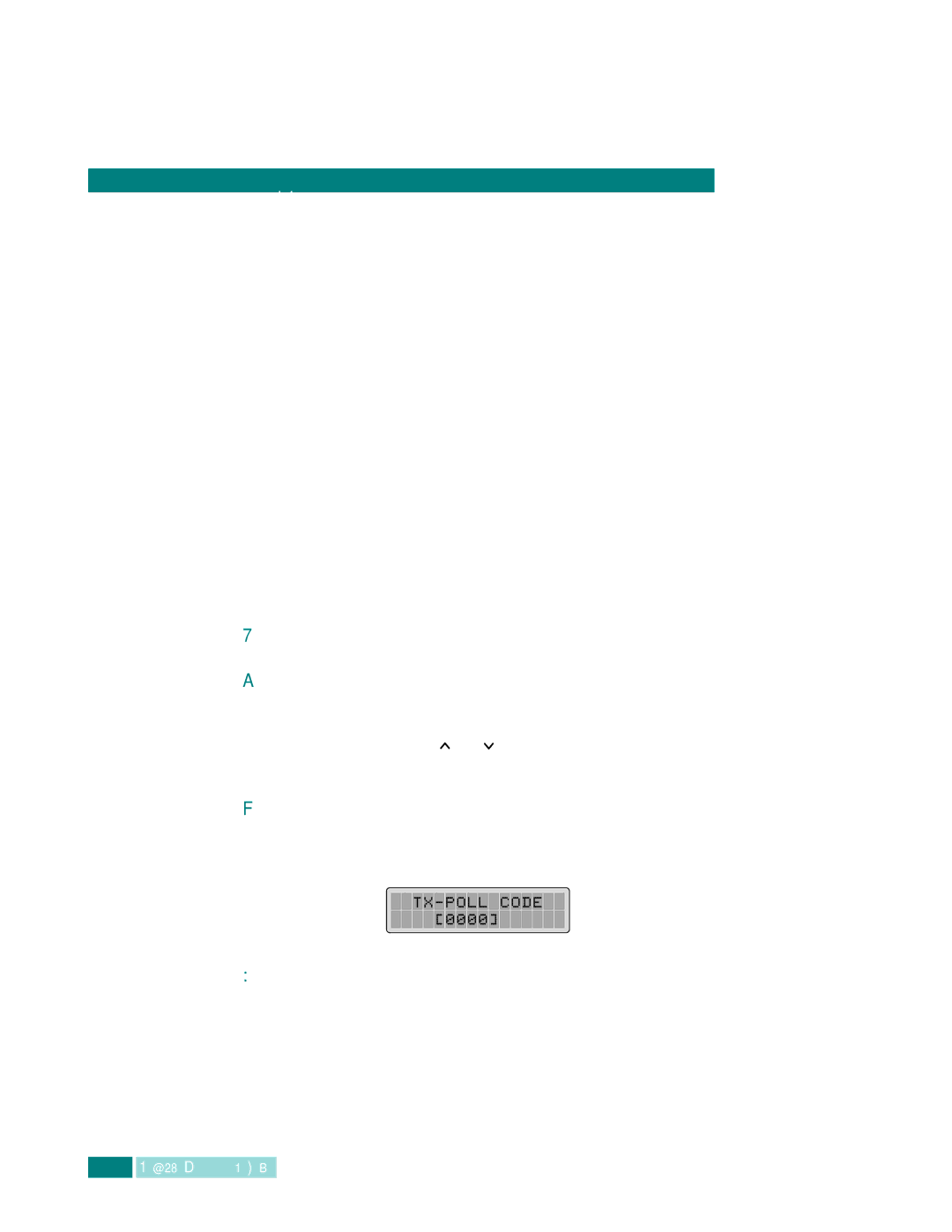Polling
What is Polling?
Polling is used when one fax machine requests another to send a document. This is useful when the person with the original document to be sent is not in the office. The person who wants to receive the document calls the machine holding the original and requests that the document be sent. In other words, it “polls” the machine holding the original.
TX Poll
You can program your product to send documents in your absence when polled by a remote fax machine. It is possible to use a poll code to prevent unauthorised polling of your fax machine. When you secure your product in this manner, only those who know the poll code can poll your product.
1Feed the document(s) face down into the ADF.
2Adjust the document settings if necessary. For details, see “Adjusting Document Settings” on page 4.4.
3Press Menu and then ![]() or
or ![]() repeatedly until “POLLING” appears on the display, then press Enter.
repeatedly until “POLLING” appears on the display, then press Enter.
4Press Enter when you see “TX POLL” on the LCD display. The LCD display asks you to enter a
5If you want to use a poll code, enter the desired
Or
If you do not want to secure the transmission with a poll code, press Enter when the display shows “0000” for the poll code, or enter 0000.