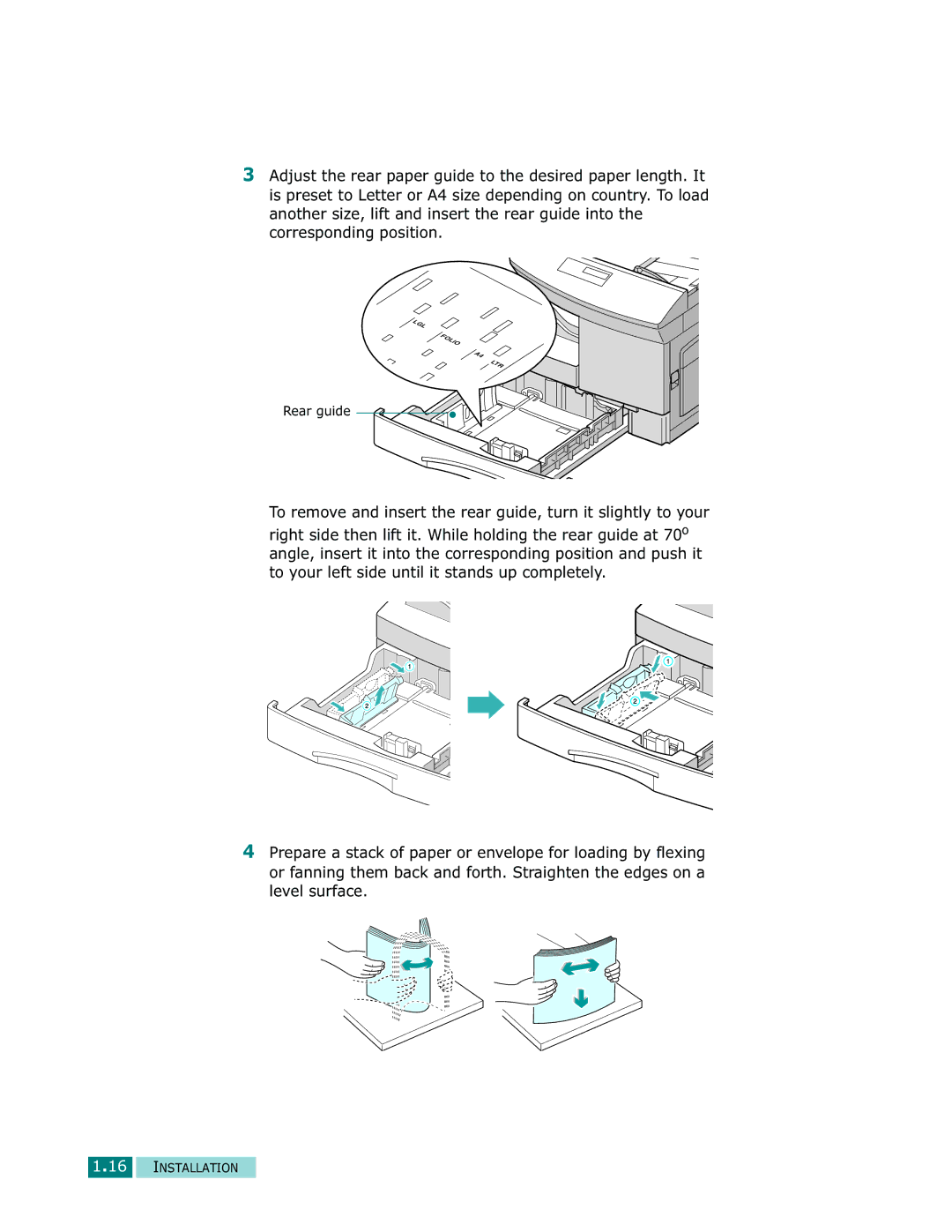3Adjust the rear paper guide to the desired paper length. It is preset to Letter or A4 size depending on country. To load another size, lift and insert the rear guide into the corresponding position.
Rear guide
To remove and insert the rear guide, turn it slightly to your
right side then lift it. While holding the rear guide at 70o angle, insert it into the corresponding position and push it to your left side until it stands up completely.
4Prepare a stack of paper or envelope for loading by flexing or fanning them back and forth. Straighten the edges on a level surface.