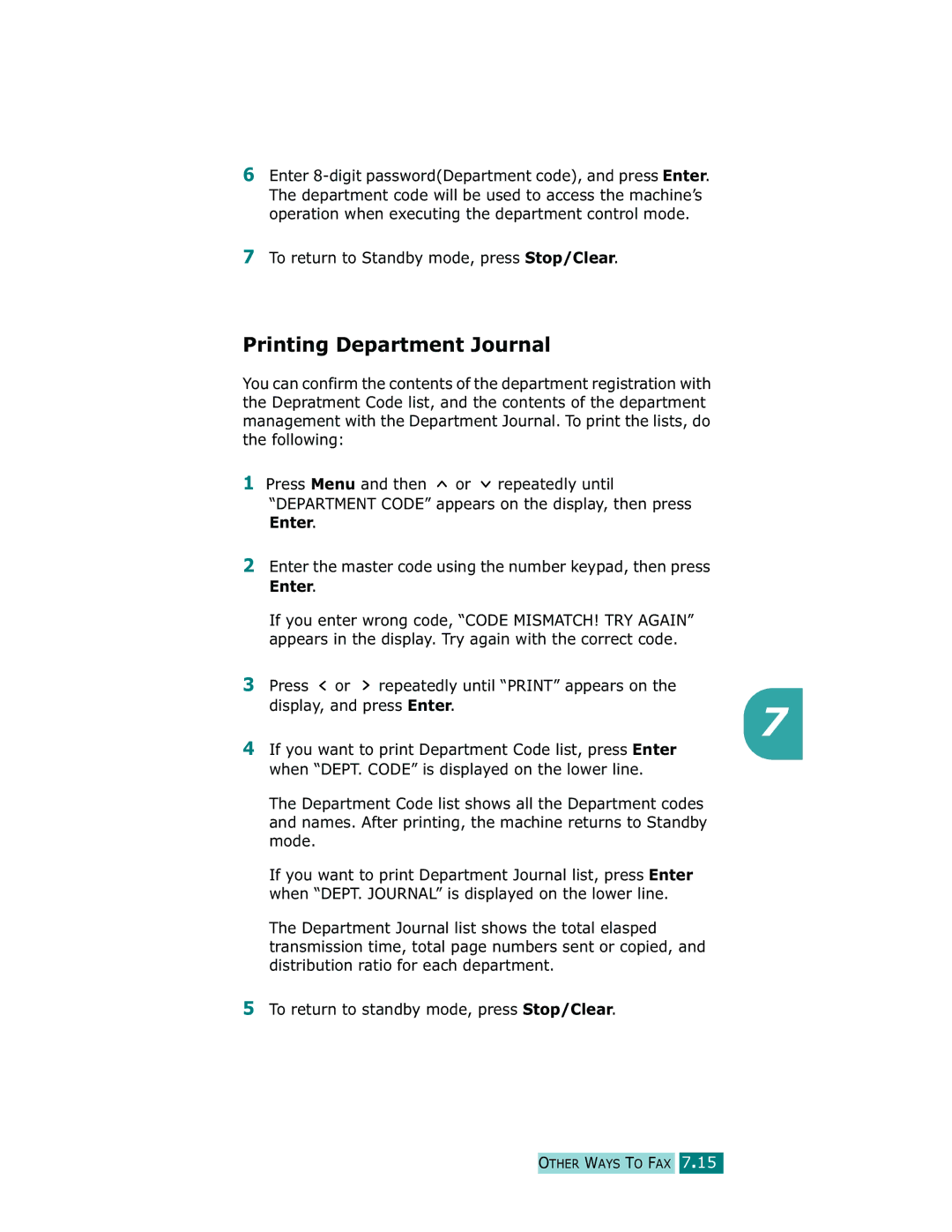6Enter
7To return to Standby mode, press Stop/Clear.
Printing Department Journal
You can confirm the contents of the department registration with the Depratment Code list, and the contents of the department management with the Department Journal. To print the lists, do the following:
1Press Menu and then ![]() or
or ![]() repeatedly until “DEPARTMENT CODE” appears on the display, then press Enter.
repeatedly until “DEPARTMENT CODE” appears on the display, then press Enter.
2Enter the master code using the number keypad, then press Enter.
If you enter wrong code, “CODE MISMATCH! TRY AGAIN” appears in the display. Try again with the correct code.
3 Press ![]() or
or ![]() repeatedly until “PRINT” appears on the
repeatedly until “PRINT” appears on the
display, and press Enter.
7
4If you want to print Department Code list, press Enter when “DEPT. CODE” is displayed on the lower line.
The Department Code list shows all the Department codes and names. After printing, the machine returns to Standby mode.
If you want to print Department Journal list, press Enter when “DEPT. JOURNAL” is displayed on the lower line.
The Department Journal list shows the total elasped transmission time, total page numbers sent or copied, and distribution ratio for each department.
5To return to standby mode, press Stop/Clear.