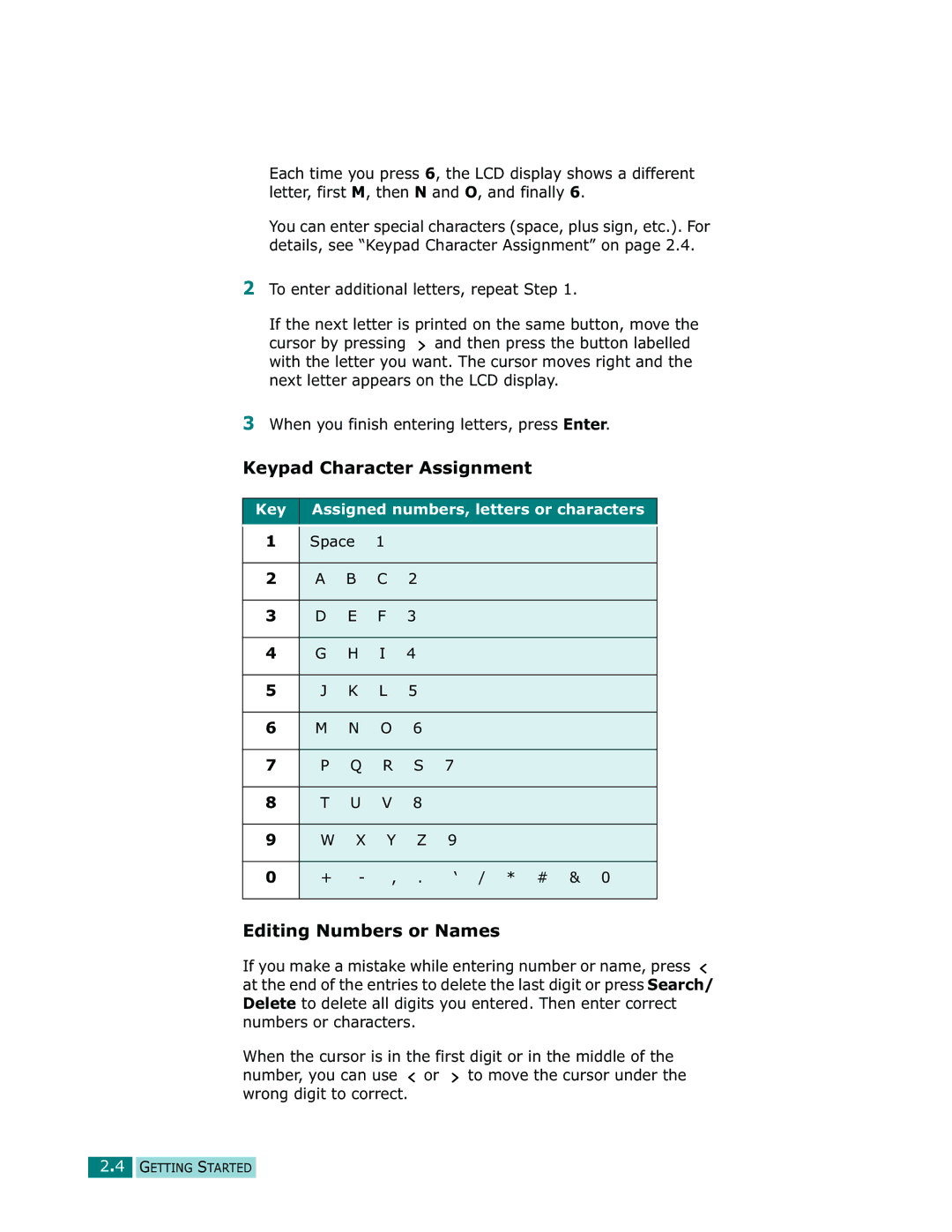Each time you press 6, the LCD display shows a different letter, first M, then N and O, and finally 6.
You can enter special characters (space, plus sign, etc.). For details, see “Keypad Character Assignment” on page 2.4.
2To enter additional letters, repeat Step 1.
If the next letter is printed on the same button, move the
cursor by pressing ![]() and then press the button labelled with the letter you want. The cursor moves right and the next letter appears on the LCD display.
and then press the button labelled with the letter you want. The cursor moves right and the next letter appears on the LCD display.
3When you finish entering letters, press Enter.
Keypad Character Assignment
Key | Assigned numbers, letters or characters | ||||
|
|
|
|
| |
1 |
|
|
|
| |
Space | 1 |
|
| ||
|
|
|
|
|
|
2 | A | B | C | 2 |
|
|
|
|
|
|
|
3 | D | E | F | 3 |
|
|
|
|
|
|
|
4 | G | H | I | 4 |
|
|
|
|
|
|
|
5 | J | K | L | 5 |
|
|
|
|
|
|
|
6 | M | N | O | 6 |
|
|
|
|
|
|
|
7 | P | Q | R | S | 7 |
|
|
|
|
|
|
8 | T | U | V | 8 |
|
|
|
|
|
|
|
9 | W | X | Y | Z | 9 |
|
|
|
|
| |
0 | + | - | , . | ‘ / * # & 0 | |
|
|
|
|
|
|
Editing Numbers or Names
If you make a mistake while entering number or name, press ![]() at the end of the entries to delete the last digit or press Search/ Delete to delete all digits you entered. Then enter correct numbers or characters.
at the end of the entries to delete the last digit or press Search/ Delete to delete all digits you entered. Then enter correct numbers or characters.
When the cursor is in the first digit or in the middle of the number, you can use ![]() or
or ![]() to move the cursor under the wrong digit to correct.
to move the cursor under the wrong digit to correct.
2.4 GETTING STARTED