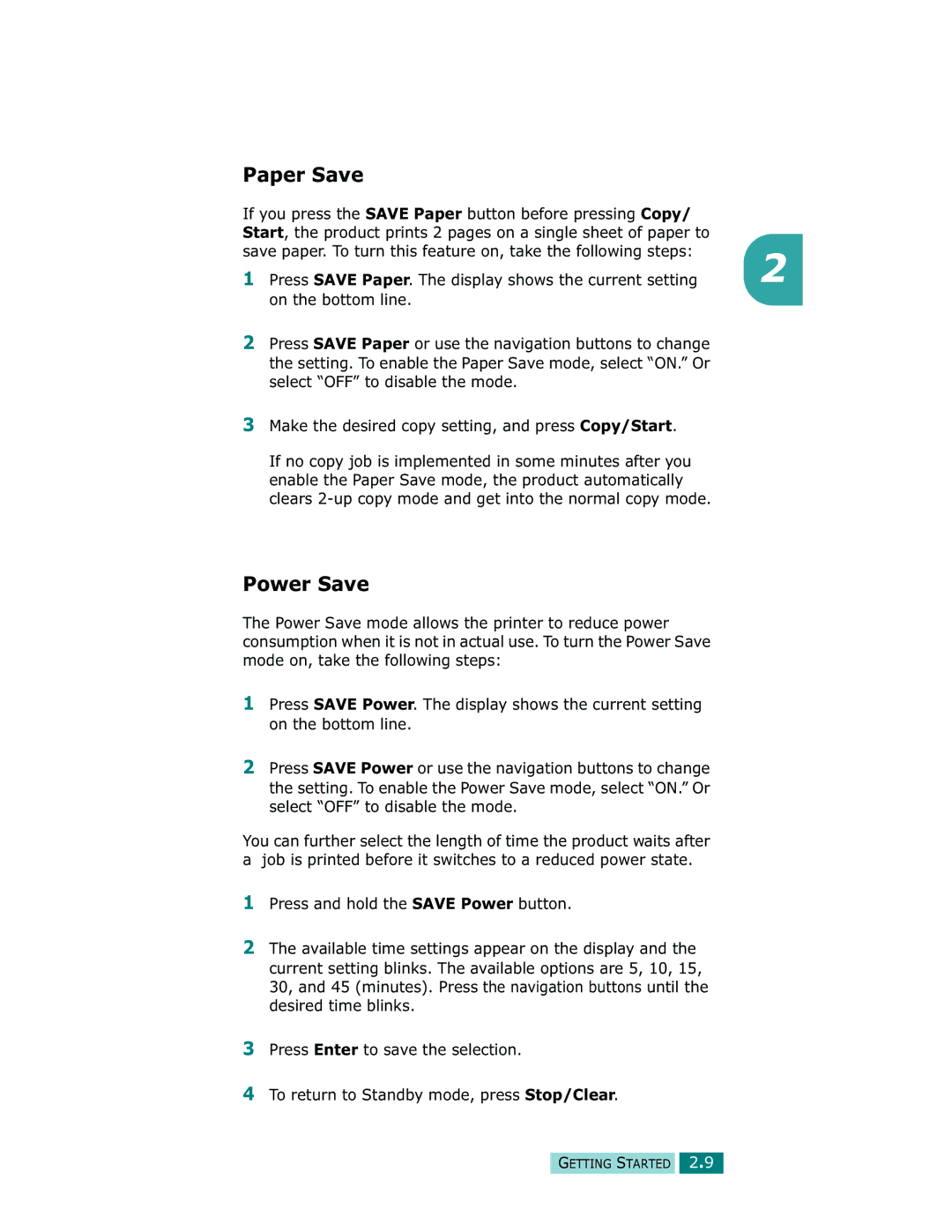Paper Save
If you press the SAVE Paper button before pressing Copy/ |
|
Start, the product prints 2 pages on a single sheet of paper to |
|
save paper. To turn this feature on, take the following steps: | 2 |
1 Press SAVE Paper. The display shows the current setting |
on the bottom line.
2Press SAVE Paper or use the navigation buttons to change the setting. To enable the Paper Save mode, select “ON.” Or select “OFF” to disable the mode.
3Make the desired copy setting, and press Copy/Start.
If no copy job is implemented in some minutes after you enable the Paper Save mode, the product automatically clears
Power Save
The Power Save mode allows the printer to reduce power consumption when it is not in actual use. To turn the Power Save mode on, take the following steps:
1Press SAVE Power. The display shows the current setting on the bottom line.
2Press SAVE Power or use the navigation buttons to change the setting. To enable the Power Save mode, select “ON.” Or select “OFF” to disable the mode.
You can further select the length of time the product waits after a job is printed before it switches to a reduced power state.
1Press and hold the SAVE Power button.
2The available time settings appear on the display and the current setting blinks. The available options are 5, 10, 15, 30, and 45 (minutes). Press the navigation buttons until the desired time blinks.
3Press Enter to save the selection.
4To return to Standby mode, press Stop/Clear.
GETTING STARTED 2.9