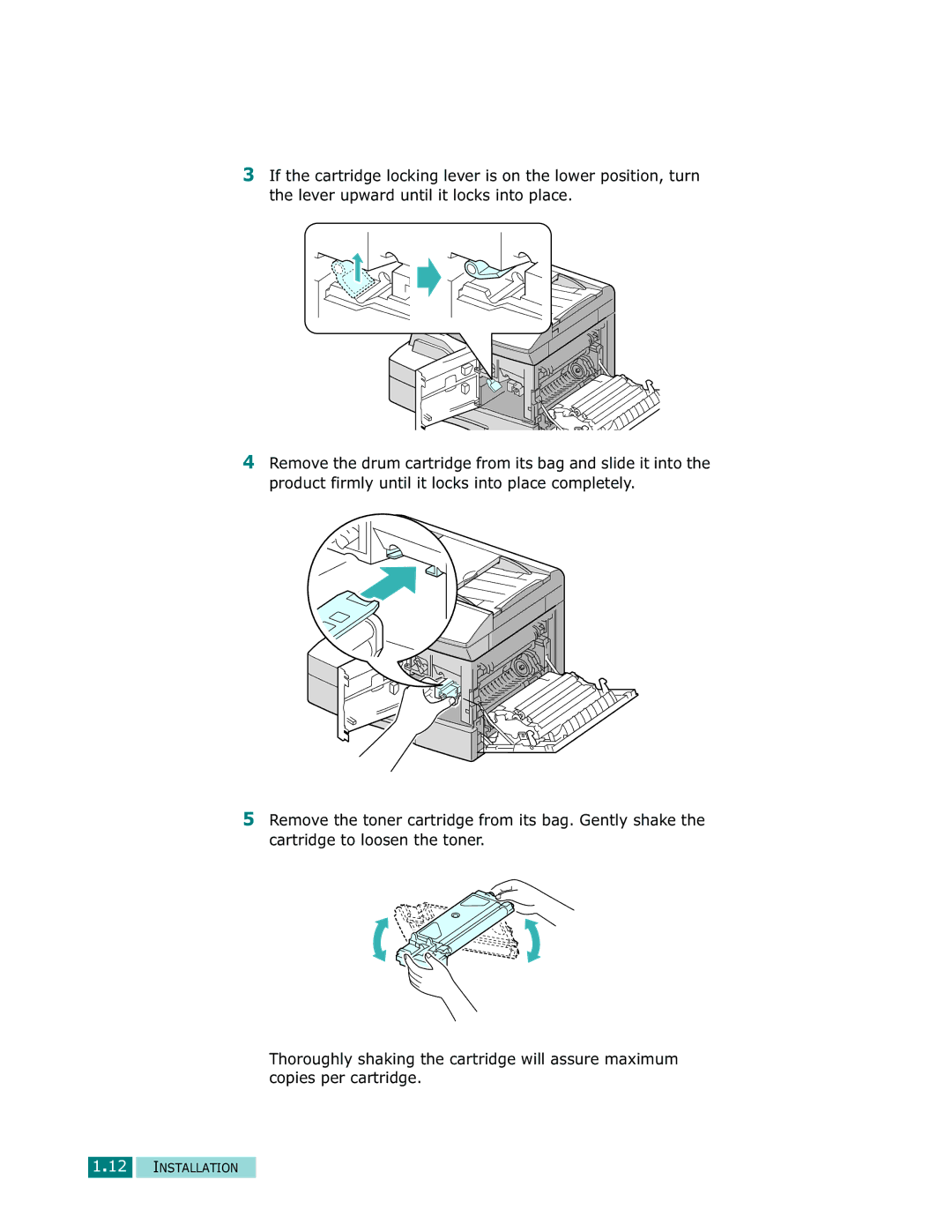3If the cartridge locking lever is on the lower position, turn the lever upward until it locks into place.
4Remove the drum cartridge from its bag and slide it into the product firmly until it locks into place completely.
5Remove the toner cartridge from its bag. Gently shake the cartridge to loosen the toner.
Thoroughly shaking the cartridge will assure maximum copies per cartridge.