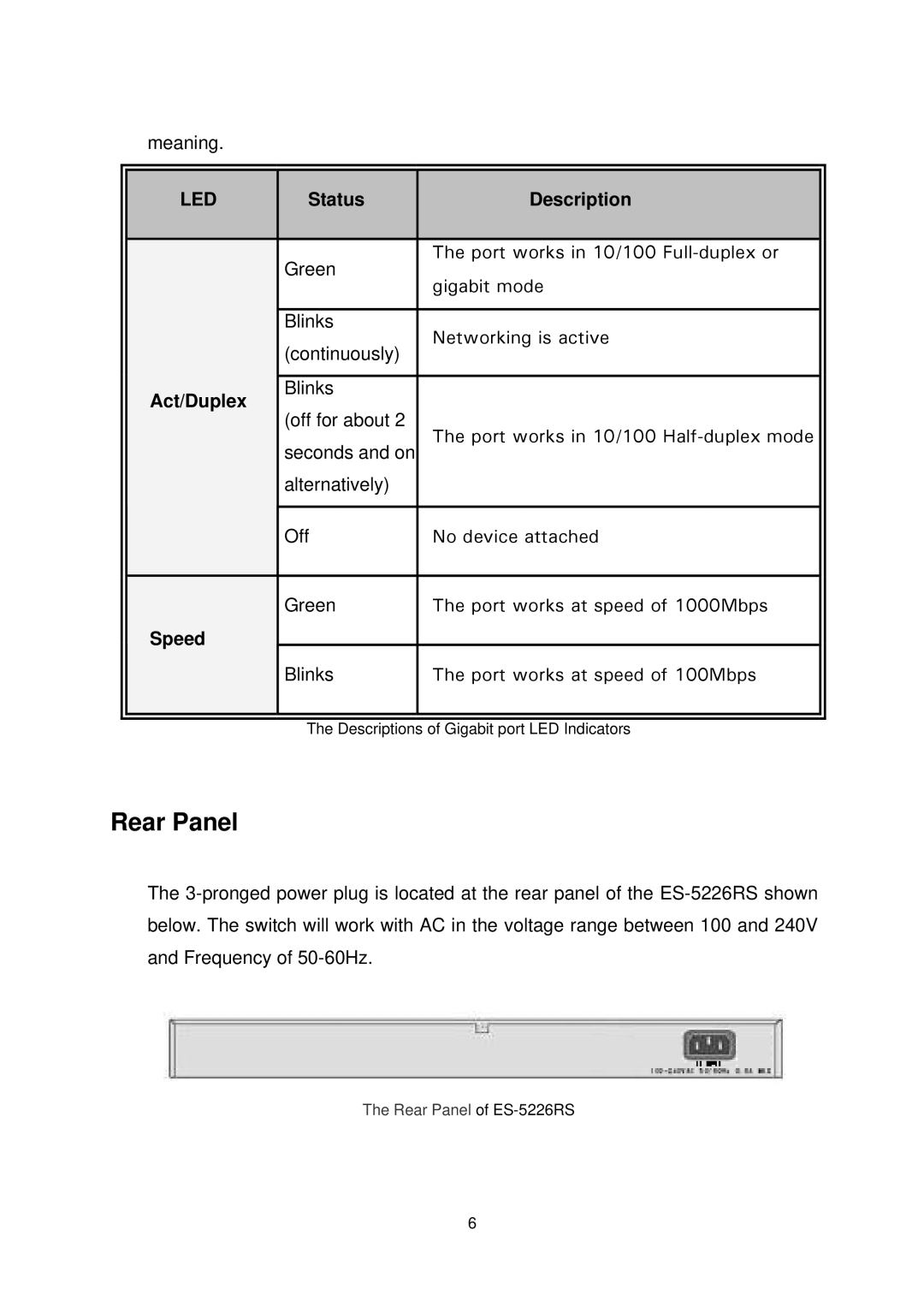meaning.
|
|
|
|
|
|
|
|
|
| LED |
| Status |
| Description |
|
|
|
|
|
|
|
|
|
|
|
|
| Green |
| The port works in 10/100 |
|
|
|
|
|
| gigabit mode |
| |
|
|
|
|
|
|
| |
|
|
|
|
|
|
|
|
|
|
|
| Blinks |
| Networking is active |
|
|
|
|
| (continuously) |
|
| |
|
|
|
|
|
|
| |
|
|
|
|
|
|
|
|
|
| Act/Duplex |
| Blinks |
|
|
|
|
|
| (off for about 2 |
|
|
| |
|
|
|
|
| The port works in 10/100 |
| |
|
|
|
| seconds and on |
|
| |
|
|
|
| alternatively) |
|
|
|
|
|
|
|
|
|
|
|
|
|
|
| Off |
| No device attached |
|
|
|
|
|
|
|
|
|
|
|
|
| Green |
| The port works at speed of 1000Mbps |
|
|
| Speed |
|
|
|
|
|
|
|
|
| Blinks |
| The port works at speed of 100Mbps |
|
|
|
|
|
|
|
|
|
|
|
|
|
|
|
|
|
The Descriptions of Gigabit port LED Indicators
Rear Panel
The
The Rear Panel of
6