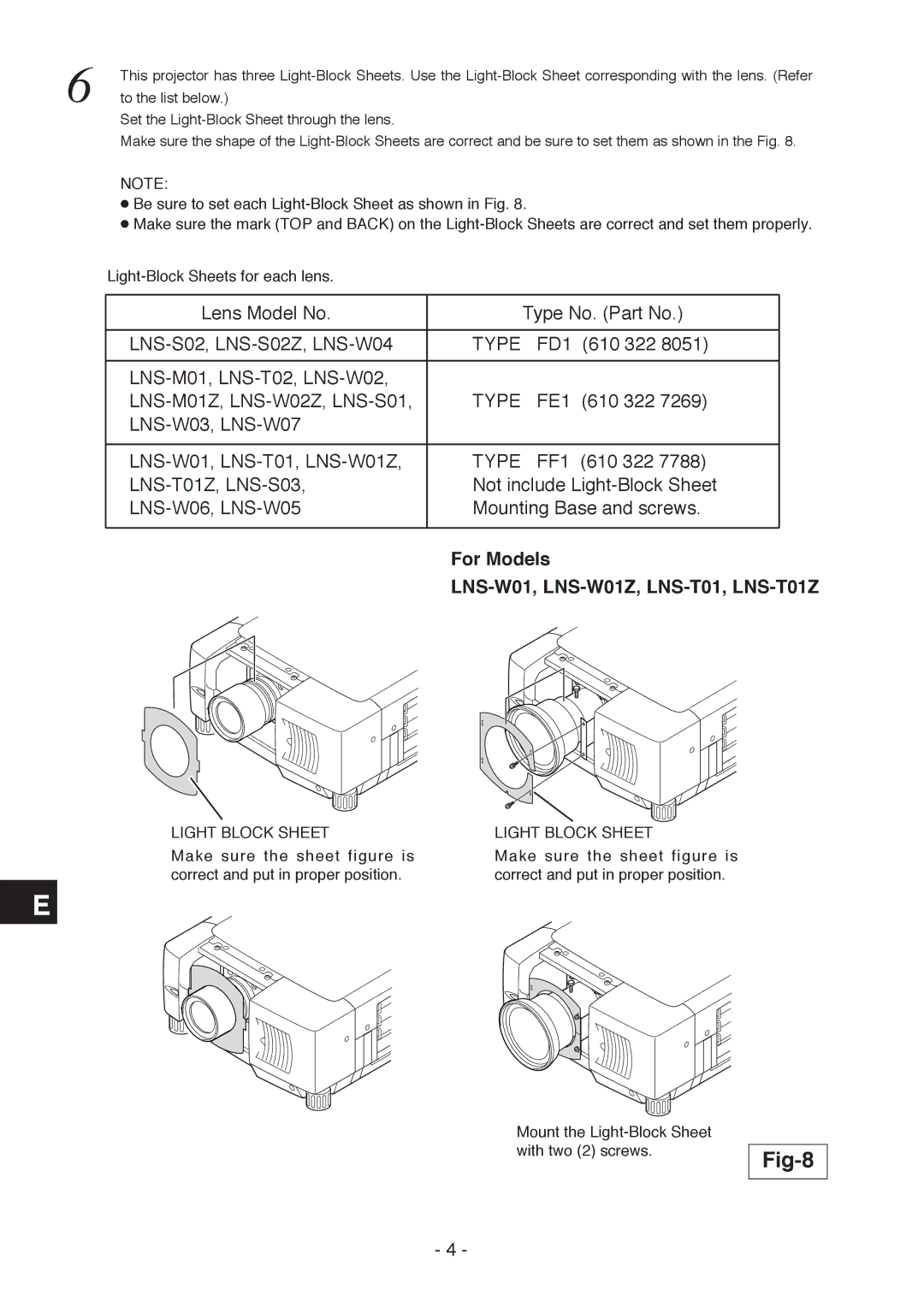6 | This projector has three |
to the list below.) |
Set the
Make sure the shape of the
NOTE:
●Be sure to set each
●Make sure the mark (TOP and BACK) on the
Lens Model No. |
| Type No. (Part No.) |
|
|
|
TYPE | FD1 (610 322 8051) | |
|
|
|
|
| |
TYPE | FE1 (610 322 7269) | |
|
| |
|
|
|
TYPE | FF1 (610 322 7788) | |
Not include | ||
Mounting Base and screws. | ||
|
|
|
For Models
LNS-W01, LNS-W01Z, LNS-T01, LNS-T01Z
LIGHT BLOCK SHEET
Make sure the sheet figure is correct and put in proper position.
LIGHT BLOCK SHEET
Make sure the sheet figure is correct and put in proper position.
E
Mount the
Fig-8
- 4 -