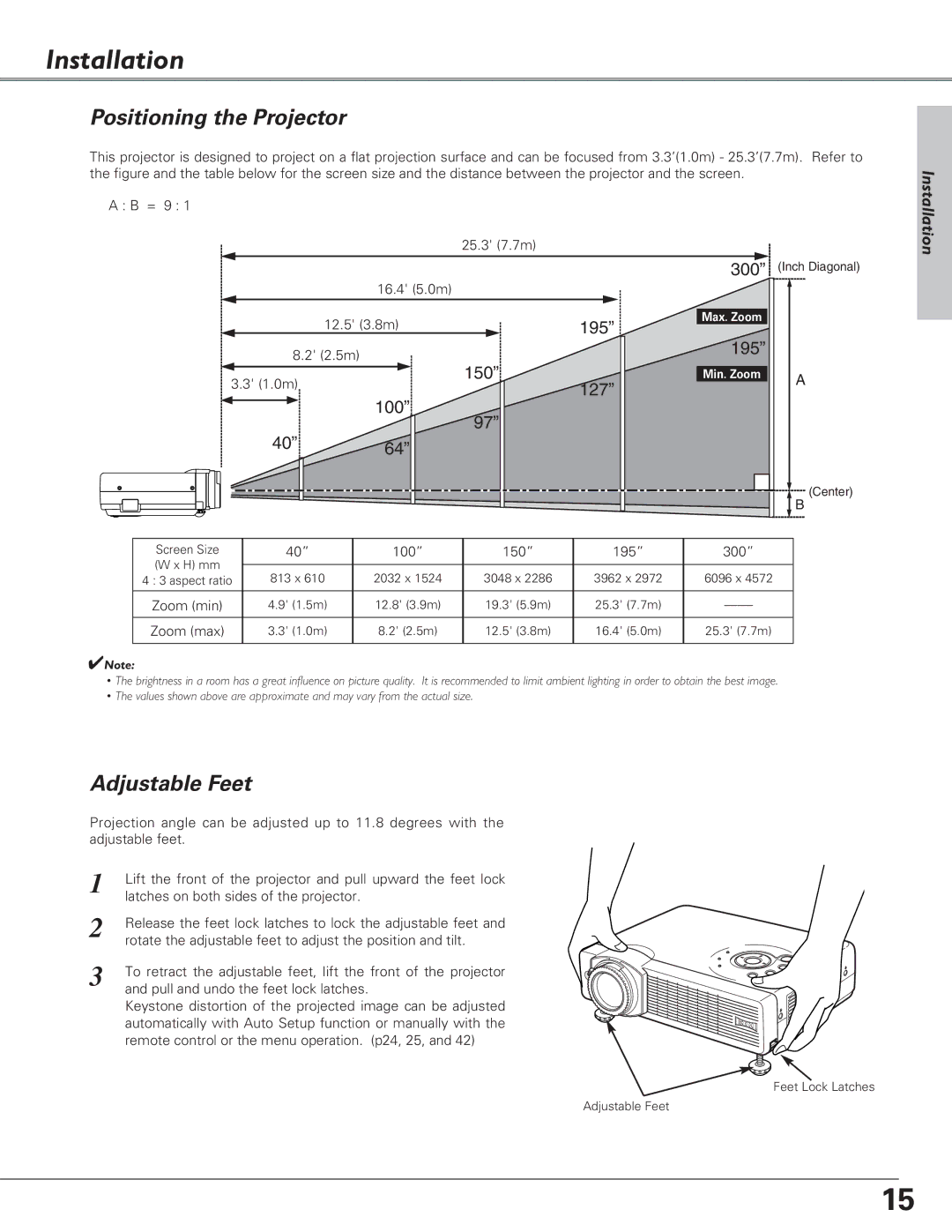Installation
Positioning the Projector
This projector is designed to project on a flat projection surface and can be focused from 3.3’(1.0m) - 25.3’(7.7m). Refer to | |||
the figure and the table below for the screen size and the distance between the projector and the screen. | Installation | ||
A : B = 9 : 1 |
|
| |
| 25.3' (7.7m) |
| |
|
| 300” | |
|
| (Inch Diagonal) | |
| 16.4' (5.0m) |
|
|
| 12.5' (3.8m) | Max. Zoom |
|
| 195” |
| |
8.2' (2.5m) | 195” |
| |
|
| ||
3.3' (1.0m) | 150” | Min. Zoom | A |
| 127” | ||
100” |
| ||
|
|
| |
| 97” |
|
|
40” | 64” |
|
|
|
|
| |
|
|
| (Center) |
|
|
| B |
Screen Size |
| 40” |
| 100” | 150” | 195” | 300” |
(W x H) mm |
|
|
|
|
|
|
|
|
|
|
|
|
|
| |
| 813 x 610 |
| 2032 x 1524 | 3048 x 2286 | 3962 x 2972 | 6096 x 4572 | |
4 : 3 aspect ratio |
|
| |||||
|
|
|
|
|
|
|
|
Zoom (min) |
| 4.9' (1.5m) |
| 12.8' (3.9m) | 19.3' (5.9m) | 25.3' (7.7m) | |
|
|
|
|
|
|
|
|
Zoom (max) |
| 3.3' (1.0m) |
| 8.2' (2.5m) | 12.5' (3.8m) | 16.4' (5.0m) | 25.3' (7.7m) |
|
|
|
|
|
|
|
|
|
|
|
|
|
|
|
|
✔Note:
•The brightness in a room has a great influence on picture quality. It is recommended to limit ambient lighting in order to obtain the best image.
•The values shown above are approximate and may vary from the actual size.
Adjustable Feet
Projection angle can be adjusted up to 11.8 degrees with the adjustable feet.
1 | Lift the front of the projector and pull upward the feet lock |
| latches on both sides of the projector. |
2 | Release the feet lock latches to lock the adjustable feet and |
| rotate the adjustable feet to adjust the position and tilt. |
3 | To retract the adjustable feet, lift the front of the projector |
| and pull and undo the feet lock latches. |
Keystone distortion of the projected image can be adjusted automatically with Auto Setup function or manually with the remote control or the menu operation. (p24, 25, and 42)
Feet Lock Latches
Adjustable Feet
15