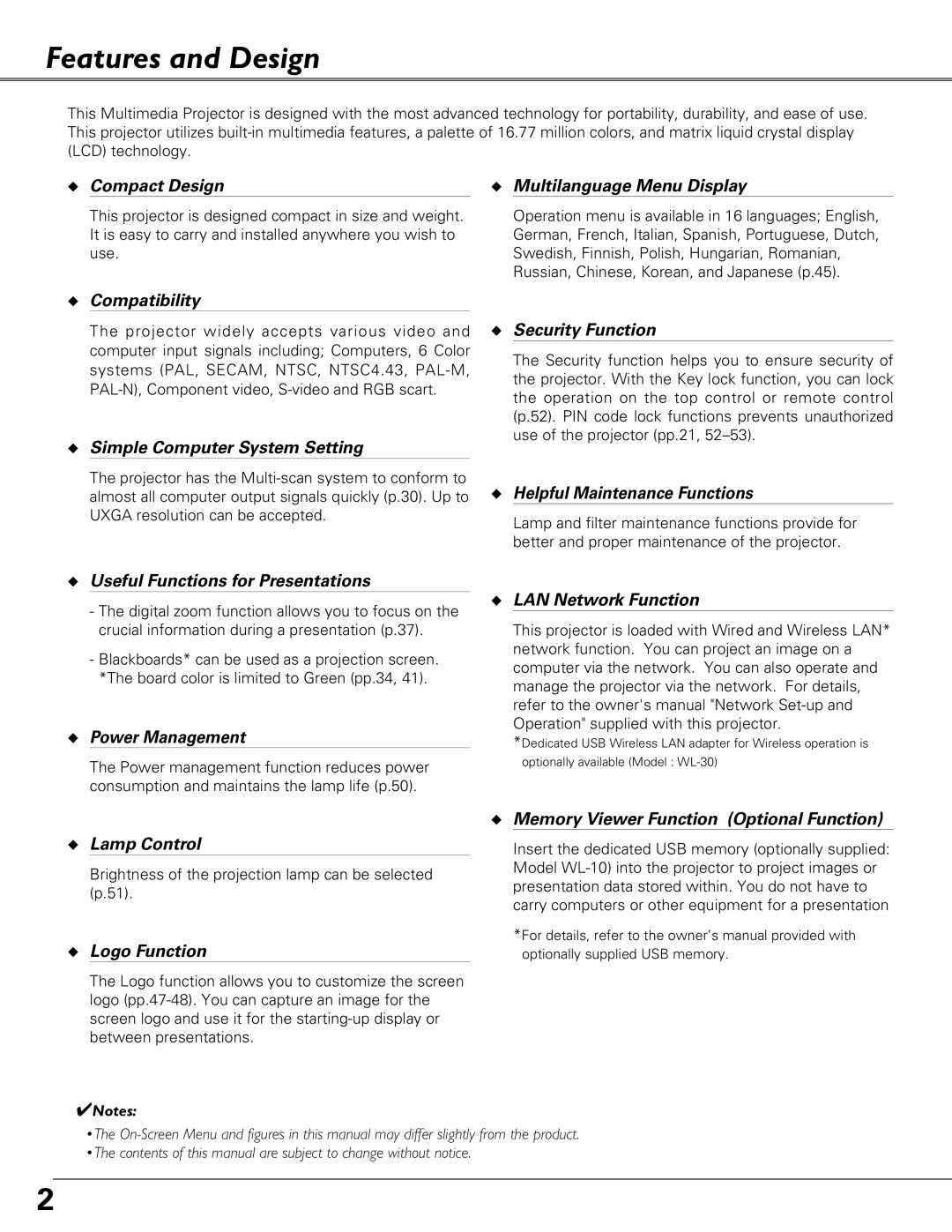Features and Design
This Multimedia Projector is designed with the most advanced technology for portability, durability, and ease of use. This projector utilizes
◆ Compact Design | ◆ Multilanguage Menu Display | ||
|
|
|
|
This projector is designed compact in size and weight. It is easy to carry and installed anywhere you wish to use.
Operation menu is available in 16 languages; English, German, French, Italian, Spanish, Portuguese, Dutch, Swedish, Finnish, Polish, Hungarian, Romanian, Russian, Chinese, Korean, and Japanese (p.45).
◆Compatibility
The projector widely accepts various video and computer input signals including; Computers, 6 Color systems (PAL, SECAM, NTSC, NTSC4.43,
◆Simple Computer System Setting
The projector has the
◆Security Function
The Security function helps you to ensure security of the projector. With the Key lock function, you can lock the operation on the top control or remote control (p.52). PIN code lock functions prevents unauthorized use of the projector (pp.21,
◆Helpful Maintenance Functions
Lamp and filter maintenance functions provide for better and proper maintenance of the projector.
◆Useful Functions for Presentations
-The digital zoom function allows you to focus on the crucial information during a presentation (p.37).
-Blackboards* can be used as a projection screen. *The board color is limited to Green (pp.34, 41).
◆Power Management
The Power management function reduces power consumption and maintains the lamp life (p.50).
◆LAN Network Function
This projector is loaded with Wired and Wireless LAN* network function. You can project an image on a computer via the network. You can also operate and manage the projector via the network. For details, refer to the owner's manual "Network
*Dedicated USB Wireless LAN adapter for Wireless operation is
optionally available (Model :
◆Lamp Control
Brightness of the projection lamp can be selected (p.51).
◆Logo Function
◆Memory Viewer Function (Optional Function)
Insert the dedicated USB memory (optionally supplied: Model
*For details, refer to the owner’s manual provided with optionally supplied USB memory.
The Logo function allows you to customize the screen logo
✔Notes:
•The
2