Certificates
Lists the certificates stored in the
NOTE
•When using the Secure Gateway, select its certificate and click [Add]. By
clicking the button, the certificate can be used. (The certificate’s icon changes from  to
to  .)
.)
DHCP Settings
[General] ............................ | This allows the user to receive IP information from a |
| DHCP server. |
[DHCP Options]................. | Select the [Enable DHCP Options] check box to |
| receive essential information about the 630LT- |
| |
| the |
| “Practical Setup” on page 56 for details. |
6. USING THE TERMINAL PROPERTIES 43