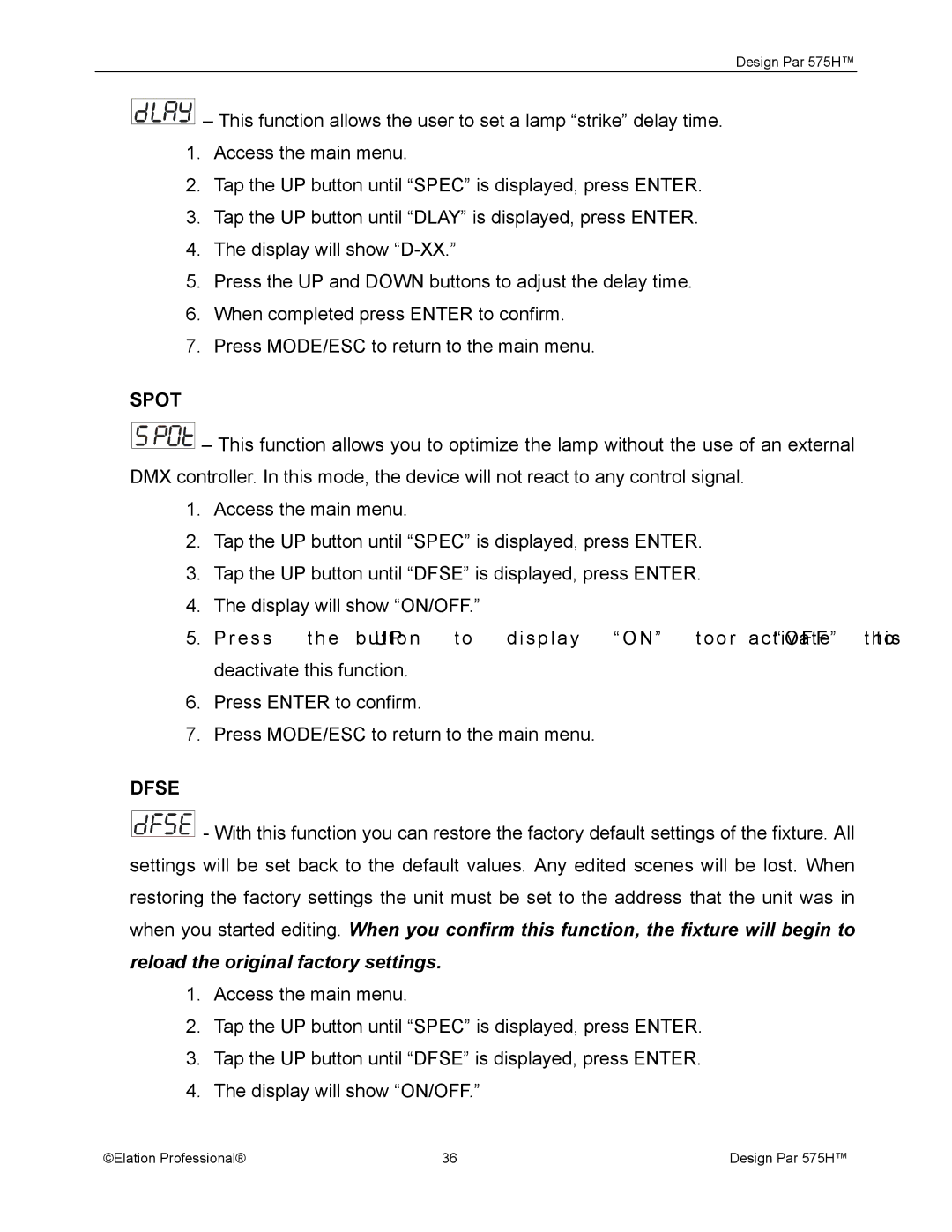Design Par 575H™
![]()
![]()
![]()
![]()
![]()
![]()
![]()
![]()
![]()
![]()
![]()
![]()
![]()
![]()
![]()
![]() – This function allows the user to set a lamp “strike” delay time.
– This function allows the user to set a lamp “strike” delay time.
1.Access the main menu.
2.Tap the UP button until “SPEC” is displayed, press ENTER.
3.Tap the UP button until “DLAY” is displayed, press ENTER.
4.The display will show
5.Press the UP and DOWN buttons to adjust the delay time.
6.When completed press ENTER to confirm.
7.Press MODE/ESC to return to the main menu.
SPOT
![]() – This function allows you to optimize the lamp without the use of an external DMX controller. In this mode, the device will not react to any control signal.
– This function allows you to optimize the lamp without the use of an external DMX controller. In this mode, the device will not react to any control signal.
1.Access the main menu.
2.Tap the UP button until “SPEC” is displayed, press ENTER.
3.Tap the UP button until “DFSE” is displayed, press ENTER.
4.The display will show “ON/OFF.”
5.Press the buttonUP to display “ON” toor activate“OFF” thisto deactivate this function.
6.Press ENTER to confirm.
7.Press MODE/ESC to return to the main menu.
DFSE
![]() - With this function you can restore the factory default settings of the fixture. All settings will be set back to the default values. Any edited scenes will be lost. When restoring the factory settings the unit must be set to the address that the unit was in when you started editing. When you confirm this function, the fixture will begin to
- With this function you can restore the factory default settings of the fixture. All settings will be set back to the default values. Any edited scenes will be lost. When restoring the factory settings the unit must be set to the address that the unit was in when you started editing. When you confirm this function, the fixture will begin to
reload the original factory settings.
1.Access the main menu.
2.Tap the UP button until “SPEC” is displayed, press ENTER.
3.Tap the UP button until “DFSE” is displayed, press ENTER.
4.The display will show “ON/OFF.”
©Elation Professional® | 36 | Design Par 575H™ |