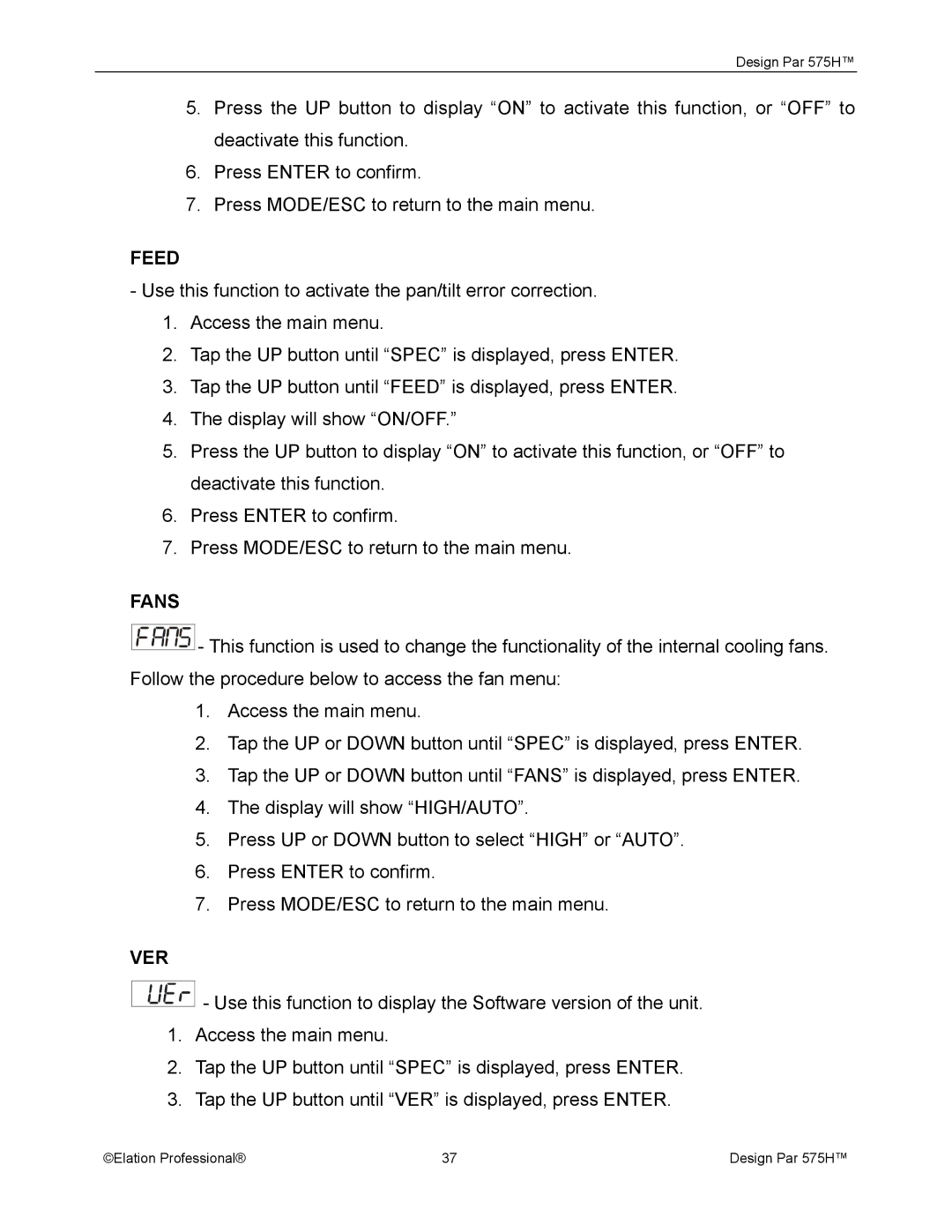Design Par 575H™
5.Press the UP button to display “ON” to activate this function, or “OFF” to deactivate this function.
6.Press ENTER to confirm.
7.Press MODE/ESC to return to the main menu.
FEED
-Use this function to activate the pan/tilt error correction.
1.Access the main menu.
2.Tap the UP button until “SPEC” is displayed, press ENTER.
3.Tap the UP button until “FEED” is displayed, press ENTER.
4.The display will show “ON/OFF.”
5.Press the UP button to display “ON” to activate this function, or “OFF” to deactivate this function.
6.Press ENTER to confirm.
7.Press MODE/ESC to return to the main menu.
FANS
![]() - This function is used to change the functionality of the internal cooling fans. Follow the procedure below to access the fan menu:
- This function is used to change the functionality of the internal cooling fans. Follow the procedure below to access the fan menu:
1.Access the main menu.
2.Tap the UP or DOWN button until “SPEC” is displayed, press ENTER.
3.Tap the UP or DOWN button until “FANS” is displayed, press ENTER.
4.The display will show “HIGH/AUTO”.
5.Press UP or DOWN button to select “HIGH” or “AUTO”.
6.Press ENTER to confirm.
7.Press MODE/ESC to return to the main menu.
VER
![]()
![]()
![]() - Use this function to display the Software version of the unit.
- Use this function to display the Software version of the unit.
1.Access the main menu.
2.Tap the UP button until “SPEC” is displayed, press ENTER.
3.Tap the UP button until “VER” is displayed, press ENTER.
©Elation Professional® | 37 | Design Par 575H™ |