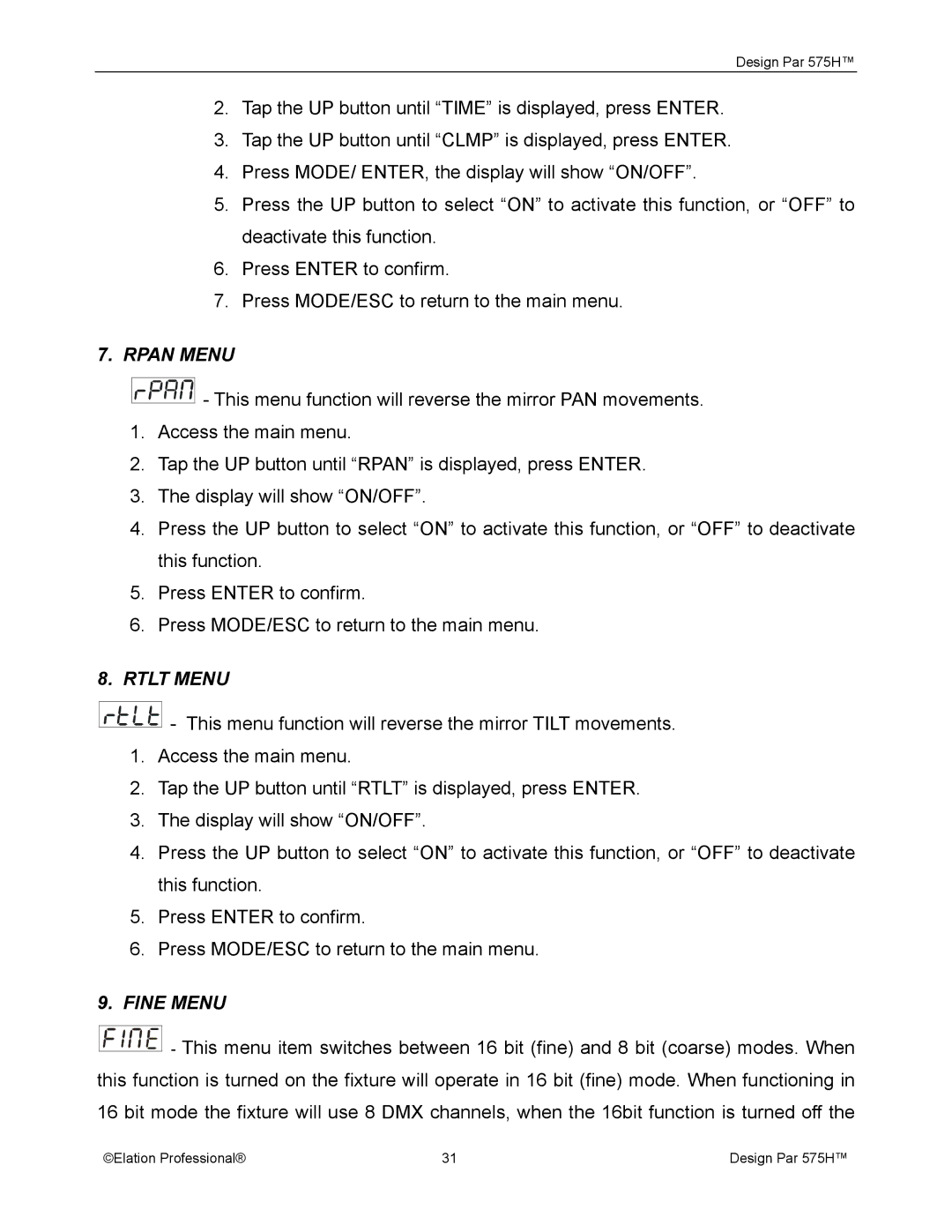Design Par 575H™
2.Tap the UP button until “TIME” is displayed, press ENTER.
3.Tap the UP button until “CLMP” is displayed, press ENTER.
4.Press MODE/ ENTER, the display will show “ON/OFF”.
5.Press the UP button to select “ON” to activate this function, or “OFF” to deactivate this function.
6.Press ENTER to confirm.
7.Press MODE/ESC to return to the main menu.
7.RPAN MENU
![]()
![]()
![]()
![]()
![]()
![]()
![]()
![]()
![]()
![]()
![]()
![]()
![]()
![]()
![]() - This menu function will reverse the mirror PAN movements.
- This menu function will reverse the mirror PAN movements.
1.Access the main menu.
2.Tap the UP button until “RPAN” is displayed, press ENTER.
3.The display will show “ON/OFF”.
4.Press the UP button to select “ON” to activate this function, or “OFF” to deactivate this function.
5.Press ENTER to confirm.
6.Press MODE/ESC to return to the main menu.
8.RTLT MENU
![]()
![]()
![]()
![]()
![]()
![]()
![]()
![]()
![]()
![]()
![]()
![]()
![]()
![]() - This menu function will reverse the mirror TILT movements.
- This menu function will reverse the mirror TILT movements.
1.Access the main menu.
2.Tap the UP button until “RTLT” is displayed, press ENTER.
3.The display will show “ON/OFF”.
4.Press the UP button to select “ON” to activate this function, or “OFF” to deactivate this function.
5.Press ENTER to confirm.
6.Press MODE/ESC to return to the main menu.
9.FINE MENU
![]() - This menu item switches between 16 bit (fine) and 8 bit (coarse) modes. When this function is turned on the fixture will operate in 16 bit (fine) mode. When functioning in 16 bit mode the fixture will use 8 DMX channels, when the 16bit function is turned off the
- This menu item switches between 16 bit (fine) and 8 bit (coarse) modes. When this function is turned on the fixture will operate in 16 bit (fine) mode. When functioning in 16 bit mode the fixture will use 8 DMX channels, when the 16bit function is turned off the
©Elation Professional® | 31 | Design Par 575H™ |