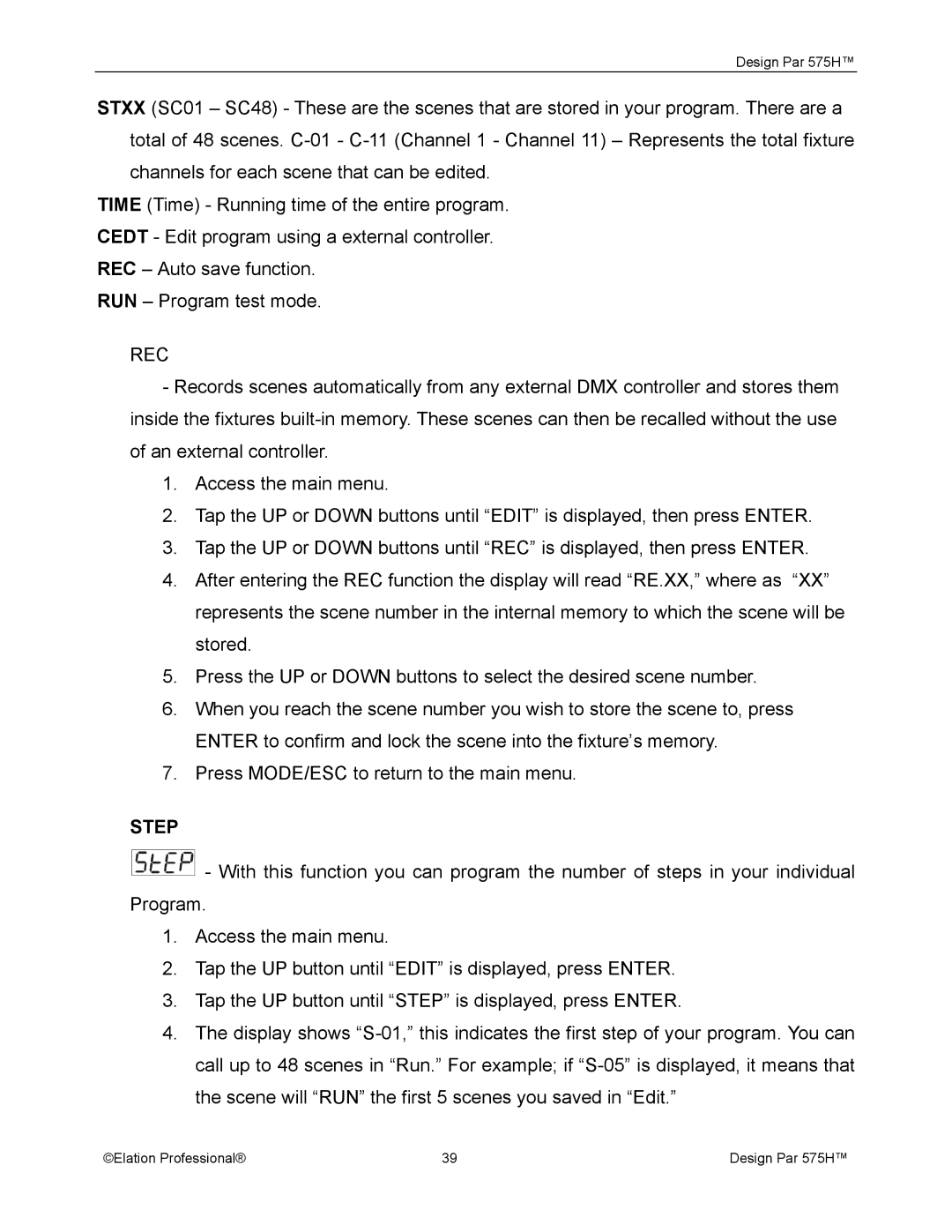Design Par 575H™
STXX (SC01 – SC48) - These are the scenes that are stored in your program. There are a total of 48 scenes.
TIME (Time) - Running time of the entire program. CEDT - Edit program using a external controller. REC – Auto save function.
RUN – Program test mode.
REC
-Records scenes automatically from any external DMX controller and stores them inside the fixtures
1. Access the main menu.
2. Tap the UP or DOWN buttons until “EDIT” is displayed, then press ENTER.
3. Tap the UP or DOWN buttons until “REC” is displayed, then press ENTER.
4. After entering the REC function the display will read “RE.XX,” where as “XX” represents the scene number in the internal memory to which the scene will be stored.
5. Press the UP or DOWN buttons to select the desired scene number.
6. When you reach the scene number you wish to store the scene to, press ENTER to confirm and lock the scene into the fixture’s memory.
7. Press MODE/ESC to return to the main menu.
STEP
![]() - With this function you can program the number of steps in your individual Program.
- With this function you can program the number of steps in your individual Program.
1.Access the main menu.
2.Tap the UP button until “EDIT” is displayed, press ENTER.
3.Tap the UP button until “STEP” is displayed, press ENTER.
4.The display shows
©Elation Professional® | 39 | Design Par 575H™ |