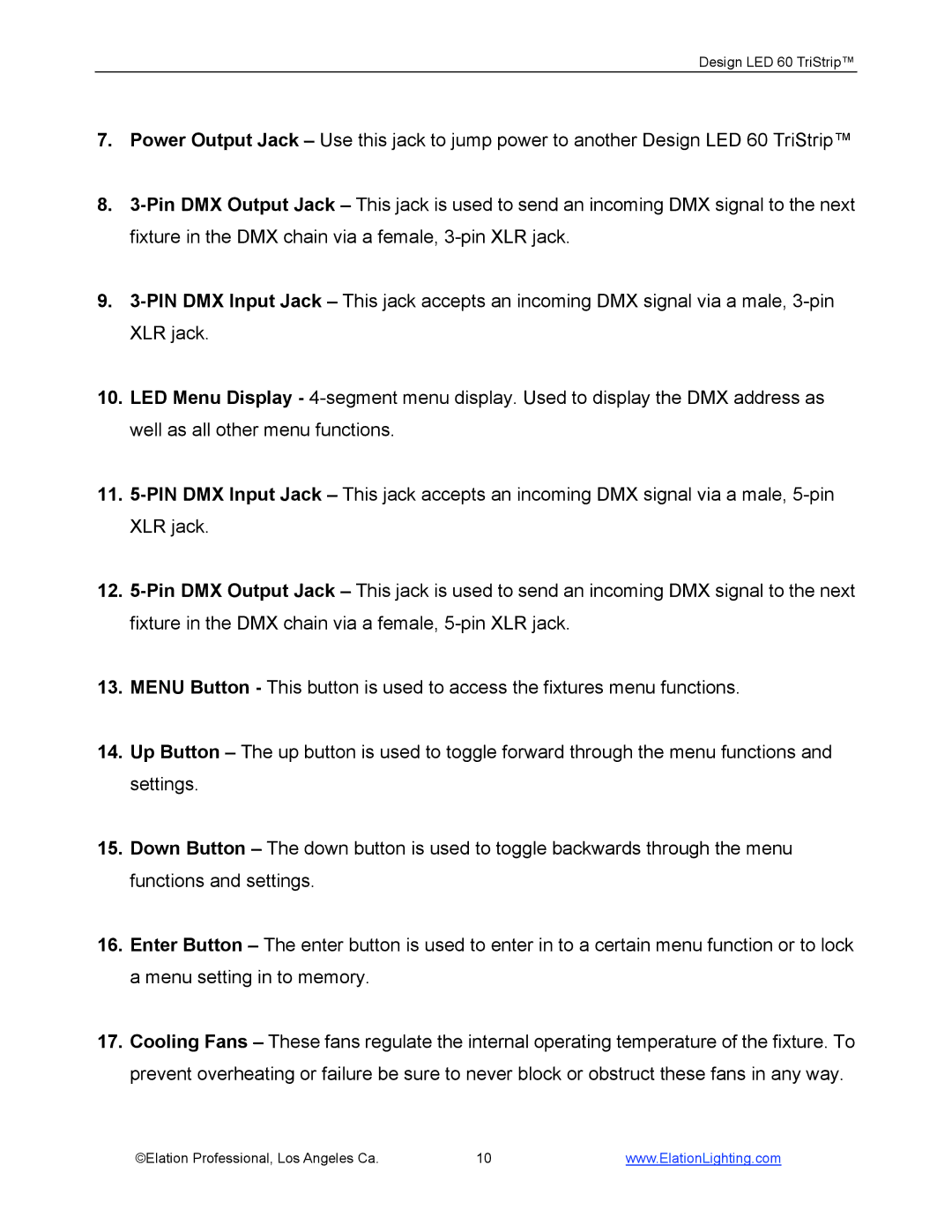Design LED 60 TriStrip™
7.Power Output Jack – Use this jack to jump power to another Design LED 60 TriStrip™
8.
9.
10.LED Menu Display -
11.
12.
13.MENU Button - This button is used to access the fixtures menu functions.
14.Up Button – The up button is used to toggle forward through the menu functions and settings.
15.Down Button – The down button is used to toggle backwards through the menu functions and settings.
16.Enter Button – The enter button is used to enter in to a certain menu function or to lock a menu setting in to memory.
17.Cooling Fans – These fans regulate the internal operating temperature of the fixture. To prevent overheating or failure be sure to never block or obstruct these fans in any way.
©Elation Professional, Los Angeles Ca. | 10 | www.ElationLighting.com |